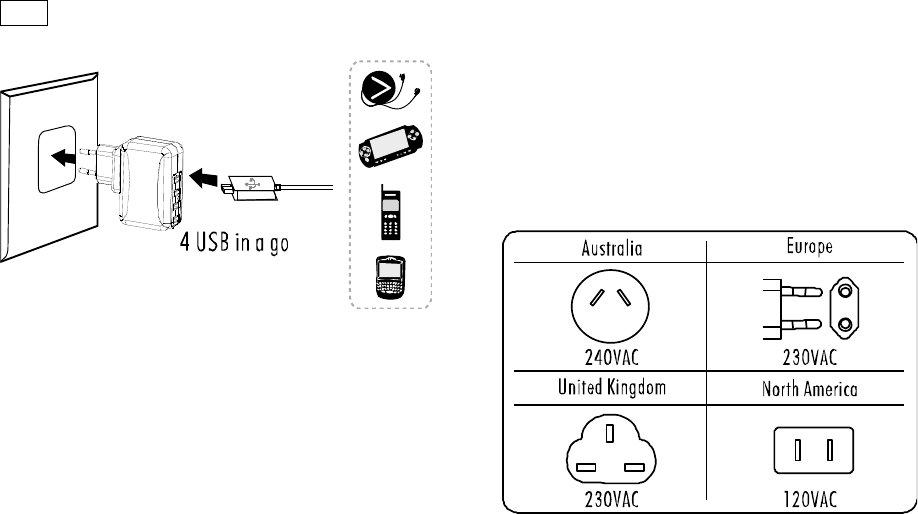
How to charge other mobile devices
This charger can be use to charge mobile devices such as
mobile phones, music players, PSP, Blackberry and digital
cameras which have USB connection.
Note Your power adapter may look different from the one
pictured here.
1. Connect the device adapter (not supplied) to USB power
adapter and the mobile device.
2. Insert this USB Power Adapter into the wall power outlet.
The LED will light up
3. Disconnect from charger after charging completed.
Care & Troubleshooting Tips:
z To shut off power completely you must disconnect this
USB power adapter from its power source.
z Never open this USB power adapter. This unit is a high
voltage device and disassembly will invalidate your
warranty, may damage your devices and cause possible
injury to you.
z Before using this USB Power adapter, please check the
USB port ensure there are no foreign objects within.
z While operating this USB power adapter, be sure that you
always hold on each side and keep your fingers away from
the metal parts.
z While operating this USB power adapter, make sure that
sufficient airflow is available to prevent overheating.
z Never use force while connector USB connector the USB
slots or AC plug with wall power outlets. If the connector
and port do not smoothly join, make sure the connector
matches the port and both ends are correctly aligned.
z Clean this USB power adapter with a clean dry cloth.
Keeping the metal contacts clean will help maintain
performance.
z If the LED status indicator does not light up make sure that
the unit is properly plugged into the wall. If the indicator
fails to light up when all ends are correctly connected.
Please contact Rosewill for technical support to identify
the problem.
z If your experience problems of insufficient or fail in
charging from this USB power adapter, please check the
power consumption of your devices. For example,
charging an i-Phone require at least 5V 1,000mA. The
problem will occur when you are simultaneously charging 3
i-Phone on this charger. According to the specification, you
will only get 670mA from each USB port when sharing
power from USB adapter with 3 units connected. 670mA is
insufficient for i-Phone or i-Pod.
AC Plug Types
Specifications
Input: AC100V-240V ~60/50Hz
USB Power Output: DC 5.0V, 2000mA for 1 USB
5.0V, 1000mA for 2 USB
5.0V, 670mA for 3 USB
5.0V, 500mA for 4 USB
O
peage
p
e
r
a
t
u
r
e
p
eage
p
e
r
a
t
u
r
e
e
age
p
e
r
a
t
u
r
e
r
age
p
e
r
a
t
u
r
e
a
ge
p
e
r
a
t
u
r
e
t
ge
p
e
r
a
t
u
r
e
i
ge
p
e
r
a
t
u
r
e
n
ge
p
e
r
a
t
u
r
e
g
e
p
e
r
a
t
u
r
e
e
p
e
r
a
t
u
r
e
T
e
p
e
r
a
t
u
r
e
e
p
e
r
a
t
u
r
e
m
p
e
r
a
t
u
r
e
p
e
r
a
t
u
r
e
e
r
a
t
u
r
e
r
a
t
u
r
e
a
t
u
r
e
t
u
r
e
u
r
e
r
e
e: 0 ~+40℃℃
Storage Temperature: -2
065
0
65
65
~
65
+
65
6
5
5℃℃
Thank you for purchasing a quality Rosewill Product.
Please register your product at: www.rosewill.com for complete
warranty information and future support for your product.




