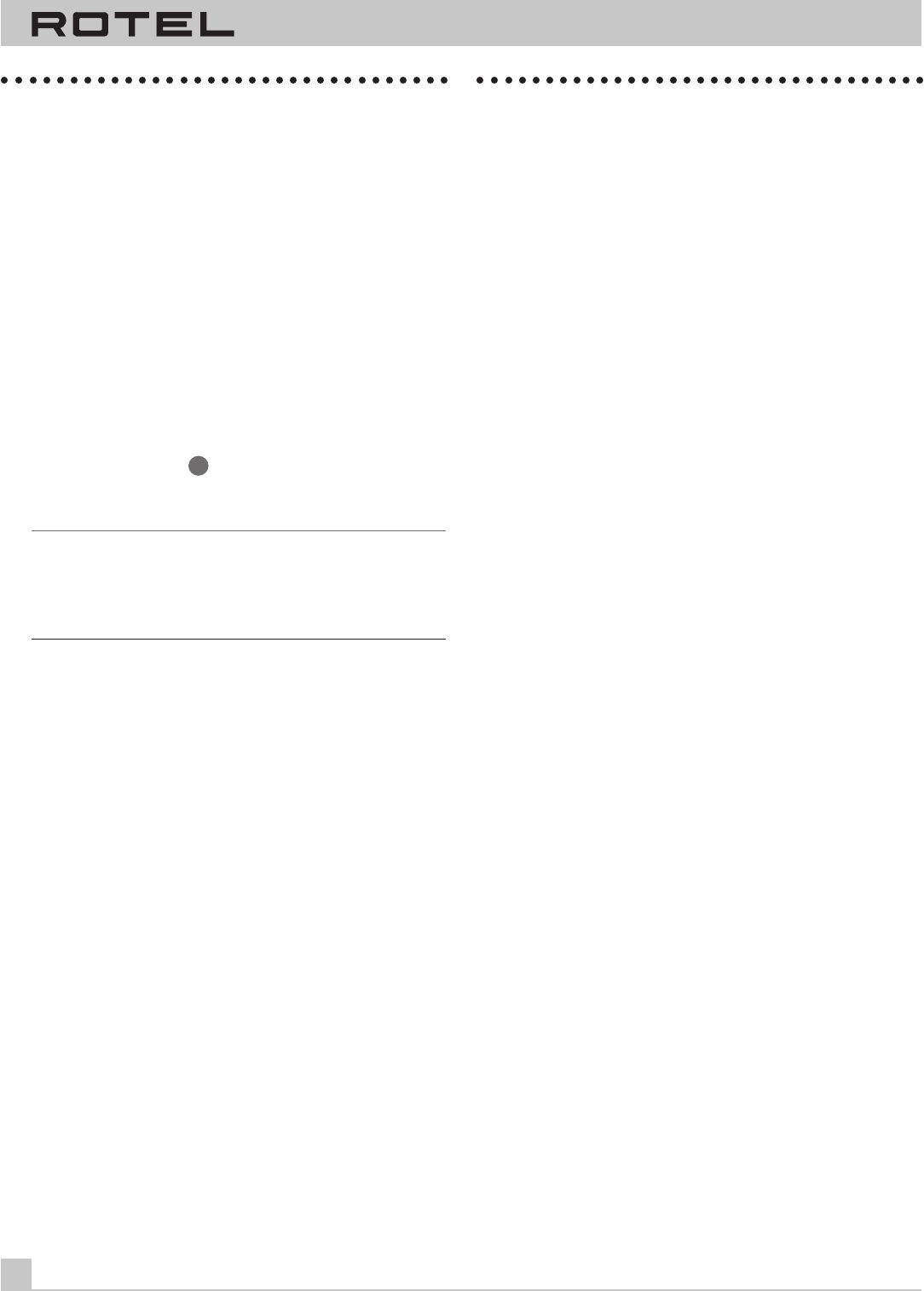
Bridged Mono Operation
[See Figure 3 for bridged operation jumper setting and connec-
tion illustration.]
The two channels of the RB-971 can be “bridged”. In this configu-
ration the single channel produces a massive 200 watts! This fea-
ture allows you to increase the overall power output of your
system by bridging the RB-971 and adding a second bridged RB-
971. Or the RB-971 is bridged to drive a monophonic subwoofer.
Note however that when the RB-971 is bridged the speaker con-
nected to it must have an impedance of 8 ohms or more.
In order to use the RB-971 in bridged mode, three “jumper” con-
nectors inside the amplifier must be moved from one set of pins to
another. This task should be done by a qualified technician. See
your Rotel audio retailer. In addition the RB-971 is connected to
the other components in a different way. When the RB-971 is
setup for bridged operation the Bridged Mono indicator light on
the front panel will light.
3
Resetting Jumpers
Before opening the RB-971 cabinet to reset the jumpers, the
power cord must be unplugged from the wall. DO NOT OPEN THE
CABINET OF THE RB-971 BEFORE THE POWER CORD HAS BEEN
UNPLUGGED FROM THE WALL. FAILURE TO DO SO WILL EXPOSE
YOU TO HAZARDOUS VOLTAGES.
After the power cord has been unplugged, remove the screws
that hold the cabinet cover in place and slide the cover off the
amplifier. Locate the three jumper pin blocks labeled S 601, S 602
and S 603. The factory standard (stereo) position of the jumpers is
on pins 1 and 2 of each block. There is a * mark on the circuit
board next to this position. To convert the RB-971 to bridged mono
move all three jumpers so they are on pins 2 and 3 of each jumper
pin block. Replace the cover of the cabinet.
Do not plug the RB-
971 power cord back into the wall outlet until the cabinet cover
has been replaced.
Input Connection
When using the RB-971 in bridged mono mode, connect the cable
from the preamplifier output to the left input. No connection is
made to the right input.
Bridged Speaker Connection
When using the RB-971 in bridged mono mode, the wire to the
speakers is connected to the positive terminals of the left and
right channels. Connect the wire that goes to the positive termi-
nal of the speaker to the positive terminal of the left channel of
the RB-971. Connect the wire that goes to the negative terminal
of the speaker to the positive terminal of the right channel of the
RB-971. No connections are made to the negative terminals of
the RB-971.
Troubleshooting
Most difficulties in audio systems are the result of poor or wrong
connections, or improper control settings. If you encounter prob-
lems, isolate the area of the difficulty, check the control settings,
determine the cause of the fault and make the necessary
changes. If you are unable to get sound from the RB-971, refer to
the suggestions for the following conditions:
Front Panel Power Indicator Is Not Lit
No main power to the RB-971. Check the front panel power
switch. Make sure that it is set to the on position. Check AC power
connections at the amplifier and the AC outlet.
Fuse Replacement
If everything checks out correctly and you still cannot get the am-
plifier to turn on, the internal power fuse may have blown. If you
believe this has happened, contact your Rotel dealer for informa-
tion on where to take your amplifier to get the fuse replaced.
No Sound
If the amp is getting AC power, but is producing no sound. Typi-
cally, this occurs only when the ventilation openings are blocked,
when there is faulty speaker wiring, or after a period of extreme
use. Turn off the system and wait for the amp to cool. Check all of
your connections and control settings on associated components.
Pay particular attention to the speaker wire connections. Push the
front panel power switch in. If the problem is not corrected or re-
occurs, there is a problem with the system or the amplifier itself.
4
STEREO POWER AMPLIFIER RB-971


















