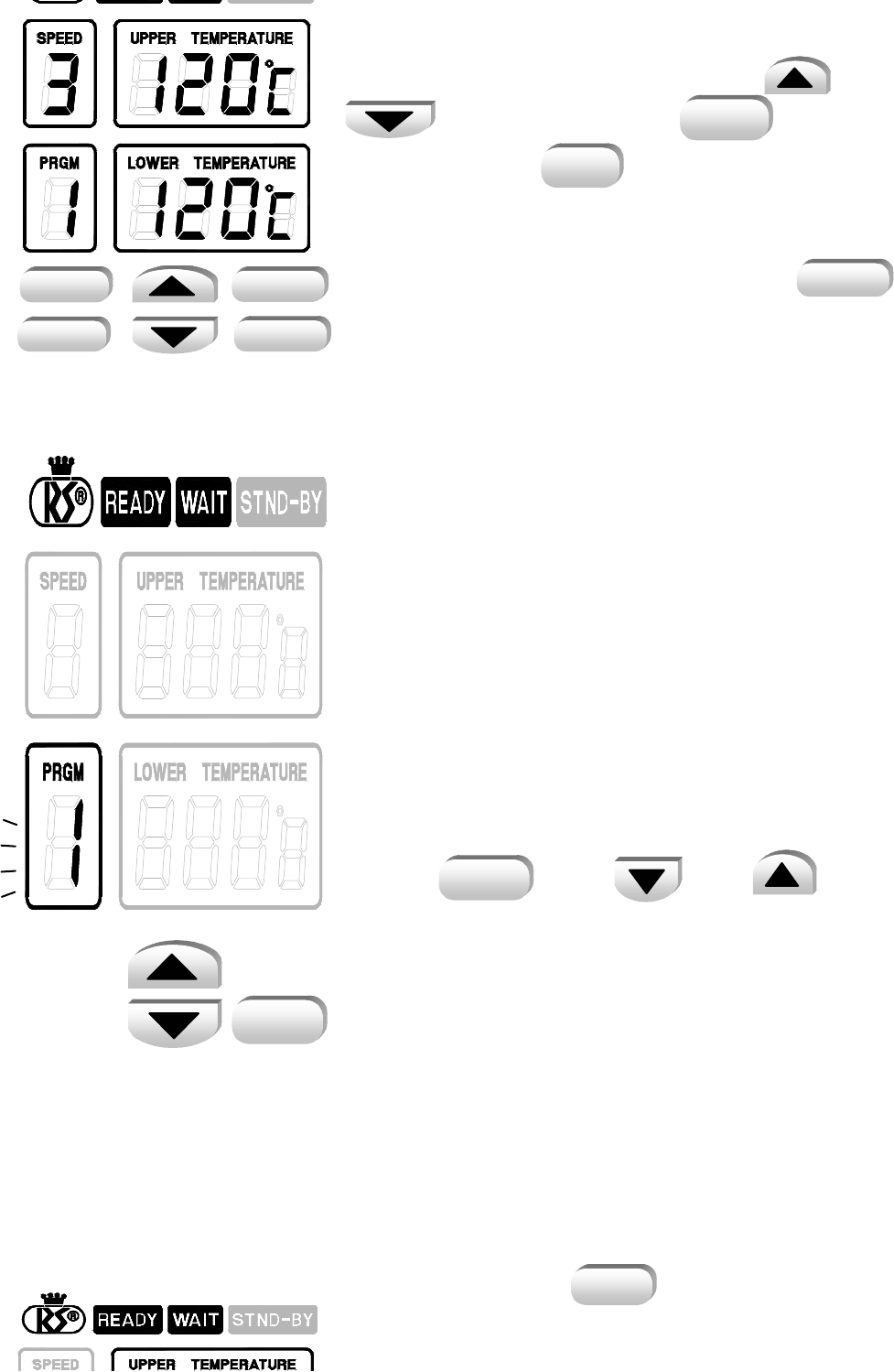
1.Operator can memorize 9 working conditions.
2.Choose working condition by pressing and
button after pressing button.
and speed, press button.
3.It is memorized if buzzer is ringing with blinking.
* If you change the temperature or speed when LCD
screen is still blinking, you have to press
button after changing.
4.When you memorize another working condition, you
can do above 2 and 3 operation over.
2) Use the memorized working condition.
1.Operator can choose one of 9 memorized working
conditions.
2.Press then or to select
a working condition. The display will blink.
3.After the blinking stops, it is set the working condition
you selected and shows the working condition on the
display.
1.When you press button, the present
temperature will be shown on the screen and will
***Check current temperature on the hot rollers.***
UPPER
LOWER
SPEED
MEMORY
MEMORY
MEMORY
MEMORY
MEMOR
MEMORY
T-CHECK
- 17 -


















