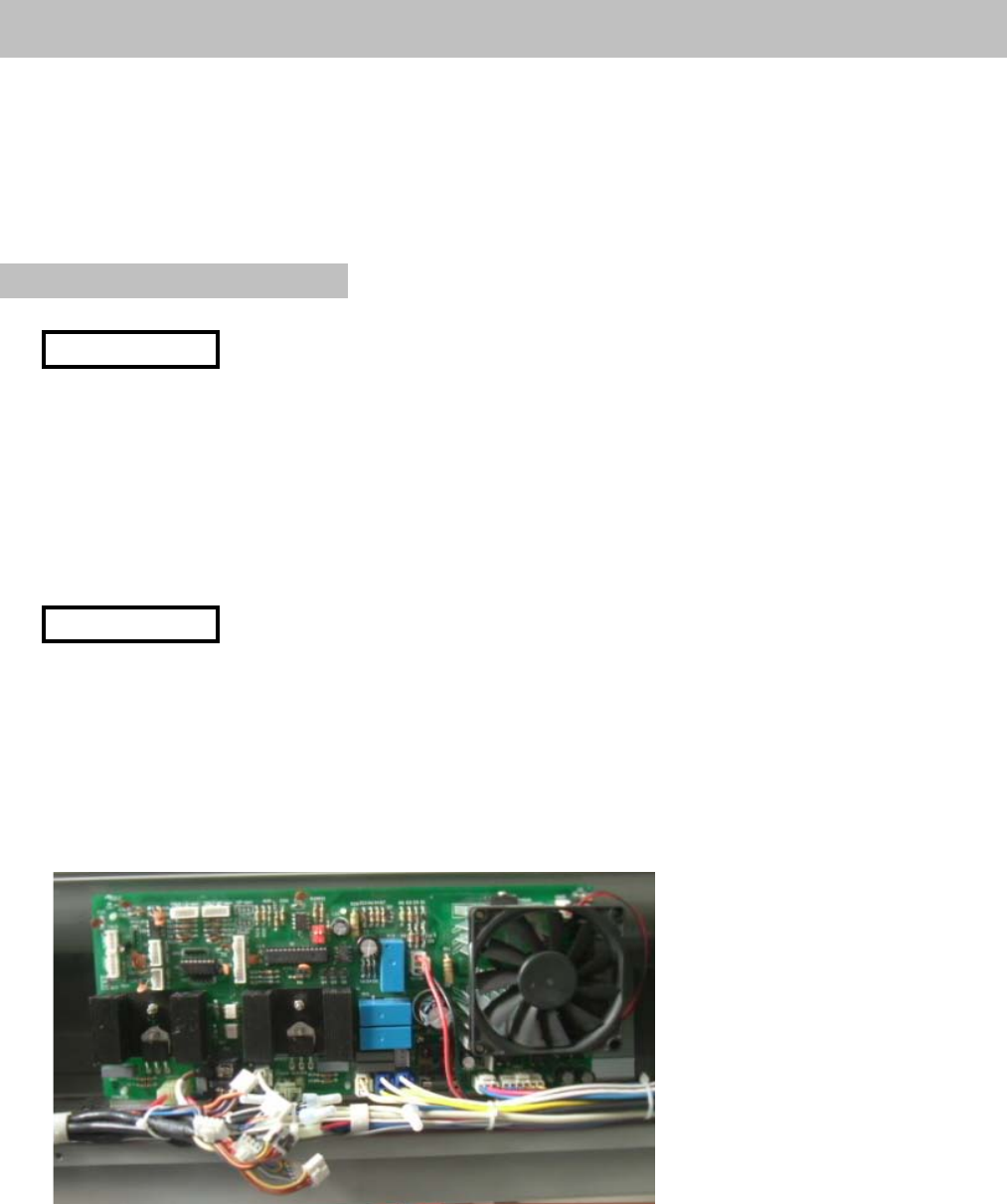
Note: While repairing:
a.
Make sure the power plug is unplugged from the power outlet.
b.
Open both side covers and rear cover.
c.
Be sure to follow the steps below in order.
2.1 Rollers Not Heating
1. Improper laminating mode.
2. Heating wire is not connected to the main PCB.
3. Blown (burnt) upper and/or lower wire fuse (T/Fuse).
4. Defective Bi-Metal.
5. Defective heater.
6. Defective Main PCB.
1. Improper laminating mode.
a. Ensure that the laminating mode is in the “Hot” mode, not the “Cold” mode.
Press “C/HOT” button on the control panel to change the mode.
2. Heating wire is not connected to the main PCB.
a. Connect the upper and lower heating wires to the main PCB.
2. Troubleshooting
CAUSES:
MEASURE
2


















