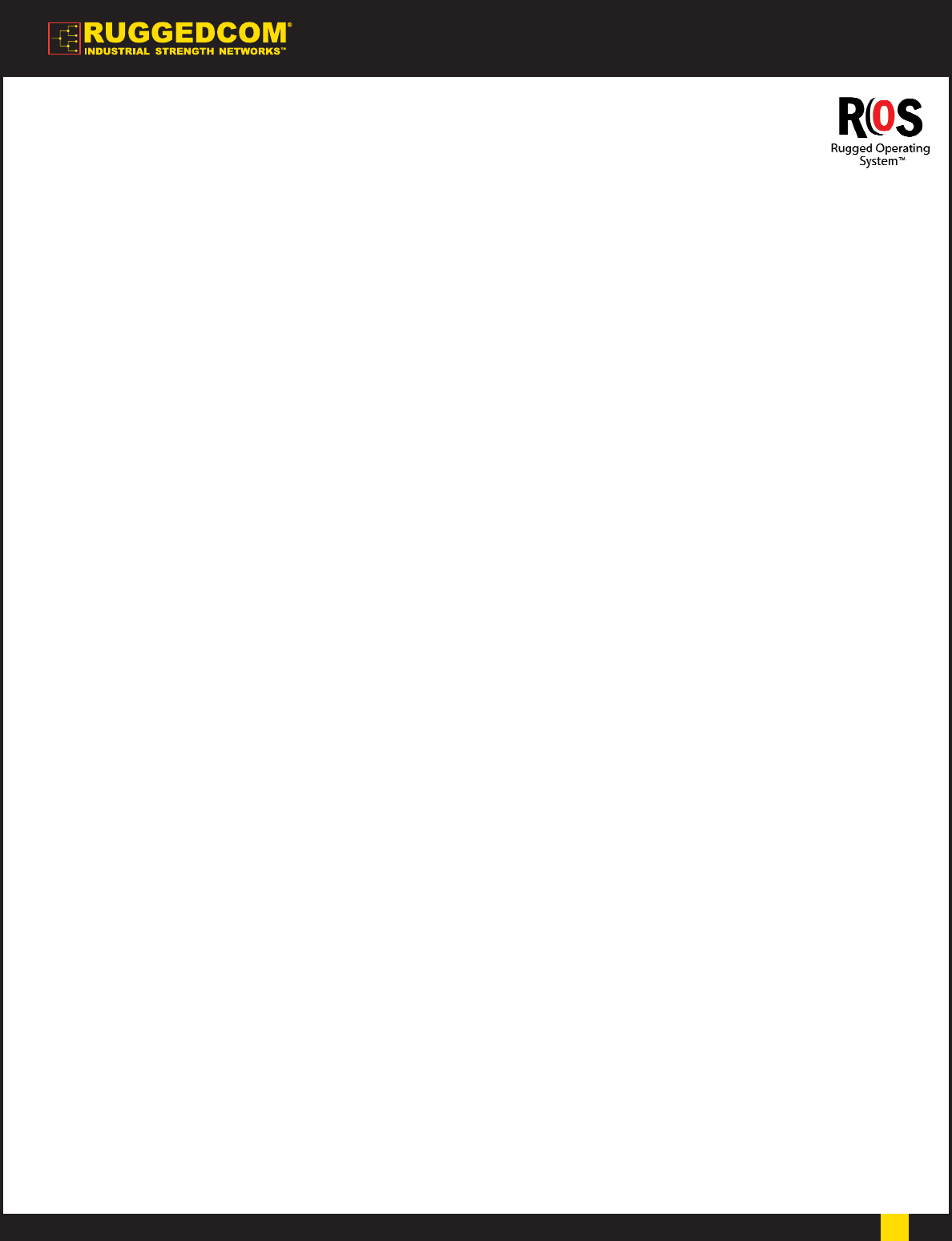
www.RuggedCom.com
4
RuggedSwitch
TM
RS940G
RuggedSwitch
TM
RS940G
8-Port Managed Gigabit Ethernet Switch
SNMP (Simple Network Management Protocol) (cont’d)
A feature of SNMP supported by ROS™ is the ability to
generate "traps" upon system events. A NMS can record
traps from multiple devices providing a powerful network
troubleshooting tool. RuggedVue
TM
is RuggedCom's NMS
that provides graphical visualization of the network and is
fully integrated with all RuggedCom products.
SNTP (Simple Network Time Protocol)
SNTP automatically synchronizes the internal clock of all
ROS™ devices on the network. This allows for correlation
of time stamped events for troubleshooting.
SCADA and Industrial Automation
ROS™ contains features that optimize network performance
and simplify switch management based on the unique
requirements found in SCADA and industrial automation
applications. Features such as Modbus TCP management for
retrieval of switch data using the ubiquitous Modbus protocol
and DHCP Option 82, a Rockwell Automation ODVA
requirement for IP address assignment based on the location
of the end device, provide capabilities not found in typical
"commercial" or "office grade" Ethernet switches.
Port Based Network Access Control (802.1x)
ROS™ supports the IEEE 802.1x standard that defines
a mechanism for port-based network access control which
provides a means of authenticating and authorizing
devices attached to LAN ports.
Port Rate Limiting
ROS™ supports configurable rate limiting per port to limit
unicast and multicast traffic. This can be essential to
managing precious network bandwidth for service providers.
It also provides edge security for denial of service
(DOS) attacks.
Broadcast Storm Filtering
Broadcast storms wreak havoc on a network and can cause
attached devices to malfunction. This could be disastrous on
a network with mission critical equipment. ROS™ limits this
by filtering broadcast frames with a user-defined threshold.
Loss of Link Management
Some intelligent electronic devices (IEDs) have dual fiber
optic ports with automatic failover to a backup port should the
primary fail. ROS™ ensures this mechanism works reliably
under all failure modes by appropriately disabling link signals
when required. ROS™ also flushes learned MAC addresses
to ensure the failover occurs quickly.
Port Mirroring
ROS™ can be configured to duplicate all traffic on one port
to a designated mirror port. When combined with a network
analyzer, this can be a powerful troubleshooting tool.
Port Configuration and Status
ROS™ allows individual ports to be 'hard' configured
for speed, duplex, auto-negotiation, flow control and more.
This allows proper connection with devices that do not
negotiate or have unusual settings. Detailed status of ports
with alarm and SNMP trap on link problems aid greatly in
system troubleshooting.
Port Statistics and RMON (Remote Monitoring)
ROS™ provides continuously updating statistics per port
that provide both ingress and egress packet and byte
counters as well as detailed error figures. Also provided
is full support for the RMON statistics, history, alarms, and
event groups. RMON allows for very sophisticated data
collection, analysis and detection of traffic patterns.
Event Logging and Alarms
ROS™ records all significant events to a non-volatile
system log allowing forensic troubleshooting. Events
include link failure and recovery, unauthorized access,
broadcast storm detection, and self-test diagnostics
among others. Alarms provide a snapshot of recent
events that have yet to be acknowledged by the network
administrator. An external hardware relay is de-energized
during the presence of critical alarms allowing an
external controller to react if desired.
HTML Web Browser and Telnet User Interfaces
ROS™ provides a simple, intuitive user interface for
configuration and monitoring via a standard graphical
web browser or via Telnet. All system parameters include
detailed on-line help to make setup a breeze. ROS™ ,
presents a common look and feel and standardized
configuration process allowing easy migration to other
RuggedCom managed products.
Configuration via ASCII Text File
All configuration parameters are stored in an ASCII
formatted text file that can easily be transferred via TFTP
or Xmodem. The configuration file can be saved for
backup purposes and easily manipulated by a text editor.
The same text file can be downloaded to the switch at
a later date in order to re-configure or restore
a previous configuration.
Command Line Interface (CLI)
A command line interface can be used in conjunction
with remote shell to automate data retrieval, configuration
updates, and firmware upgrades. A powerful SQL-like
capability allows expert users the ability to selectively
retrieve or manipulate any parameters the device
has to offer.
ROS
TM
Features










