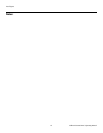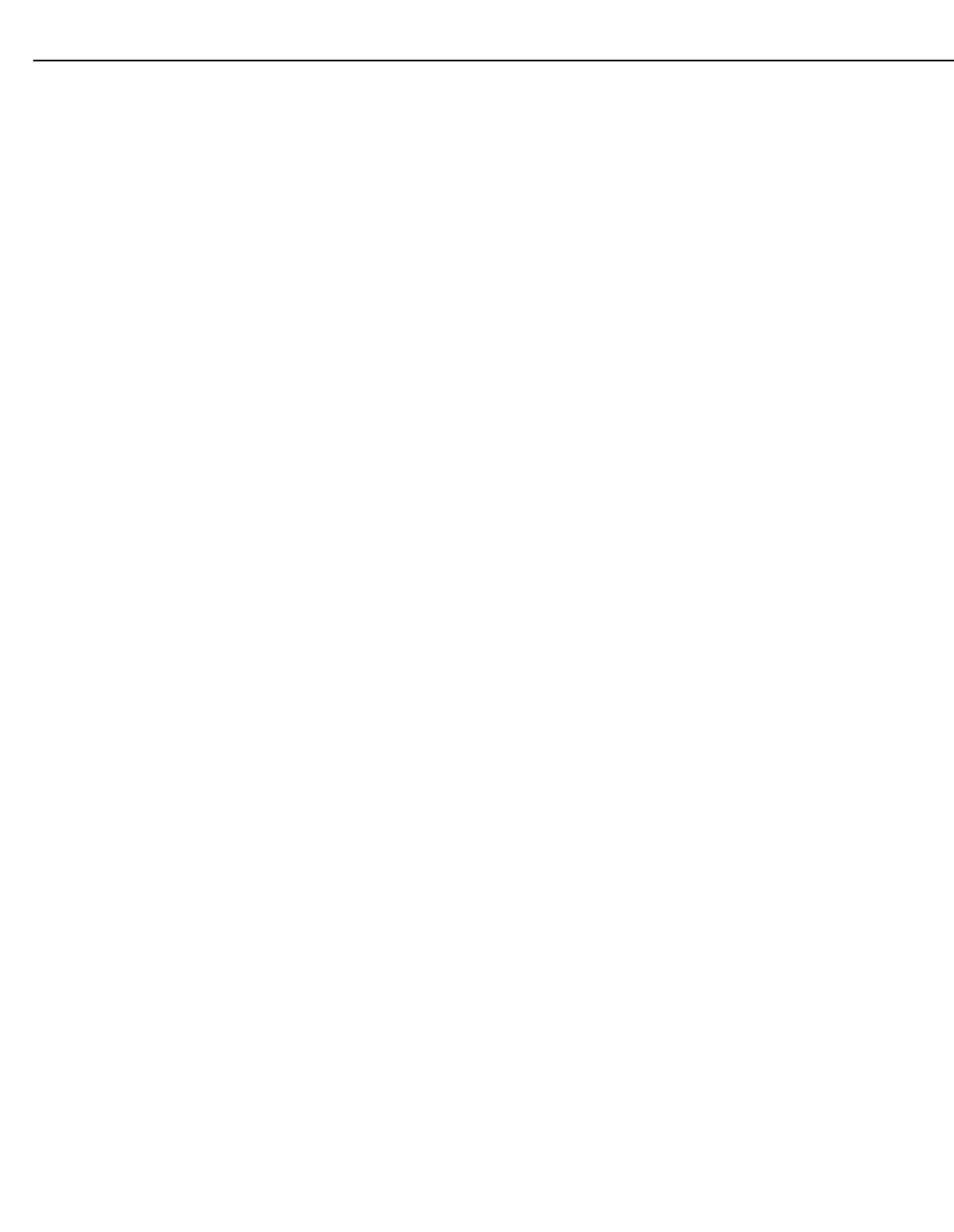
Table of Contents
viii Vidikron Vision 85 Owner’s Operating Manual
PRE
L
IMINAR
Y
Mounting the Vision 85 .................................................................................................................................22
Floor Mounting (Upright) .....................................................................................................................22
Ceiling Mounting (Inverted) ................................................................................................................22
Adjusting the Projection Angle ..........................................................................................................22
Connections to the Vision 85 and VHD Controller ..............................................................................23
Connector Panel Access ........................................................................................................................23
Connecting the Projector to the VHD Controller .........................................................................23
Connecting Source Components to the VHD Controller ..........................................................24
Connecting a PC or Automation System to the VHD Controller ............................................28
Connecting 12-Volt Trigger Outputs to External Equipment..................................................28
Connecting an External IR Receiver to the VHD Controller...................................................... 29
Connecting to AC Power.......................................................................................................................30
Turning on the Power ....................................................................................................................................30
Adjusting the Picture Orientation .............................................................................................................30
Primary Lens Adjustments ...........................................................................................................................31
Focus and Zoom....................................................................................................................................... 31
Vertical Lens Shift ....................................................................................................................................31
Installing and Adjusting the CineWide Anamorphic Lens ................................................................32
4. Operation ..........................................................................................................................35
Using the On-Screen Menus ........................................................................................................................35
On-Screen Menus for 1080i (Analog) and Lower-Resolution Signals ...........................................35
Main Menu .................................................................................................................................................37
Input Source ..............................................................................................................................................37
Aspect Ratio ..............................................................................................................................................37
Picture .........................................................................................................................................................39
Input Position............................................................................................................................................43
ISF Presets...................................................................................................................................................44
Information................................................................................................................................................44
Calibration ..................................................................................................................................................45
Service..........................................................................................................................................................47