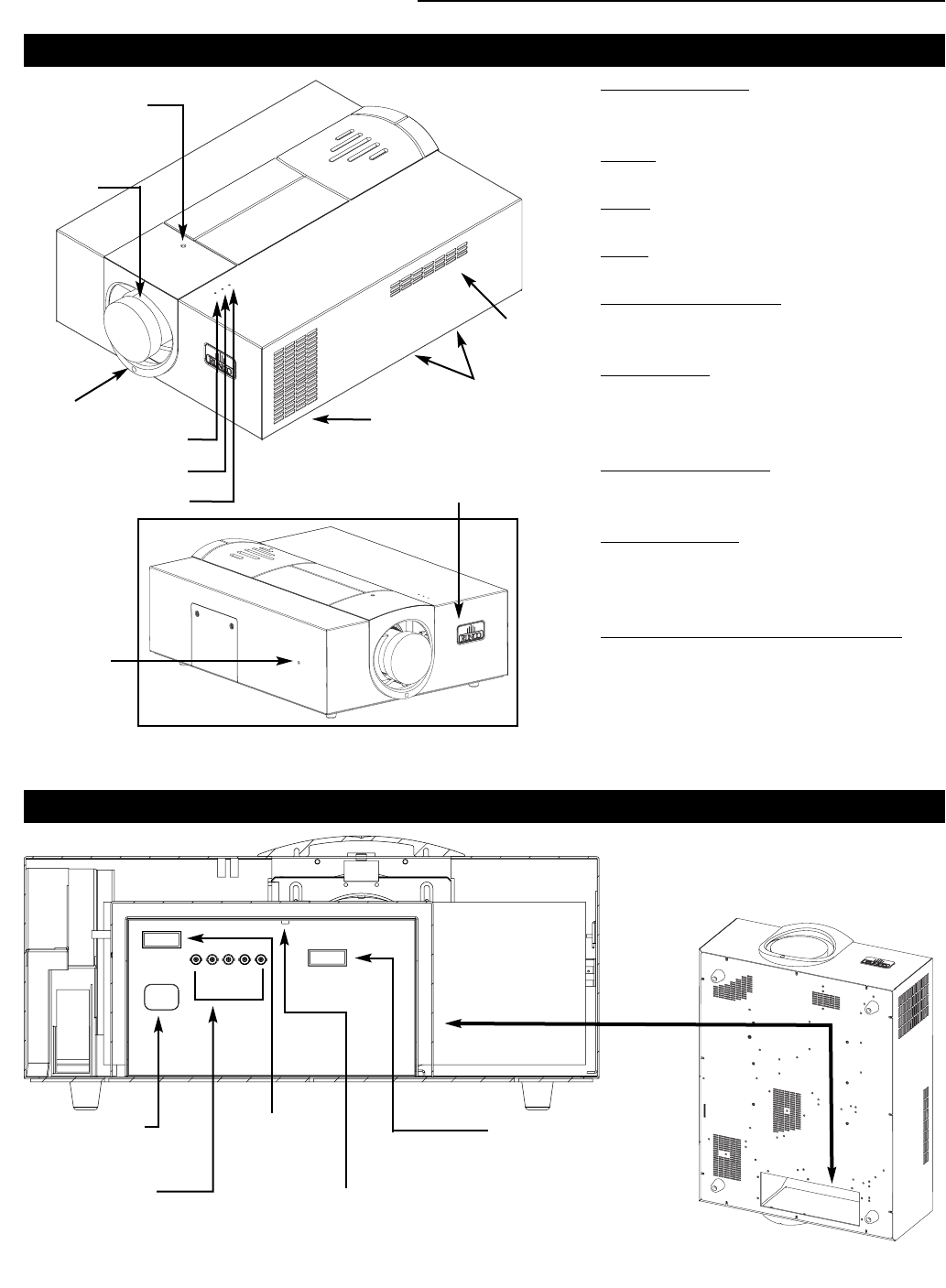
9
Projector Description
Input Panel
Top View
Exhaust Vent
Vertical
Lens Shift
Motorized
Focus &
Zoom
Cover Screw
Intake Vents
Power
Lamp
Temp
Vertical Lens Shift: Using the provided
adjustment tool, turn this to move the lens up
and down.
Power:
Led is red when unit is in
standby, blue when it is in operation.
Lamp:
When the lamp is on, this LED is blue.
When the lamp is off, this LED is off.
T
emp: If the Projector has overheated and
shut down, this will light red.
Int
ake & Bottom Vents: This is where cooler
air enters the Projector. Ensure that it is never
blocked or overheating will result.
Exhaust V
ent: This is where hot air exits the
Projector. This air can be quite hot. Ensure
that there are no heat-sensitive objects near it
and that it is never blocked.
Horizont
al Lens Shift: Using the
provided adjustment tool, turn this to move the
lens left and right.
Lens IR
Receiver: Located behind the logo
plate. Used for IR Focus & Zoom via the IR
Receiver. (Must turn logo plate 1/4 turn to
operate)
Reflect
ance V
olume Regulation (RVR):
Motorized adjustable iris control of contrast
ratio versus light output for the best
imaging performance.
Note: Manual Zoom & Focus available on
fixed 0.67 lens only.
AC Power In
(100-240 VAC)
RGB Input
(from DHD Controller)
DVI-I IN
PC INPUT
ComLink In
Connect the ComLink cable
from the DHD Controller here
Bottom Intake Vents
Horizontal
Lens Shift
Access to the Input Panel is through
the bottom of the Projector
Lens IR Receiver
Service Reset
To be used by Authorized
Runco Service Technicians


















