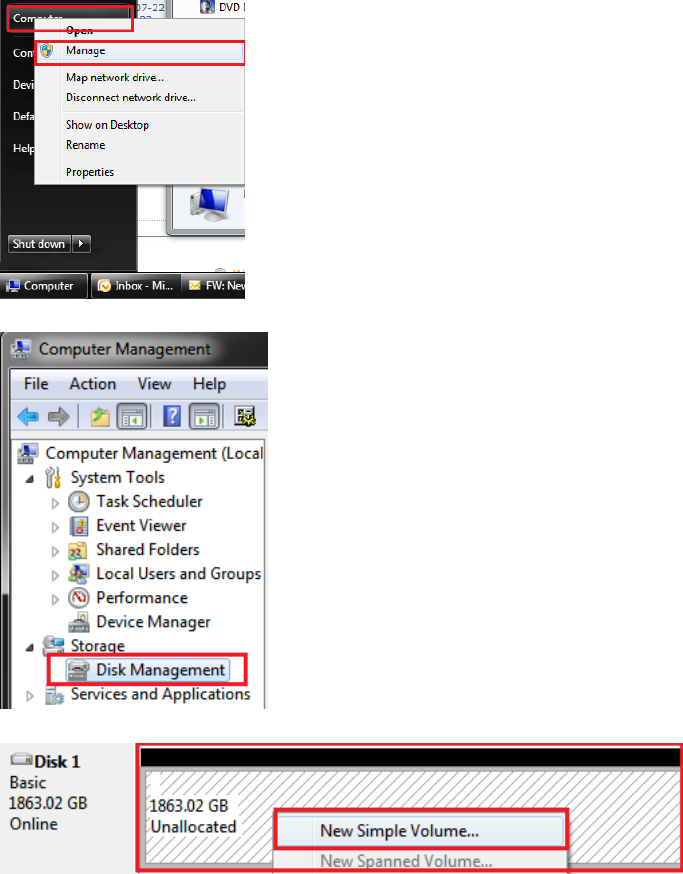
1. Windows will detect New Hardware, and prompt you to install driver.
2. Choose “Search for the best driver”.
3. Windows will find the necessary driver, and install them.
4. Restart your computer.
5. A new removable drive should appear in “My Computer”, assuming the drive has already been initialized. If the
drive is new, then proceed to the following section.
If the Hard-Drive is brand new you may need to initialize it first in order to cause the Drive Letter to appear:
1. Click the Start button, right-click on “My Computer”, and select “Manage”:
2. Click on “Disk Management”:
3. Locate the drive in the right column and right-click on the drive and click “New Simple Volume”:


















