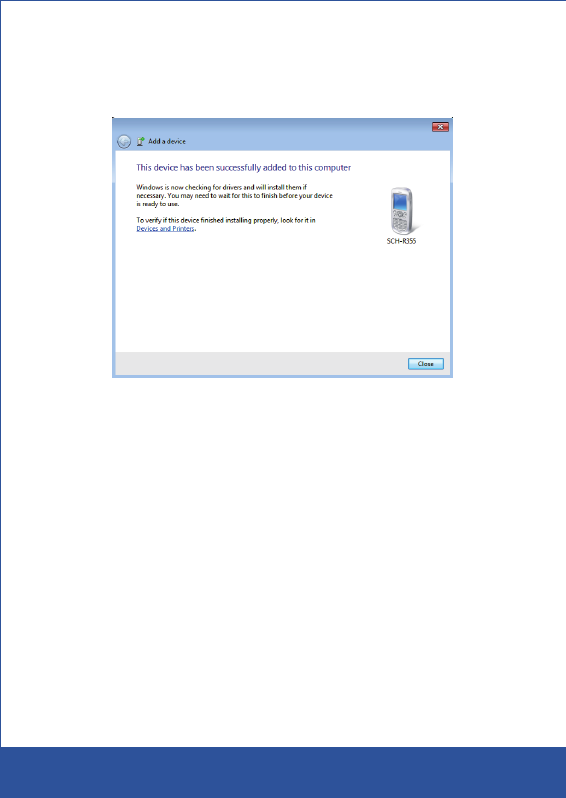
4
4. Your Bluetooth device will ask confirm that you want to pair the device to
the network. You will have the option of using a code or not. (Please refer to
the device’s manual: most often the password will be 0000 or 1234.)
DRIVER INSTALLATION FOR WINDOWS XP:
1. Insert the Sabrent Bluetooth Adapter into an available USB port on your
computer.
:LQGRZV;3ZLOODXWRPDWLFDOO\ILQGDQGLQVWDOOGULYHUVIRUWKH$GDSWHU,I
Windows prompts you to search for latest drivers online, select OK to
complete the driver installation.
SABRENT BT-USB USER MANUAL
!














