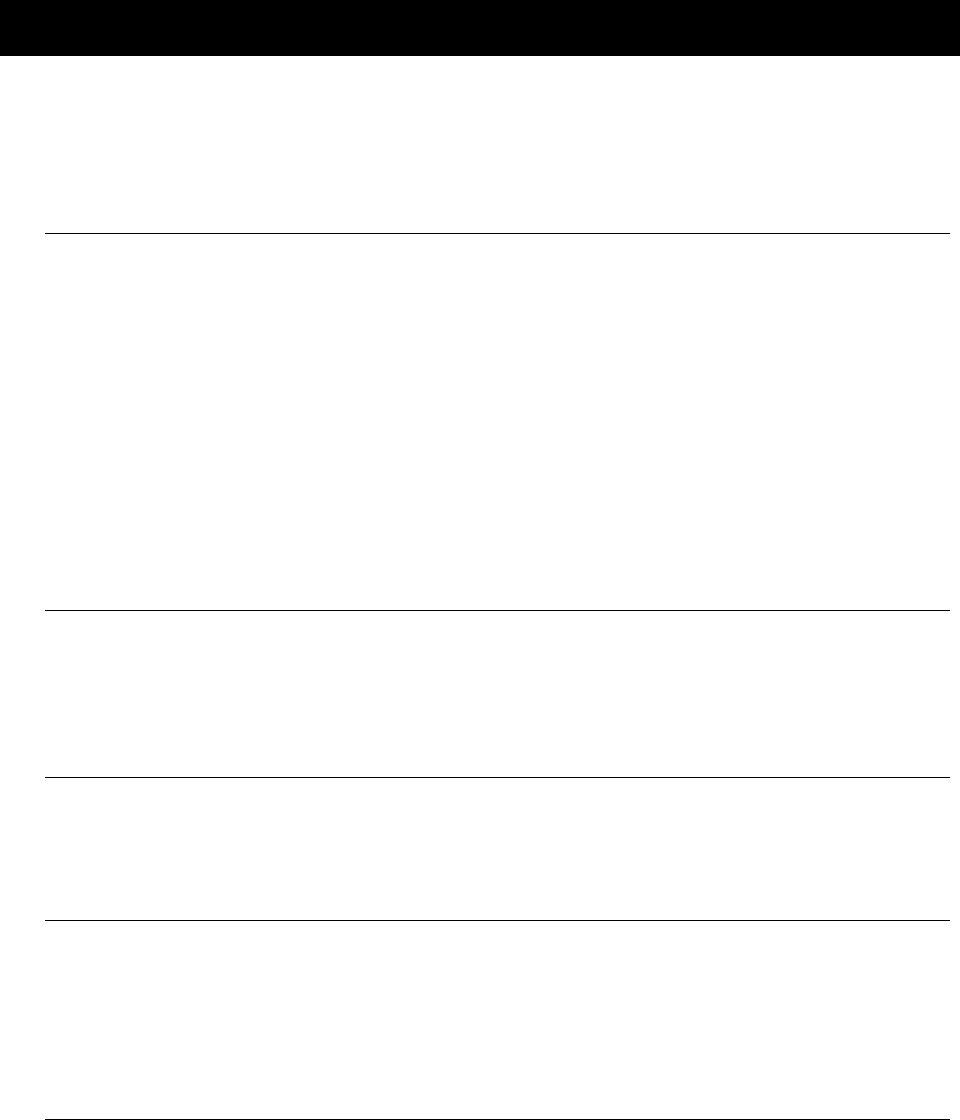
Chapter 5 Using Overlay Keyboards
- 77 -
5.2 Choosing an Overlay Keyboard
Different keyboards are available in different sizes and with different features. Most keyboards need
special software in which case you cannot consider the keyboard without also considering its
accompanying software and the curriculum software that it needs to access. Software is discussed
later on; we’ll look at the ‘basics’ of the keyboards first.
Size
The size of the keyboard and overlay area is important:
Larger keyboards (e.g. A3 size) are useful for:
• group work where several children can use it at once;
• designing overlays with lots of keys, showing larger pictures and text;
• use by children who have difficulty targeting small keys.
The smaller keyboards may be more suitable for young children and those who have limited range of
movement.
The British-made Concept Keyboards take A3 or A4 size overlays which are convenient for making
up overlays since paper is readily available. The North American devices have different overlay sizes
so you have to buy special paper from the keyboard suppliers or cut the overlay to shape.
Number of Individual Keys
The keys on most of the keyboards are approximately 1 or 2 cm square. This means the overlay
picture areas are big and ‘blocky’ – fine for letters and word banks but not so good for detailed
pictures or maps. Informax has 4096 individual keys so that very fine detailed overlays can be
designed.
Computers, Connections & Keyguards
Different keyboards work with different computers and need different plugs and leads. These are
described in more detail later. Keyguards are helpful for children who press keys by mistake (see
Chapter 3 Accessing the Keyboard for more information about keyguards).
Cost
The prices given in the Table 5-1 are for the keyboard only. The Concept keyboards need software as
well (see Table 5-2 for driver software prices).
Overlay Keyboards
‘Concept’ Keyboards
• ‘Old blue’ Concept Keyboard
These keyboards were originally designed for the BBC micro in the early 1980s, and are still
commonly used in schools. They have a flat ribbon cable which plugs into the User or Parallel
port on BBCs. They can also be plugged into RM Nimbus 186, RM 386 ‘M’ series and Acorn
machines fitted with optional User Ports. The keyboards were available in A4 or A3 sizes with
128 keys. A large amount of good educational software was written for the Concept Keyboard,
and much of it is still in use. The Concept Keyboards can also operate the more recent software
written for Concept Universal boards.














