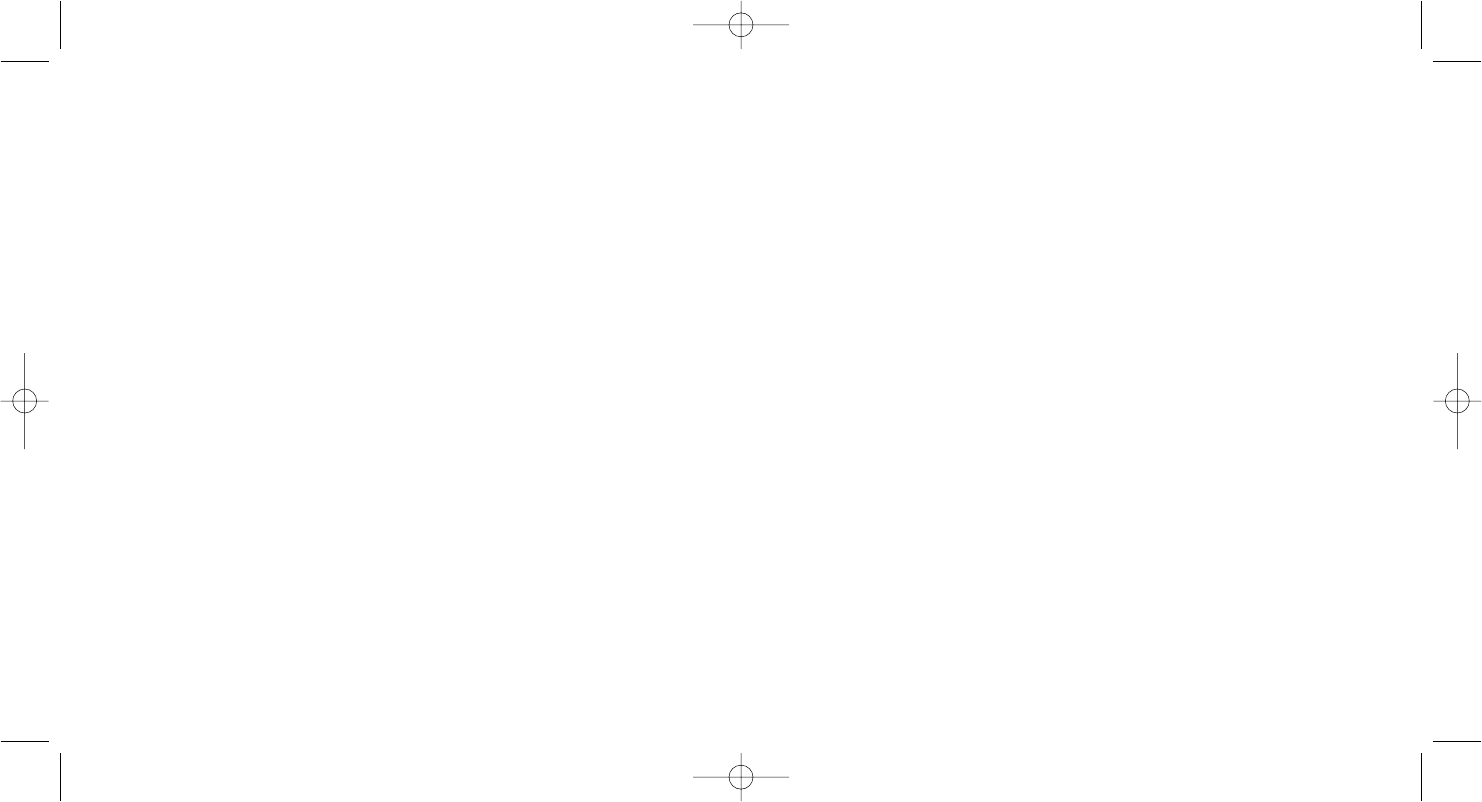
After installing SST, your mouse is loaded with a default profile. In the default profile the button on
the top of the mouse acts as a mode selector to switch between the three modes of the same
profile. The default profile includes three modes with different mouse sensitivity: Mode 1 is very
sensitive; Mode 2 is sensitive; Mode 3 is least sensitive. This allows you to switch mouse speeds
at the touch of the button.
The profile also programs the side button to open internet favourites while the front and back
buttons keep the unprogrammed function of internet forwards and backwards.
As well as the default profile, the Cyborg V.3 Mouse software installation also includes several
game profiles which you can load dynamically. When your mouse is connected to your PC you can
install these profiles by right clicking on the icon on the taskbar next to your clock and choosing the
profile you want to install.
You can create your own profiles with different functions for each of your mouse's buttons and
controls by choosing "Create profile" from the File option on the menu bar of the Profile Editor.
Please refer to the SST programming manual included on the install disc for more detailed
information on how to create profiles for your mouse.
IMPORTANT INFORMATION
Driver updates
From time to time there may be updates to the driver and programming software for this product.
You can check for the latest software updates by visiting the Saitek website (www.saitek.com) and
clicking on Downloads. A drop down menu will appear. Select Drivers and Software.
Technical Support
Can't get started - don't worry, we're here to help you!
Nearly all the products that are returned to us as faulty are not faulty at all - they have just not
been installed properly.
If you experience any difficulty with this product, please first visit our website www.saitek.com. The
technical support area will provide you with all the information you need to get the most out of your
product and should solve any problems you might have.
If you do not have access to the internet, or if the website cannot answer your question, please
contact your local Saitek Technical Support Team. We aim to offer quick, comprehensive and
thorough technical support to all our users so, before you call, please make sure you have all the
relevant information at hand.
To find your local Saitek Technical Support Center, please see the separate Technical Support
Center sheet that came packaged with this product.
4
5
Information for Customers in the United States
FCC Compliance and Advisory Statement
Warning: Changes or modifications to this unit not expressly approved by the party responsible for
compliance could void the user's authority to operate the equipment.
This device complies with Part 15 of the FCC Rules. Operation is subject to the following two
conditions:
1 This device may not cause harmful interference, and;
2 This device must accept any interference received, including interference that may cause
undesired operation.
NOTE: This equipment has been tested and found to comply with the limits for a Class B digital
device, pursuant to Part 15 of the FCC Rules. These limits are designed to provide reasonable
protection against harmful interference in a residential installation. This equipment generates, uses
and can radiate radio frequency energy and, if not installed and used in accordance with the
instructions, may cause harmful interference to radio communications. However, there is no
guarantee that interference will not occur in a particular installation. If this equipment does cause
harmful interference to radio or television reception, which can be determined by turning the
equipment off and on, the user is encouraged to try to correct the interference by one or more of
the following measures:
• Reorient or relocate the receiving antenna;
• Increase the separation between the equipment and receiver;
• Connect the equipment into an outlet on a circuit different from that to which the receiver is
connected;
• Consult the dealer or an experienced radio/TV technician for help.
Mad Catz Inc., 7480 Mission Valley Rd, Suite 101, San Diego, CA 92108-4406
Conditions of Warranty
1 Warranty period is 2 years from date of purchase with proof of purchase submitted.
2 Operating instructions must be followed.
3 Specifically excludes any damages associated with leakage of batteries.
Note: Batteries can leak when left unused in a product for a period of time, so it is advisable to
inspect batteries regularly.
4 Product must not have been damaged as a result of defacement, misuse, abuse, neglect,
accident, destruction or alteration of the serial number, improper electrical voltages or currents,
repair, alteration or maintenance by any person or party other than our own service facility or
an authorized service center, use or installation of non-Saitek replacement parts in the product
PM70_manual.qxd 27/04/2009 15:39 Page 4


















