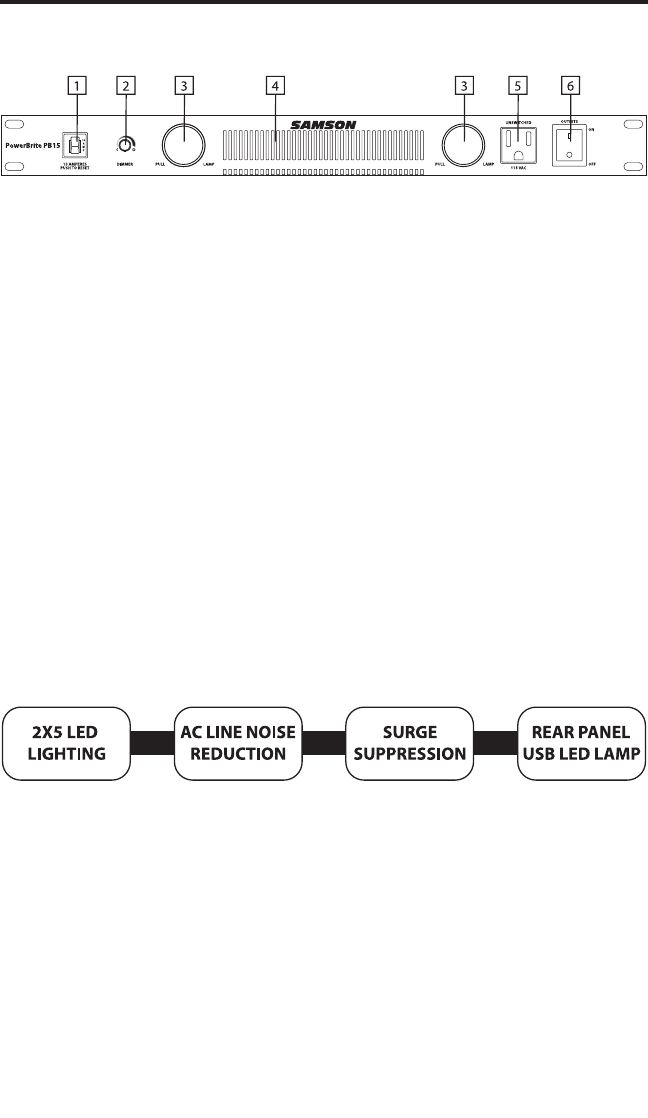
6
PB15 Guided Tour - Front Panel
PowerBrite PB15 Front Panel
1: Circuit breaker- This circuit breaker will trip whenever the total load on the PB15
(all rear panel switched outlets plus the front panel unswitched convenience
outlet) exceeds 15 amps. To reset it, unplug one or more devices so as to reduce
the load and gently press the circuit breaker in until you hear it click.
Note: It may take a minute to cool before you can reset it.
2: Dimmer -
Use this to adjust the level of the LED light in the slide-out Lamps.
3: Lamps- Contains the PB15’s 5-LED light. Use the Dimmer control (see #2 above)
to adjust the brightness of the lamps. To turn off the lamp, gently slide the lamp
back in.
4: Vents-
Convection cooling is accomplished by the front panel vent holes.
5: Unswitched convenience outlet- This 3-pin AC outlet is active whenever the
PB15 is plugged in, regardless of the setting of the Outlets switch (see #6 below).
6: Outlets switch-
Use this to turn the rear panel outlets on or off. When on, the
lamp inside this switch lights red.


















