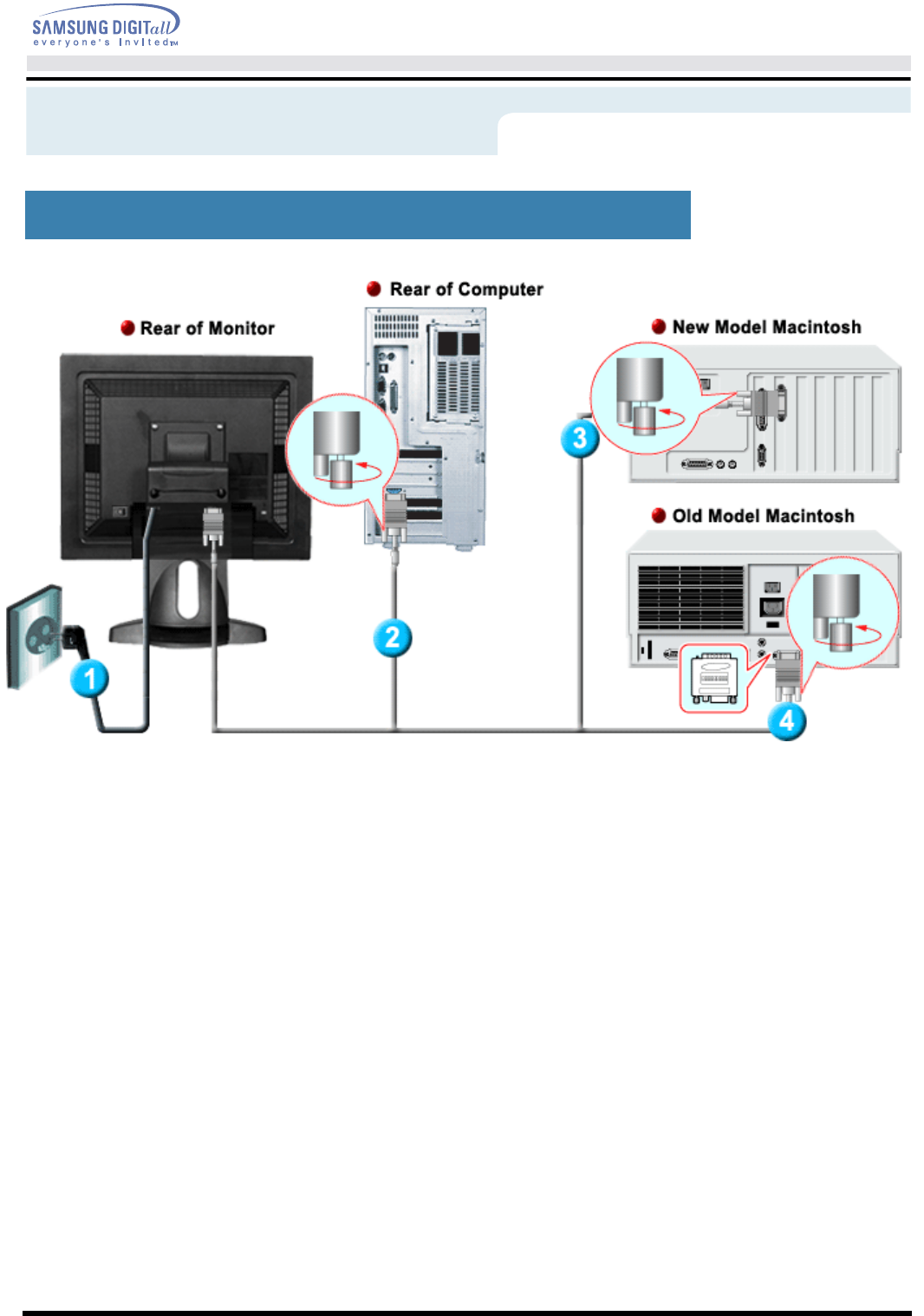
User’s Manual
Setup
1. Connect the power cord for your monitor to the power port on the back of the monitor.
Plug the power cord for the monitor into a nearby outlet.
2. Connect the si
g
nal cable to the 15-pin, D-sub connector on the back of
y
our monitor.
3. Connect the monitor to the Macintosh computer using the D-SUB connection cable.
4. In the case of an old model Macintosh, you need to connect the monitor using a special Mac
adaptor.
5. Turn on your computer and monitor. If your monitor displays an image, installation is complete.
Connecting Your Monitor
(SyncMaster 151N/150N/152N/153N)


















