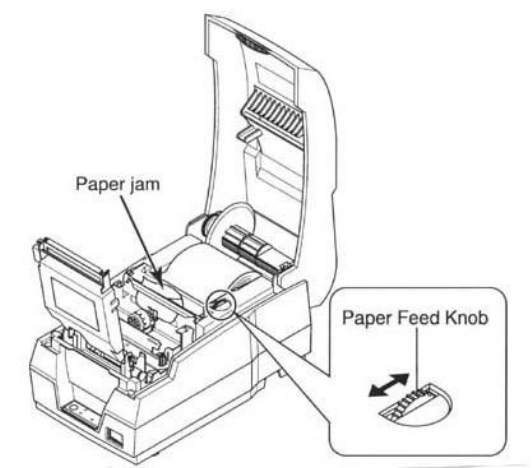
35
6) Move the print head carriage to the reverse direction of paper jam. By pushing on
the side of the print head as shown in the illustration.
7) Remove the jammed paper by rotating the paper-feed knob.
8) Replace the head cover and secure it with screw.
9) Replace the ribbon cassette and roll paper, then close the printer cover.


















