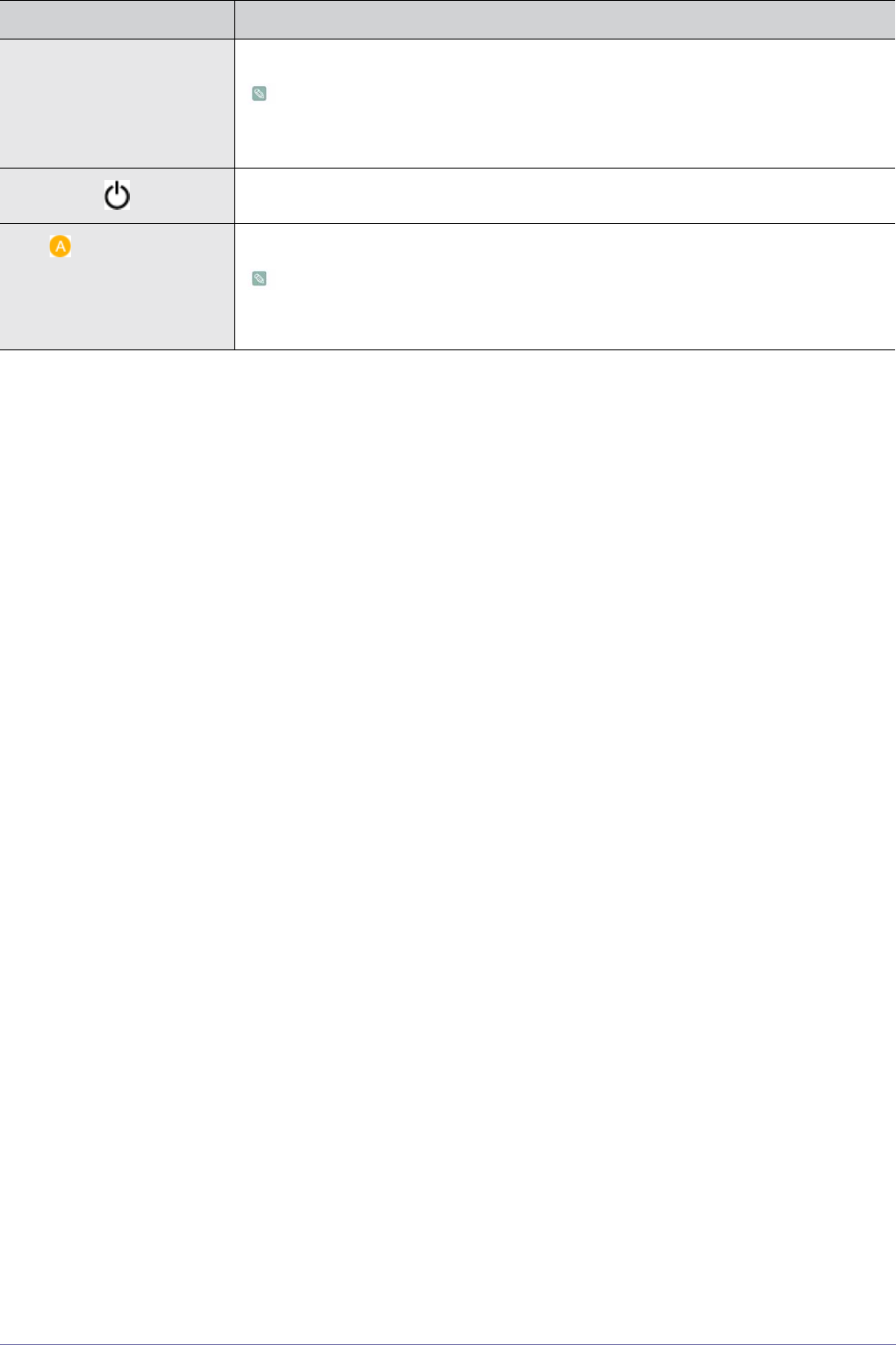
Using the product 3-4
AUTO Press [AUTO] button to adjust the screen settings automatically.
This function is only available in Analog mode.
If the resolution settings are changed in the Display Properties, the AUTO adjustment func-
tion is performed.
Press this button to turn the product on or off
Power Indicator
This light is lit when operating normally, and blinks once when your adjustments are saved.
For more information on the power-saving function, refer to the power saving function
in More Information. When not using the product for a long time, unplugging the power
cord is recommended to minimize power consumption.
ICON DESCRIPTION


















