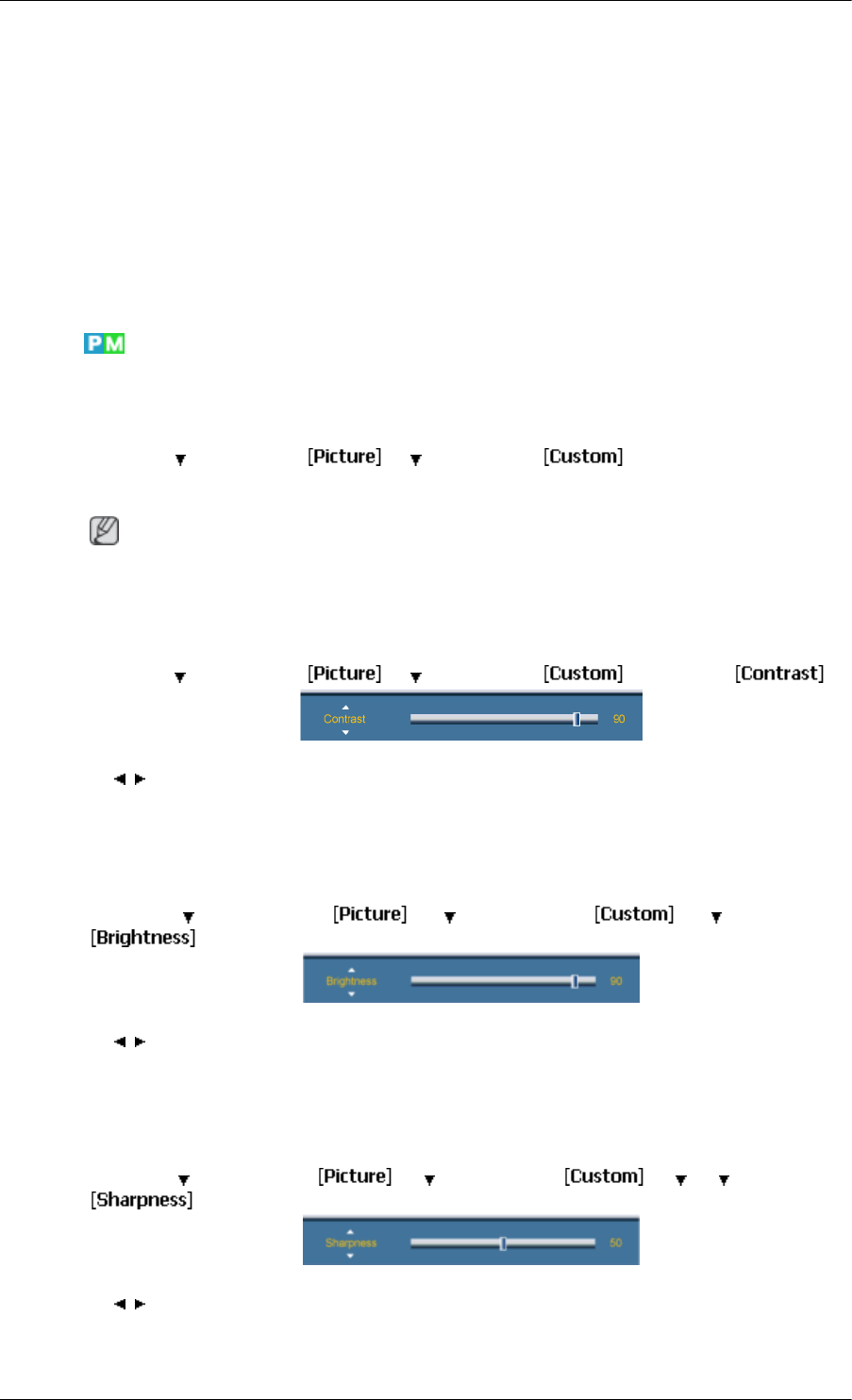
3. Text
Normal brightness
For documents or works involving heavy text.
4. Custom
Although the values are carefully chosen by our engineers, the pre-configured values
may not be comfortable to your eyes depending on your taste.
If this is the case, adjust the brightness and contrast by using the OSD menu.
Custom
By using the on-screen menus, the contrast and brightness can be changed to your personal
preference.
MENU → → ENTER → → → ENTER →
(Not available in Dynamic Contrast mode of On.)
Note
By adjusting the picture using the Custom function, MagicBright will change to Custom mode.
Contrast
MENU → → ENTER → → → ENTER → → ENTER→
→ , → ENTER
Adjusts the Contrast.
Brightness
MENU → → ENTER → → → ENTER → → → ENTER →
→ , → ENTER
Adjusts the Brightness.
Sharpness
MENU →
→ ENTER → → → ENTER → → → → ENTER →
→ , → ENTER
Adjusts the Sharpness.
Adjusting the LCD Display
52


















