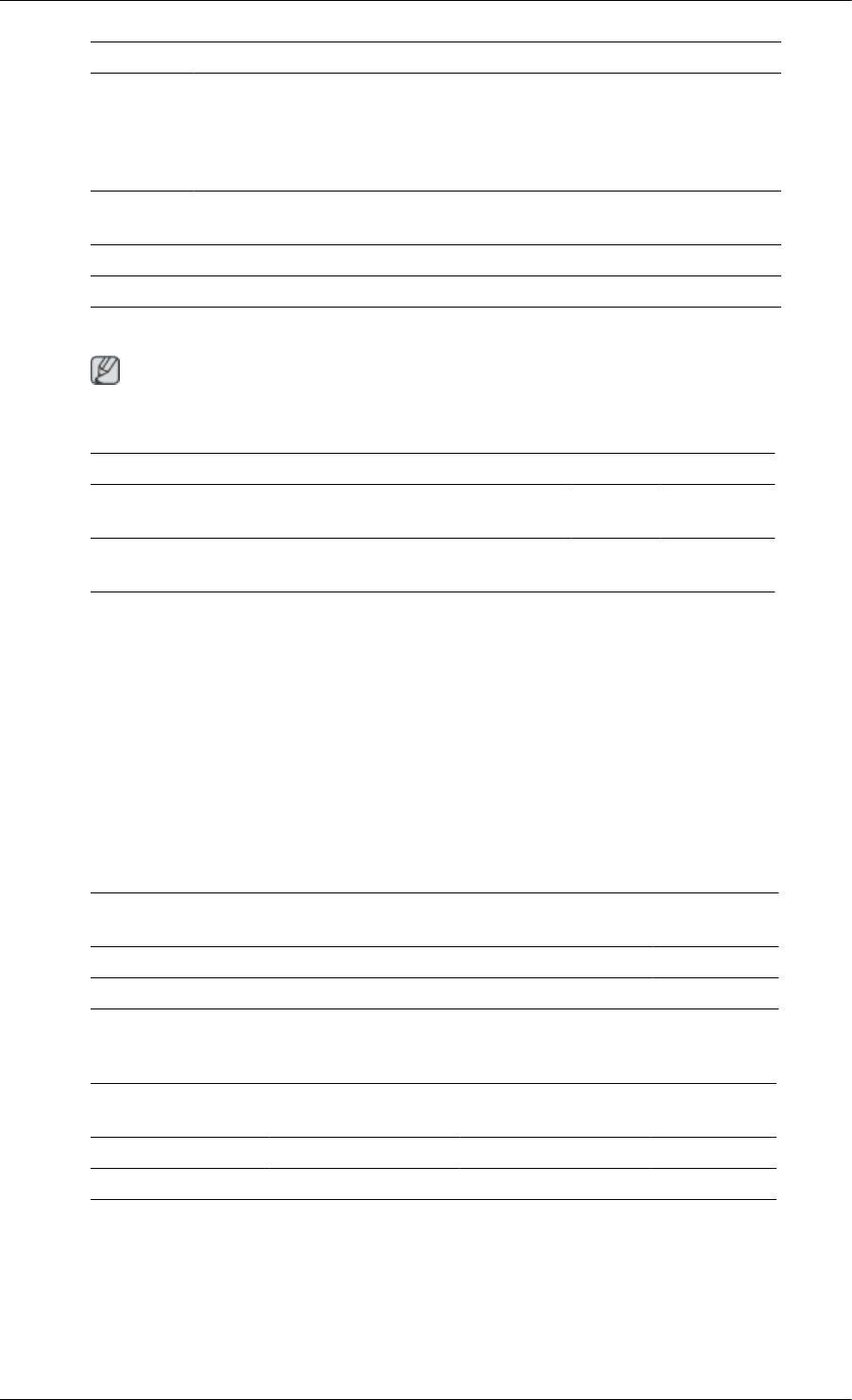
Item Specification Remarks
- Install the proper viewing
(freeware) program to see
MS Office (Word, Excel,
Power Point) or PDF docu-
ments.
Internet Browser MS Internet Explorer Not Support Flash, Java
Applet, Security Site
Language English
OS Windows XP Embedded
MagicInfo Pro - Server Requirement
Note
• The MagicInfo is available DRn.
CPU RAM Ethernet OS Application
Minimum P1.8 Ghz 256 M 100 M / 1
G
Windows
XP
WMP 9 or
later
Recommended P3.0 Ghz 512 M 100 M / 1
G
Windows
XP
WMP 9 or
later
PowerSaver
This LCD Display has a built-in power management system called PowerSaver. This system
saves energy by switching your LCD Display to low-power mode when it has not been used
for a certain amount of time. The LCD Display automatically returns to normal operation when
you press a key on the keyboard. For energy conservation, turn your LCD Display OFF when
it is not needed, or when leaving it unattended for long periods. The PowerSaver system
operates with a VESA DPM compliant video card installed in your computer. Use the software
utility installed on your computer to set up this feature.
PowerSaver (When used as a Network monitor)
State Normal Operation Power saving mode Power off
(Switch)
Power Indicator Green Green, Blinking Off
Power Consumption Less than400 W Less than1 W 0 W
PowerSaver (When used as a normal monitor)
State Normal Operation Power saving mode Power off
(Switch)
Power Indicator Green Green, Blinking Off
Power Consumption Less than340 W Less than1 W 0 W
Preset Timing Modes
If the signal transferred from the computer is the same as the following Preset Timing Modes,
the screen will be adjusted automatically. However, if the signal differs, the screen may go
blank while the power LED is on. Refer to the video card manual and adjusts the screen as
follows.
Specifications


















