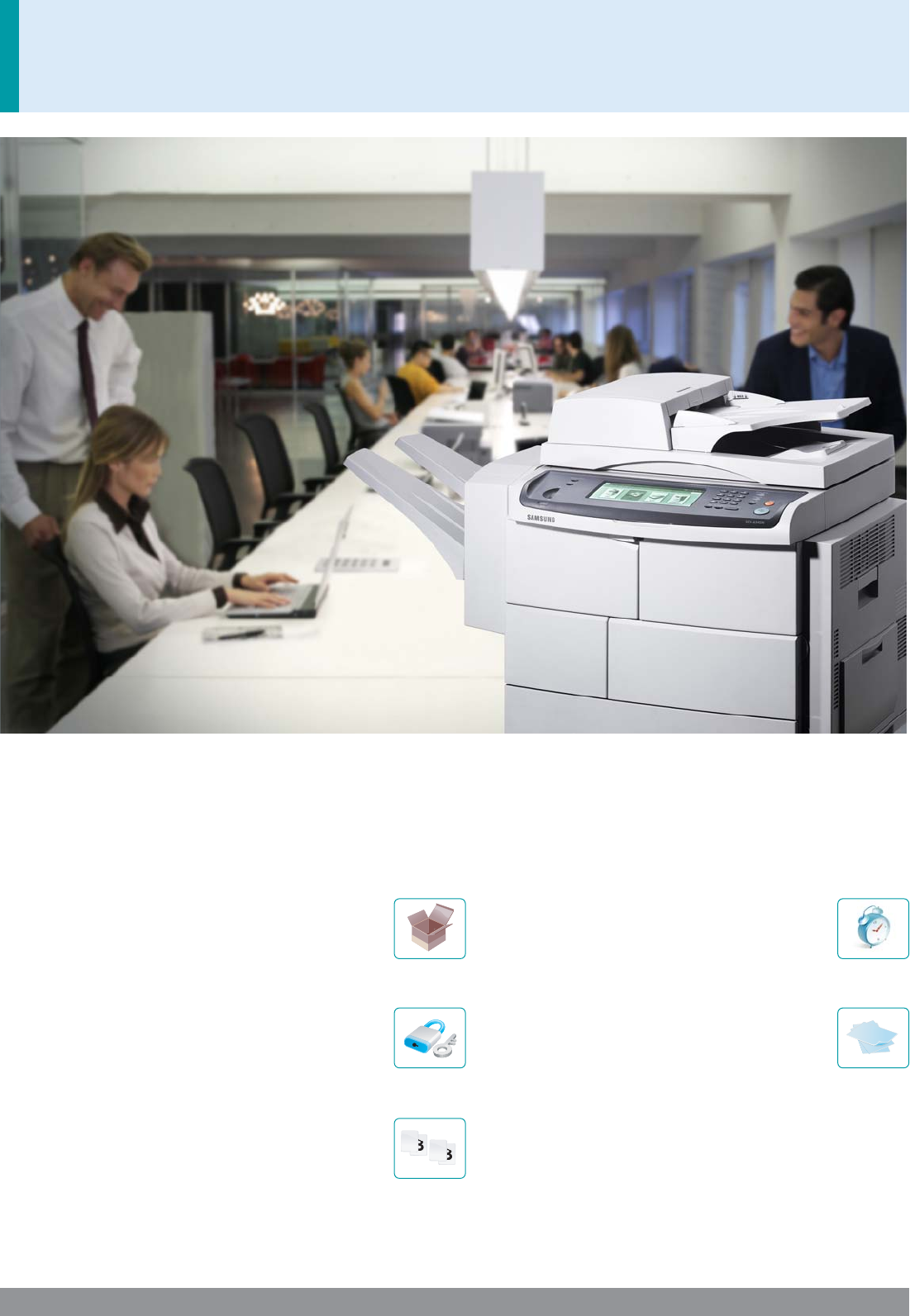
to Manage
• Expanded Printing
- Capabilities with Hard Disk Solution
Because it is Enhanced
Enhanced
- Store Job : The Store Job feature allows you to store
documents in the printer and print them multiple times
without having to resend from the computer each time.
Files can be stored in a private folder or a shared folder.
- Delay Print : Delay Print stores print jobs until the
scheduled print time. Scheduling large print jobs to
non-peak times reduces strain on the printer and
maximizes printing efficiency.
- Confidential Print : Save time and paper with the Proof
Print feature. Print one copy to proof before you run the
entire print job. If errors are found, the entire file can be
deleted from the print queue to be edited and reprinted.
- Proof Print : Save time and paper with the Proof
Print feature. Print one copy to proof before you run
the entire print job. If errors are found, the entire file
can be deleted from the print queue to be edited
and reprinted.
P
ro
o
f
- Collate Print : Collate Print determines the more effi-
cient way to print and collate the print job. If a hard drive
is installed, Collate Print is even more efficient because the
file is stored on the printer, reducing network traffic.
B
A
B
A


















