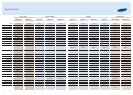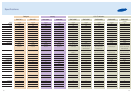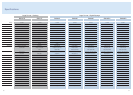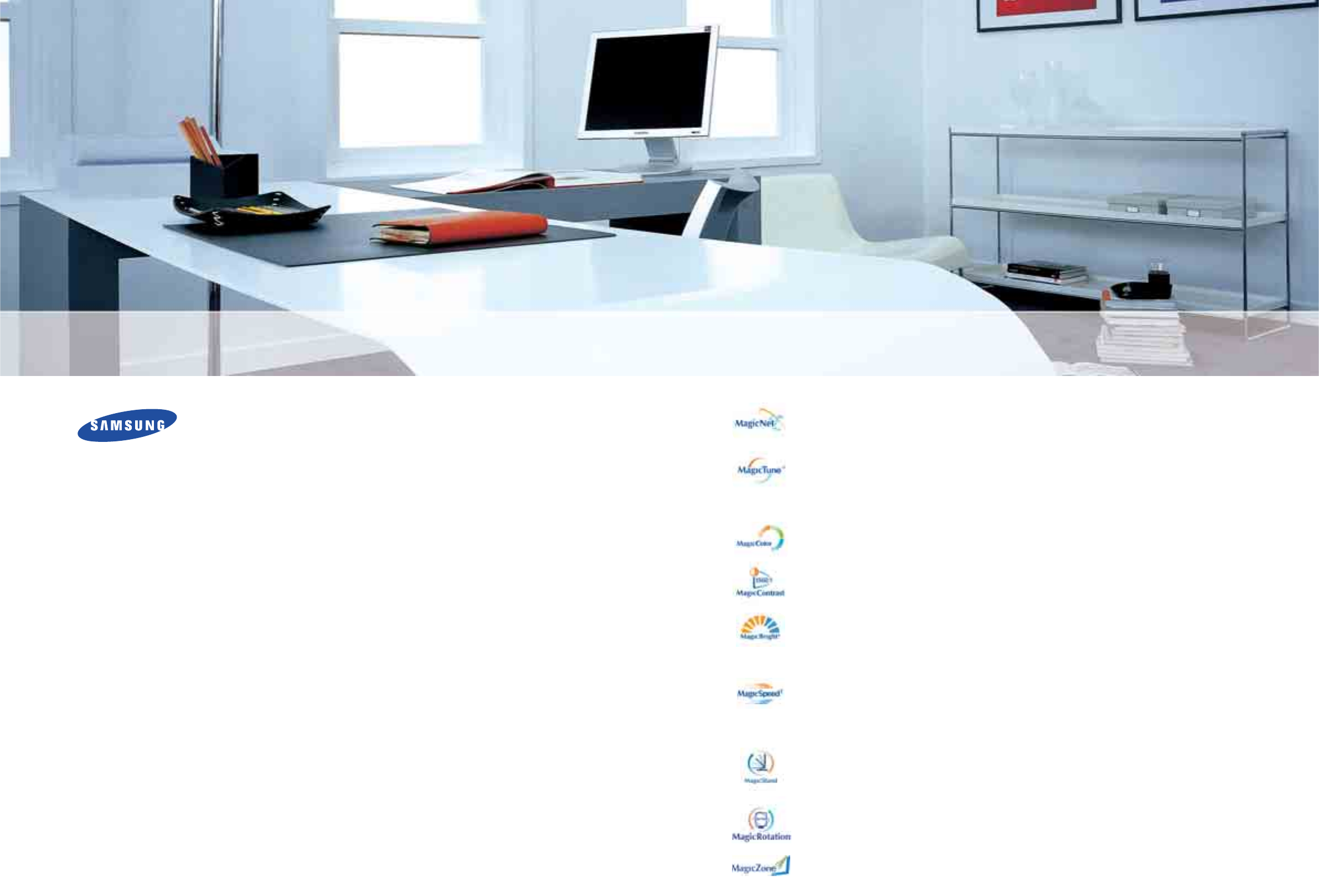
Unique network control
MagicNet software is the ultimate way to stream content across a LAN. Now a single computer can be used
to control and deliver unique content to multiple displays.
Exceptional image quality
Image quality can be perfected quickly, accurately and easily using MagicTune. Stored on the desktop this
intuitive piece of software enables fine image adjustments, and colour calibration functionality not available
using traditional menu systems.Perfect for photographers,designers and motion graphic artists, MagicTune
provides user-friendly on-screen image control.
Superb natural colour
This intelligent colour system enhances selective colours, such as skin tones, making it ideal for multimedia
applications, surfing the web, watching DVDs or manipulating images from a digital camera.
Optimum picture definition
MagicContrast ensures that the SyncMaster range of monitors deliver the best image. As a result, the SyncMaster
range boasts a market leading contrast ratio of up to 1500:1.
Flexible brightness control
MagicBright provides a choice of brightness settings designed to optimise different content. The brightness
of the monitor can now be simply adjusted to Game, Movie, Sports, Internet or Text modes. So, whether
you’re working, relaxing or surfing the web, the brightness level can be adjusted accordingly to make it a much
more enjoyable experience.
Smooth image movement
As the popularity of multimedia content increases, the need to improve the quality of moving images has
become paramount. MagicSpeed reduces ghosting and jagged pixel effects on such content. Delivering a
panel response time as low as 4ms, MagicSpeed ensures stable viewing of DVDs, streaming video and
gaming applications.
Enhanced viewing comfort
MagicStand uses a unique dual hinge to ensure the screen is perfectly positioned to provide you with a
comfortable viewing position. Now the screen can be moved vertically, swivelled and tilted to suit your
own preferences.
MagicRotation
View documents in landscape or portrait by rotating the display through 90 degrees. With Samsung’s
MagicRotation feature the screen automatically detects this rotation and realigns the image accordingly.
MagicZone
Highlight selected areas of the screen using Samsung’s MagicZone. Perfect for multimedia or web content,
simply select the required area of your image with the user-friendly software to bring selected content to life.
Samsung Visual Displays
Clearly the right choice
Samsung’s comprehensive SyncMaster range of monitors combine the very
latest visual display technology with stylish and award winning design.
Utilising the latest TFT and Plasma technology the range includes a multitude
of screen sizes and features - to ensure a perfectly specified monitor
whatever the application.
Delivering stunning image quality and reliability the SyncMaster range
make an ideal addition to any reception, shop floor, workplace or home.
As individual as you
Central to the SyncMaster’s appeal is a series of advanced Magic features
that are designed to maximise ease of use and enhance the performance
of each product to suit your needs.
54