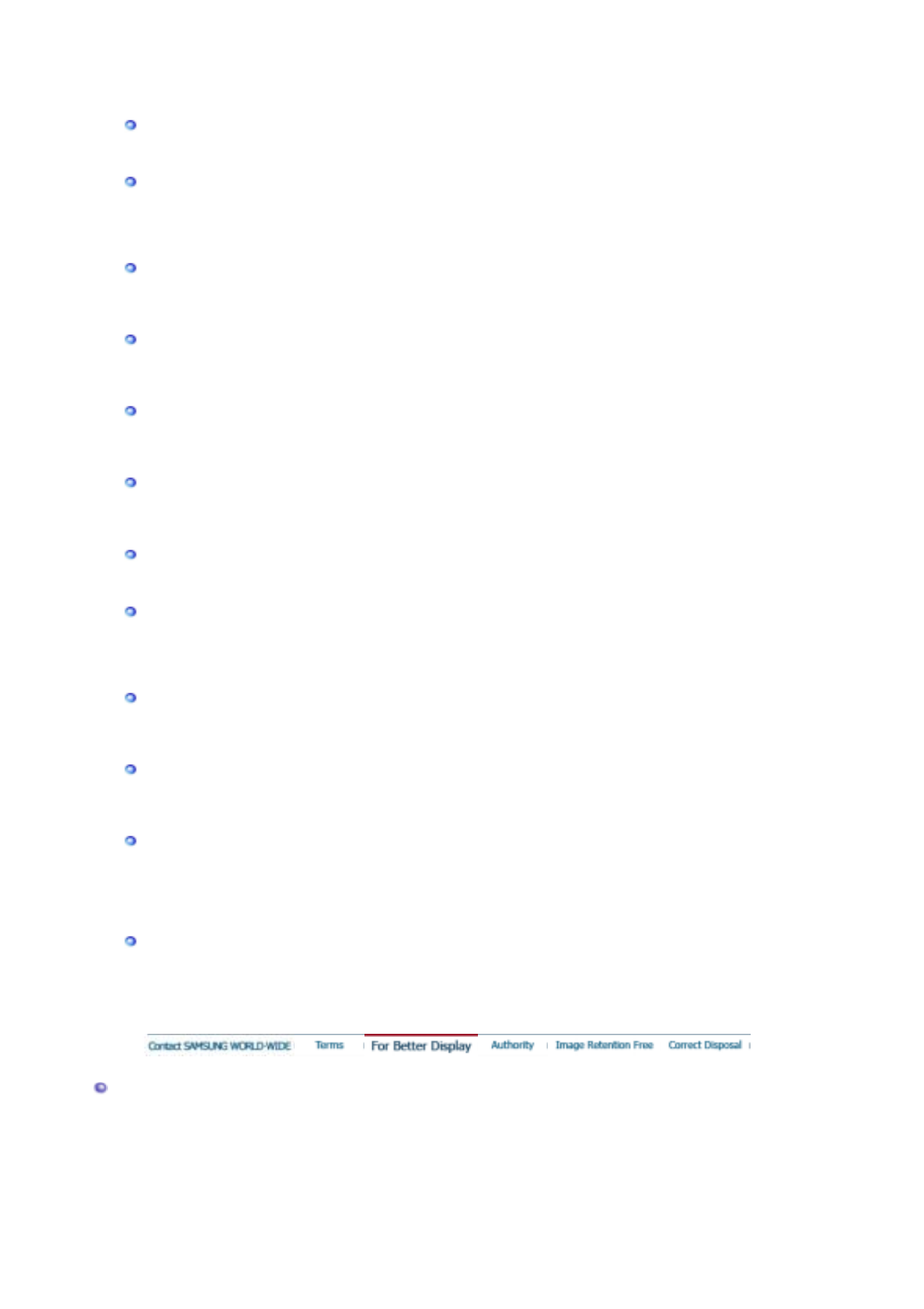
video.
V
HF/UHF
VHF indicates TV channels 2 to 13, and UHF indicates channels 14 through 69.
Channel Fine Tunin
g
This feature allows the viewer to fine-tune the TV channel to obtain the best viewing conditions. The
Samsung LCD TV has both automatic and manual channel fine-tuning features to enable the viewer to
adjust their desired settings.
External Device Input
External device input refers to video input from such external video devices as VCRs, camcorders and
DVD players, separate from a TV broadcast.
DVD
A
type of digital disk technology that takes up only the benefits of CD and LD, to implement a high
resolution/quality, which enables the user to enjoy clearer images.
DTV Broadcastin
g
(
Di
g
ital TV Broadcastin
g)
A
n enhanced broadcasting technology to process digital video signals using a set-top box, which
implements a high resolution and clearer digital images on the screen.
LNA
(
Low Noise Amplifier
)
This derives from artificial satellite technology that amplifies weak signals even in poor reception areas
for sharper images.
Antenna Converte
r
A
connection part that is used to link a wide antenna cable (feeder cable) to the TV.
En
g
lish Caption
(
= Caption Settin
g)
A
kind of language selection feature that provides English subtitles (caption) or character information
services from broadcasting services (ex: AFKN) or video tapes (marked CC), and which are especially
useful for studying English.
Multiplex Broadcastin
g
This enables the user to enjoy the broadcasting service in both Korean and foreign (original) language
as well as in stereo mode.
A2
This system uses two carriers to transmit voice data. Countries such as South Korea and Germany use
this system.
BTSC
Broadcast Television System Committee
The stereo broadcasting system that is used in most of the countries that have adopted the NTSC
system, including the United States, Canada, Chile, Venezuela and Taiwan. It also refers to the
organization that has been organized to promote its development and management.
EIAJ
Electronic Industries Association of Japan.
For Better Display
1. Adjust computer resolution and screen injection rate (refresh rate) on computer as described below to
enjoy the best quality of picture. You can have an uneven quality of picture in the screen if the best
quality of picture is not provided in TFT-LCD.
{
Resolution: 1280 x 1024
{
Vertical frequency (refresh rate): 60 Hz


















