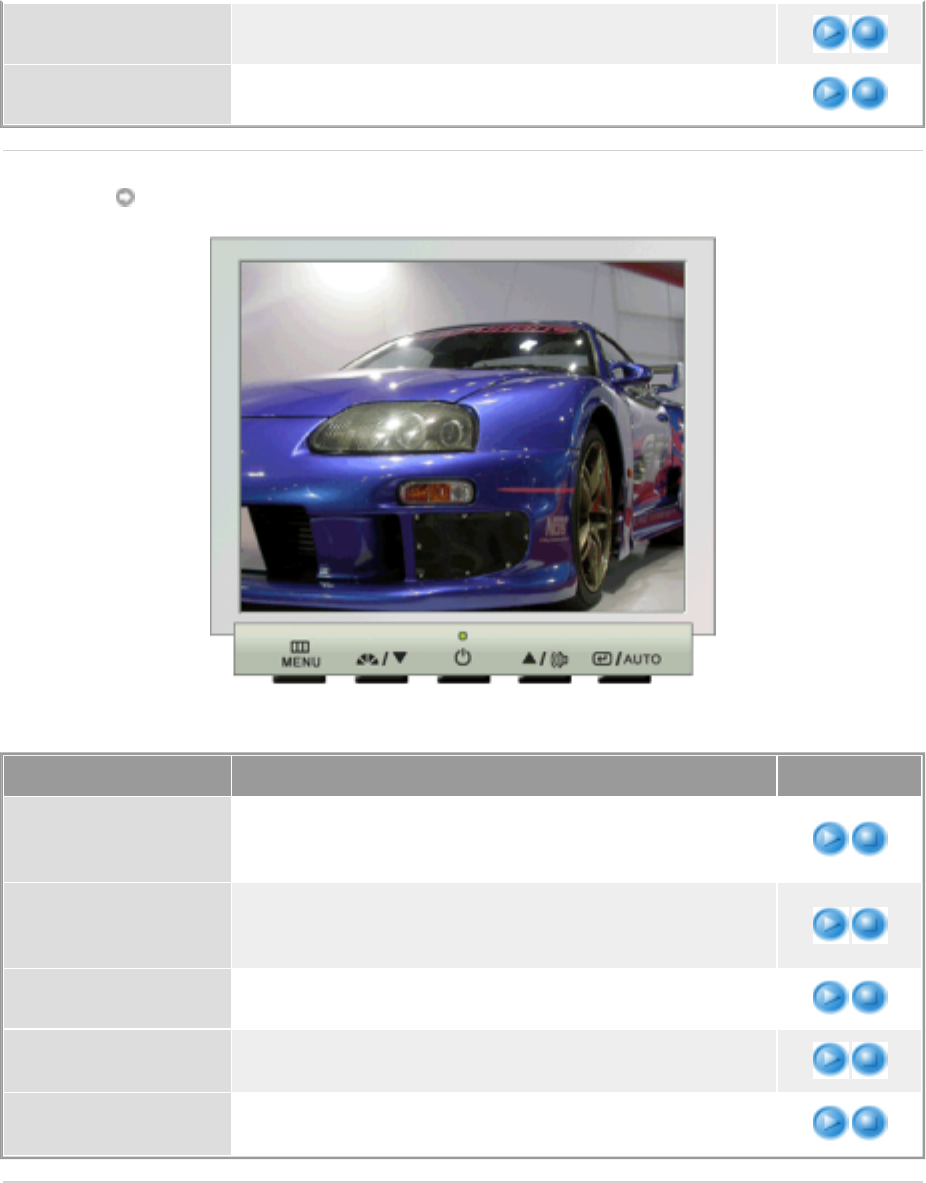
Color Control Follow these steps to adjust individual R,G,B color balance.
Gamma Select one of three pre-defined gammas.
Image
Menu Description Play/Stop
Coarse
Removes noise such as vertical stripes. Coarse adjustment may
move the screen image area. You may relocate it to the center
using the Horizontal Control menu.
Fine
Removes noise such as horizontal stripes. If the noise persists
even after Fine tuning,
repeat it after adjusting the frequency (clock speed).
Sharpness Follow these instuction to change the clearance of image.
H-Position
Follow these instructions to change the horizontal position of
the monitor's entire display.
V-Position
Follow these instructions to change the vertical position of the
monitor's entire display.


















