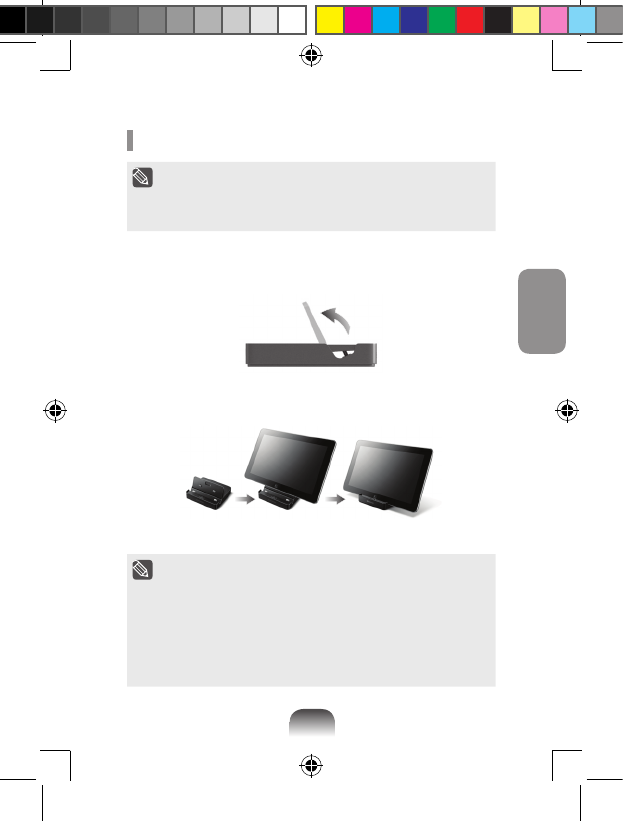
6 7
English
6 7
Installing the computer
Before installing a computer to the docking station, make sure •
to disconnect all the cables connected to the computer.
Installing and separating the stand dock after turning the •
computer o is recommended.
1 Insert your nger into the groove on the side of the stand dock to
open the top cover of the stand dock.
2 Align the computer connector and the stand dock port at the bottom
of the computer and connect them.
3 Connect the computer’s AC adapter to the stand dock.
Make sure that you should use the 2.5 Pi(Φ) ATIV Smart PC or •
ATIV Smart PC Pro adapter.
You can also use the stand dock using only the battery power •
of the computer.
If the computer doesn't work after being connected with the •
docking station, this may be due to poor contact caused by a
foreign substance. Check and remove any substance on the
connection.


















