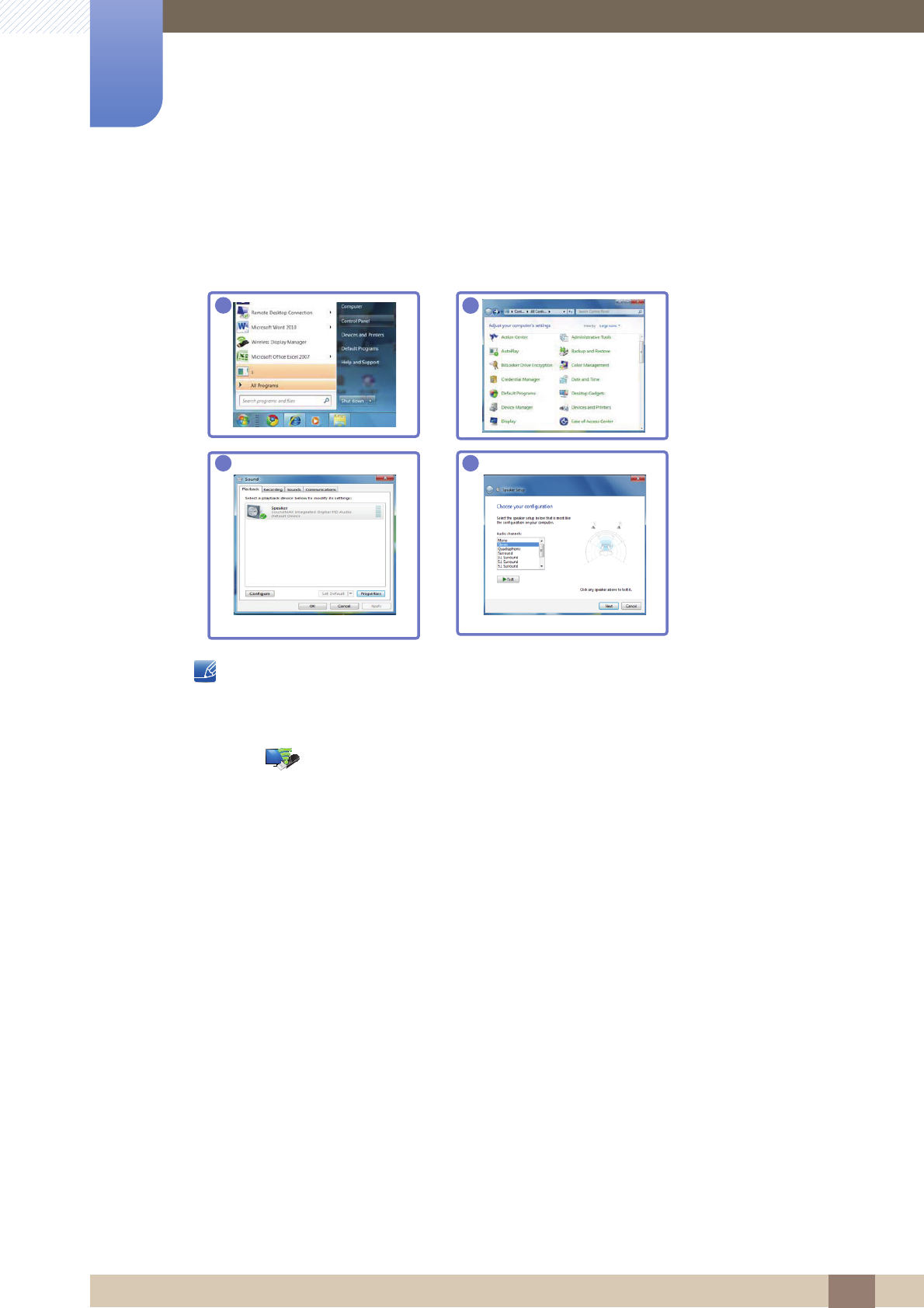
33
Using "Central Station"
2
2 Using "Central Station"
6 After installing "Samsung Central Station Setup", customize the audio output port settings as
required.
Control Panel Sound Speakers Configure Speakers
"Samsung Central Station Setup" software consists of "Samsung Wireless Central Station" and
"Samsung Wireless Monitor". To delete the software, go to Start Settings Control Panel
and double-click Add or Remove Programs on the PC. Select "Samsung Wireless Central Station"
and "Samsung Wireless Monitor" from the list and click Change/Remove. (Applicable only when
the [ ] program is installed using the execution file ("CA650X_Wireless_Central_Station.exe").)
1
2
3
4


















