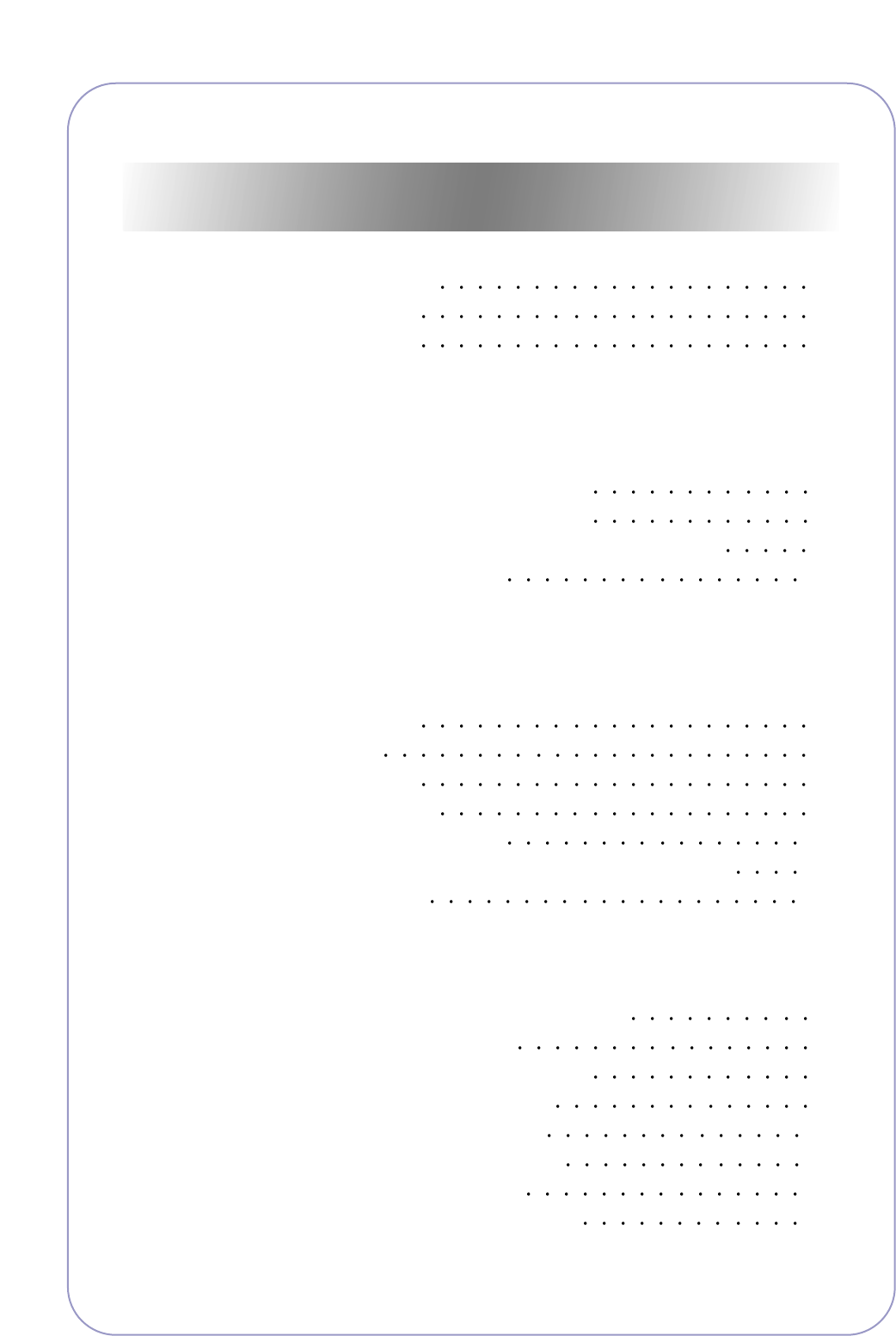
Continued
4.9 CRUM Overview 4-5
4.10 FW Upgrade
4-5
4.11 Initailize Flow
4-6
5. Disassembly and Reassembly
5.1 Precautions When Replacing Parts 5-2
5.2 Parts for Maintenance and Repair
5-3
5.3 Information Related in Disassembly and Assembly
5-5
5.4 Disassembly Procedure
5-10
6. Alignment and Adjustments
6.1 Control Panel 6-1
6.2 Function
6-2
6.3 Jam Removal
6-6
6.4 Sample Pattern
6-9
6.5 Periodic Defective Image
6-10
6.6 How to use EDC (Engine Diagnostic Control) Mode
6-11
6.7 Error Message
6-17
7. Troubleshooting
7.1 Procedure of Checking the Symptoms 7-1
7.2 Troubleshooting Checklist
7-2
7.3 Solving General Printing Problems
7-3
7.4 Solving Print Quality Problems
7-7
7.5 Common Windows Problems
7-11
7.6 Common Macintosh Problems
7-11
7.7 Common Linux Problems
7-12
7.8 Major Problems Trouble shooting
7-15
service-repairmanual.com








