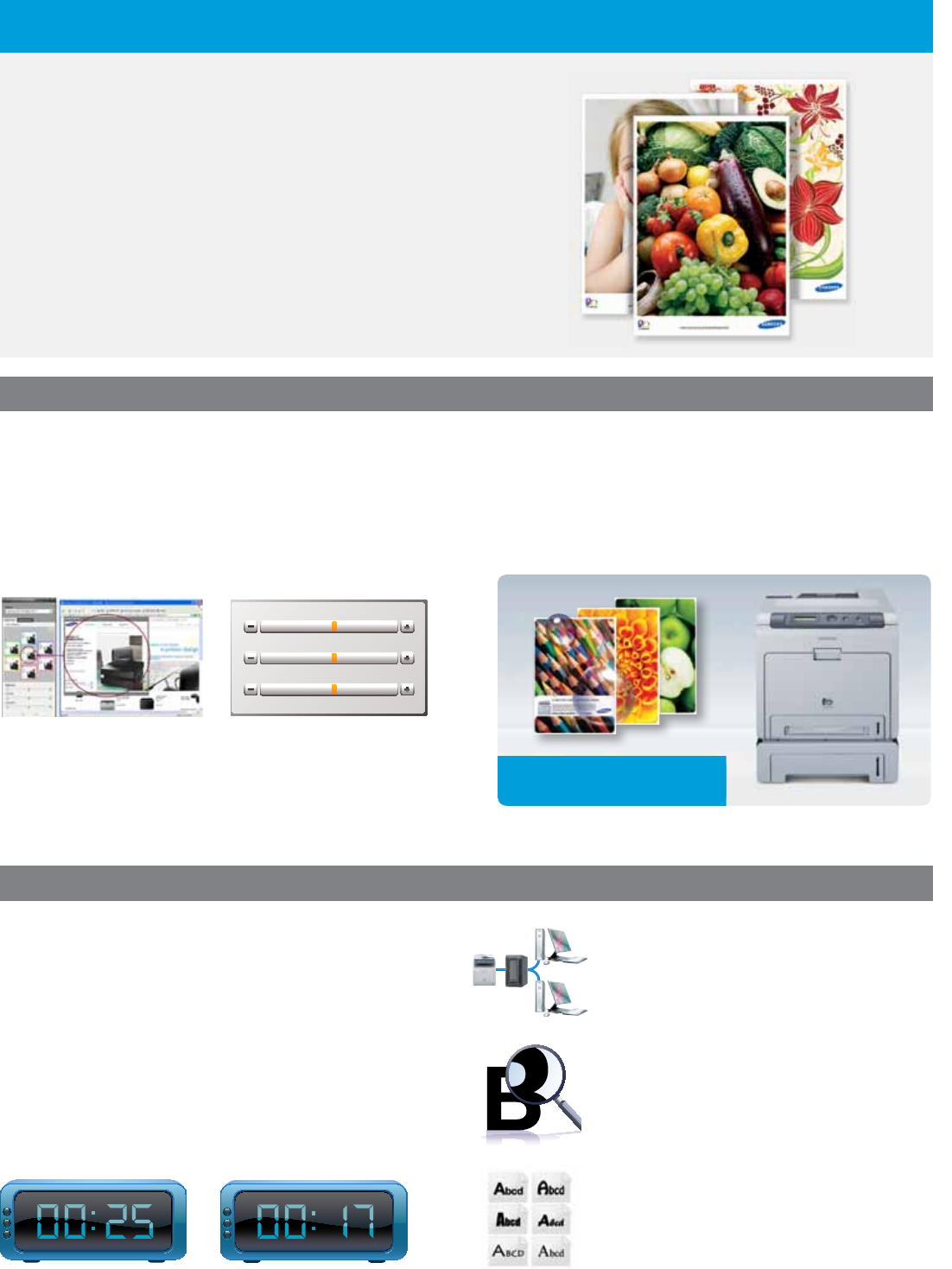
Color technology suitable for a demanding office environment.
Efficient functionality for maximum productivity.
With Samsung’s CLX-6220FX and CLX-6250FX
color laser multifunction printers, you get the benefit
of high quality color printing, scanning, copying
and faxing, for a productive and efficient office
environment.
Low maintenance, high speed and user-friendly
features combines with enhanced color quality and
superior design specifications to make the Samsung
CLX-6220FX and CLX-6250FX an effective printing
solution for your business.
High Resolution Communication is key in any business. And if you
communicate with superior print quality, your company can stand
out. The Samsung CLX-6220FX and CLX-6250FX excel by offering
9600 x 600 dpi that combines with a high-gloss feature to create
outstanding high-resolution color documents.
Outstanding performance.
The Samsung CLX-6220FX and CLX-6250FX printers
deliver improved functionality to ensure versatile and high-
quality document output, whether you’re printing, copying
or faxing. Smaller businesses and workgroups can now
benefit from having fast multifunction features without
compromising on quality.
Smooth Network Integration The built-in Ethernet
interface allows you to connect everyone in your office
to one network and keep everything running smoothly.
They’ll share a common printer and you’ll save the time
needed to service multiple machines.
High Speed Users benefit from a high-speed printer, copier and
scanner that offers high resolution document printing. With up to
700 MHz CPU (CLX-6250FX) and a generous 256 MB RAM, the
Samsung CLX-6220FX and CLX-6250FX offer fast 21-25 ppm print
speeds respectively, and a fast First Page Out Time of less than 17
seconds (CLX-6250FX only).
Samsung Fine Edge Technology With Samsung
Fine Edge technology, the edges of fonts appear
crisper and clearer, producing a more visually
appealing document. You’ll have precise and
focused documents that give you ultimate readability.
93 PCL Fonts The Printer Command Language,
with 93 sets of fonts, allows you to be more creative
with your documents. With a wider variety of fonts,
you can create more versatile and more imaginative
documents.
Samsung Easy Color Manager Easy Color Manager allows
you to easily adjust the color balance, brightness, contrast, and
saturation of any image that you view on your monitor. This is
especially useful when you have specific color preferences, or
when your company has branding color requirements.
Brightness
Contrast
Saturation
With Easy Color Manager, you can:
• Select an image from anywhere on your screen.
• Expand or reduce the preview window.
• Adjust the image’s color tone.
• Save toner and paper by only selecting the area you want to print.
Improved color technology delivers color adjustments and
uniformity for versatile and high quality document output.
9600 x 600 dpi








