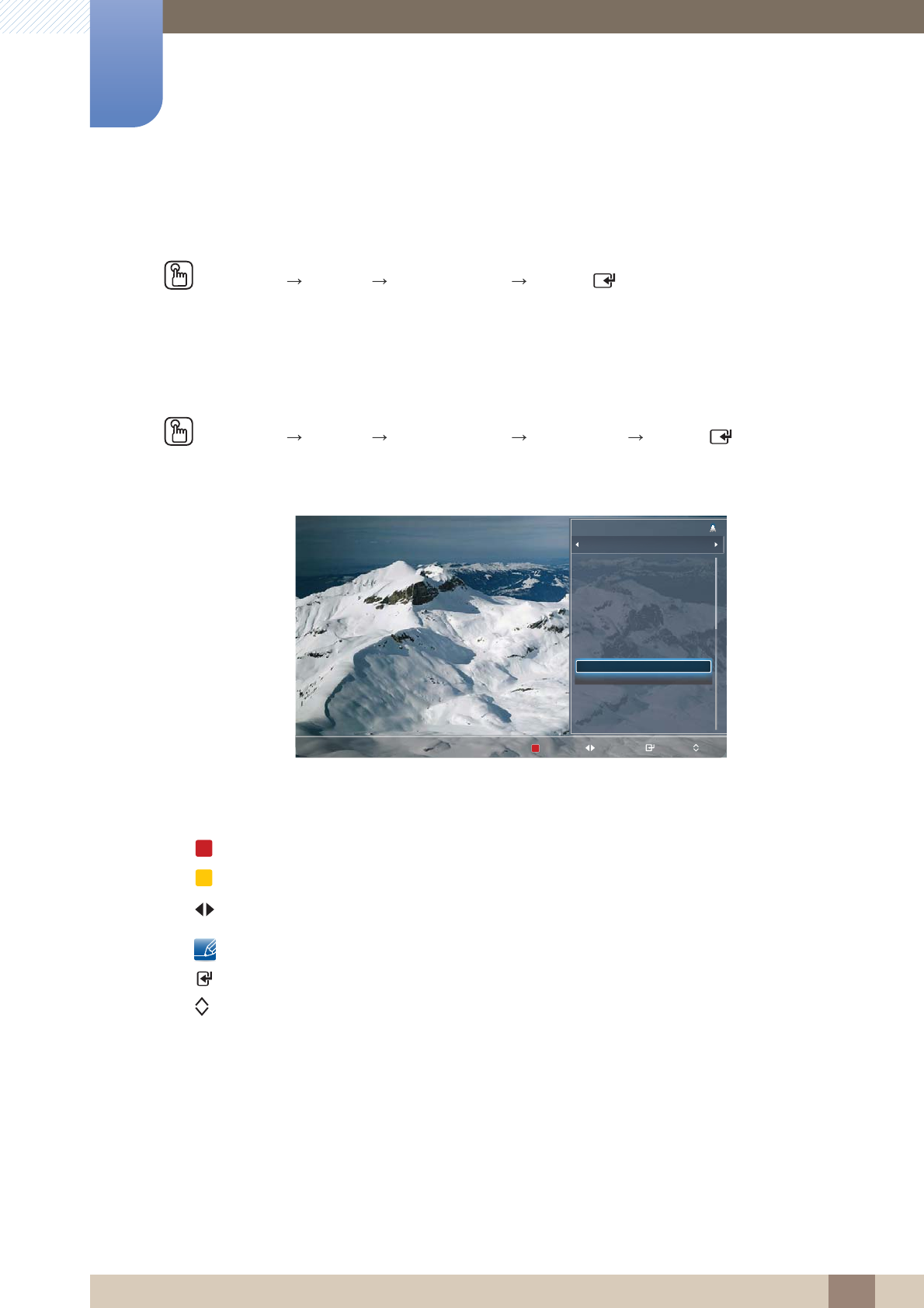
169
Support
9
9 Support
9.3 Contents Home
MENU [] Support Contents Home ENTER
[]
You can enjoy useful and various contents.
9.3.1 Channel List
MENU [] Support Contents Home Channel List ENTER
[]
You can view all the channel searched.
Using the operation buttons with the Channel List.
Antenna: Switch the antenna signal to Air or Cable.
Program View: View the programs scheduled for the selected channel.
CH Mode: Change the list of channels.
The icon appears if there is at least one channel in the list of favorite channels (Favorites).
Watch: Watches the channel you select.
Page: Move to next or previous page.
The displayed image may differ depending on the model.
m
m
Channel List
Added Ch.
1 1futech
2 24ore.tv
3
BBC World
4 Class News
5 Coming Soon
6
R4 DTT
No Information
a
7
C2
a
a
a
a
a
a
a
8
C4
Watch CH Mode Page Antenna
A
A
C


















