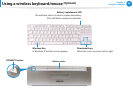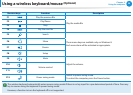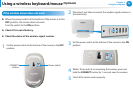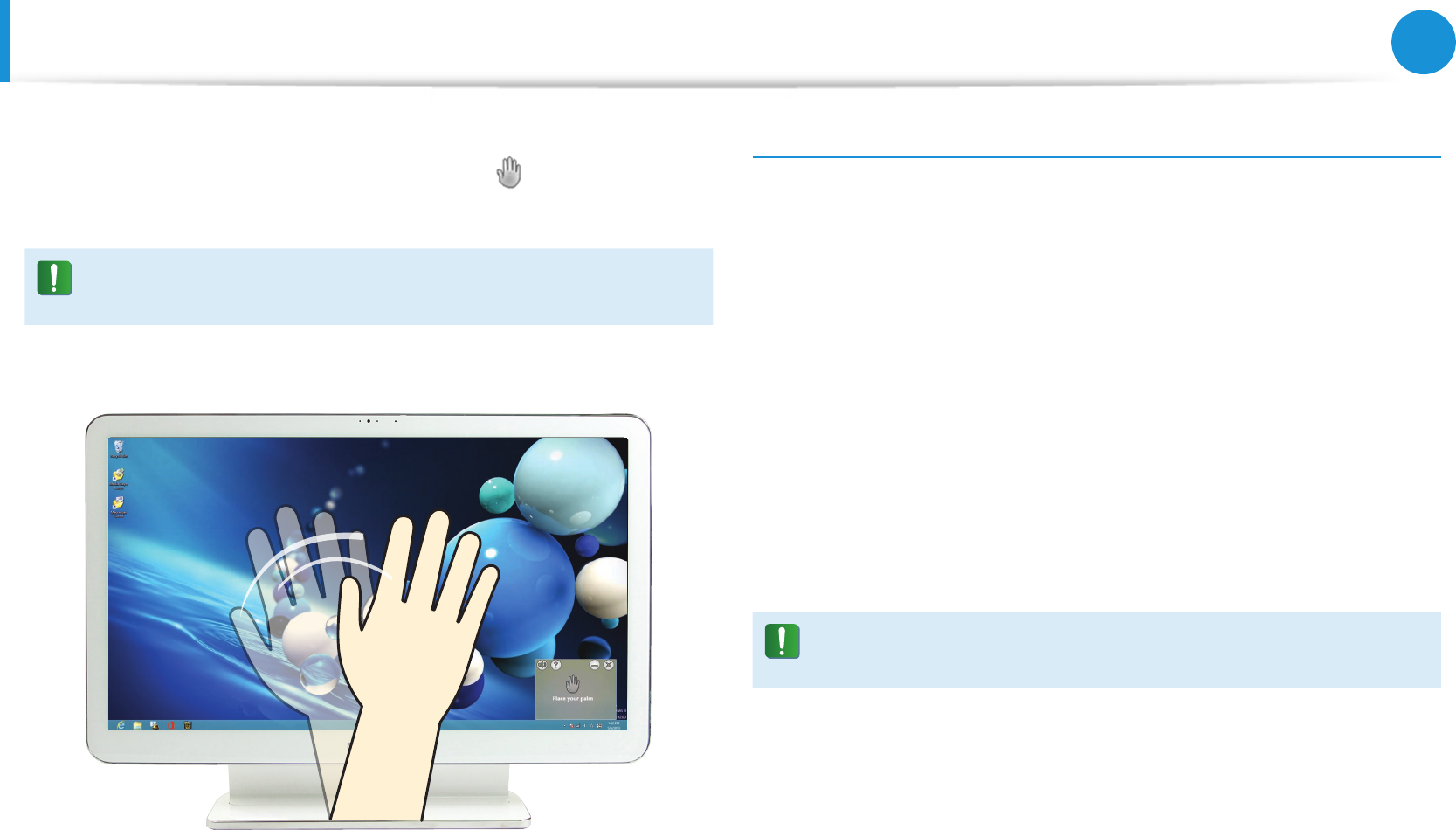
54
55
Chapter 3.
Using the computer
3
If you place your hand in front of the camera, your hand is
recognized when the palm-shaped icon
appears on the
screen.
The hand gesture function works within a 50cm~100cm
range from the camera.
Tips
This function only works when a hand icon appears on the •
small window on the right side of the screen. If the function
doesn't work properly, please try to move your hand so that
the hand icon appears in the window.
The function may not work properly depending on the angle •
of your hand movement.
The function may not work properly when the ambient •
illumination is too bright or dim.
You cannot run two camera programs at the same time. •
When you use the hand gesture function, please use only one
program.
Using this function for an extended period of time may strain
your arm.
Using hand gestures
(Optional)