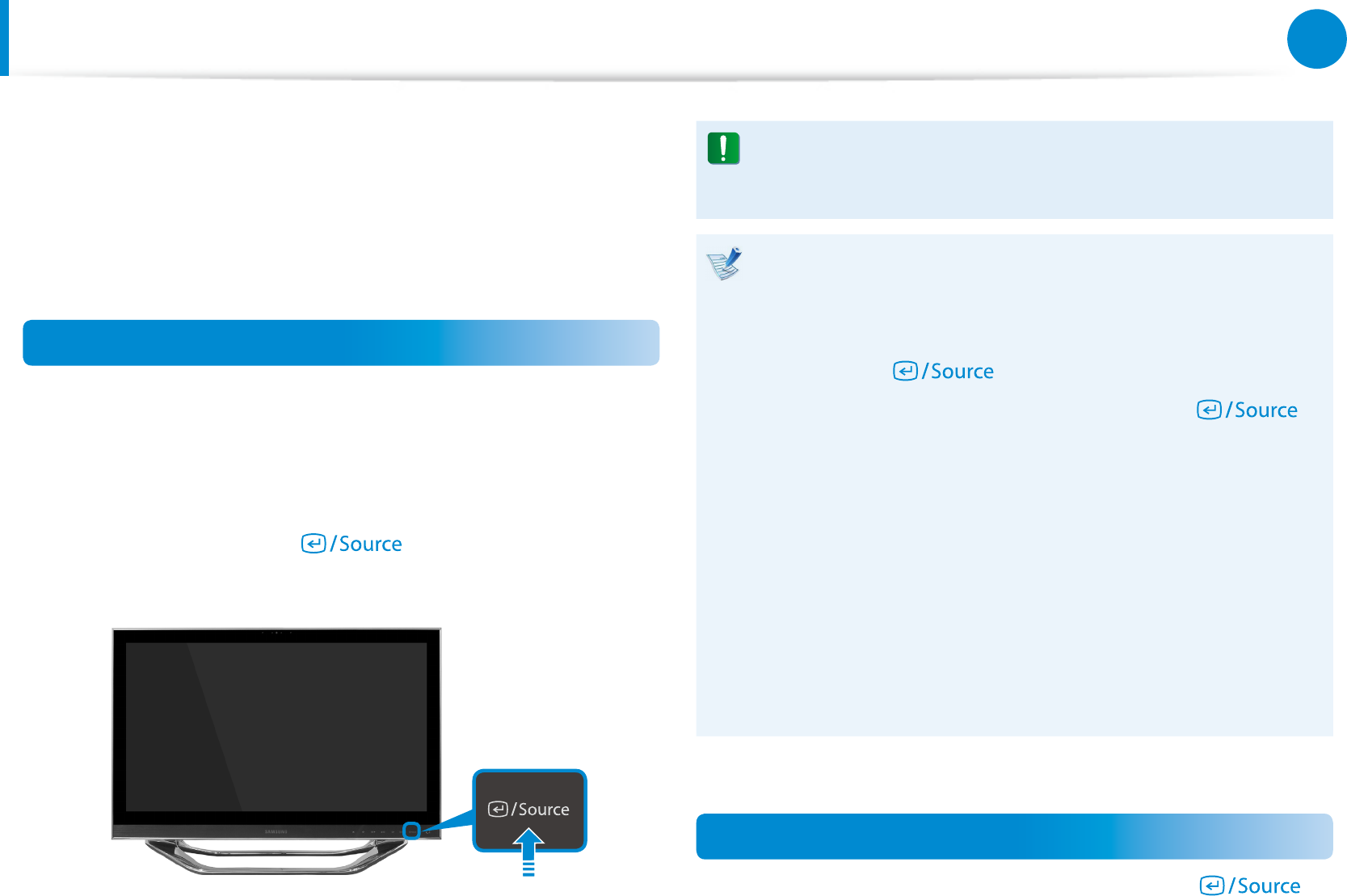
60
61
Chapter 3.
Using the computer
The LCD screen of this product can be used as a monitor using the
Digital Video/Audio Input Port (HDMI-IN).
Try using this product as a monitor by connecting an HDMI device
such as a computer, gaming console, DVD player and so on.
Using the product as a monitor
1
Connect the external device (HDMI output port) and this
product (digital video/audio input port (HDMI-IN)) with the
HDMI cable.
2
Press the touch button to switch this product to
monitor mode.
You can only use monitor mode by connecting the Digital
Video/Audio Input Port (HDMI-IN). The Digital Video/Audio
Out Port (HDMI-OUT) is for output only.
As long as the power cord is connected, you can use the •
LCD of the product as a monitor even when the product is
o.
Even if the product is switched to monitor mode by •
pressing the button during an operation, the
operating system is not terminated. Press the
button again to return to PC mode.
If the product is switched to monitor mode, the audio is •
also switched accordingly.
If no picture is displayed on the LCD screen when the •
product is switched to monitor mode, disconnect and then
reconnect the HDMI port.
Source is used to switch between PC and Monitor modes •
when the system is in use.
When the system is hibernating or shutdown, you can •
switch the mode using the LCD on/o button.
Returning to PC mode
To return to PC mode from monitor mode, press the
touch button.
Using the product as a monitor
(Optional)


















