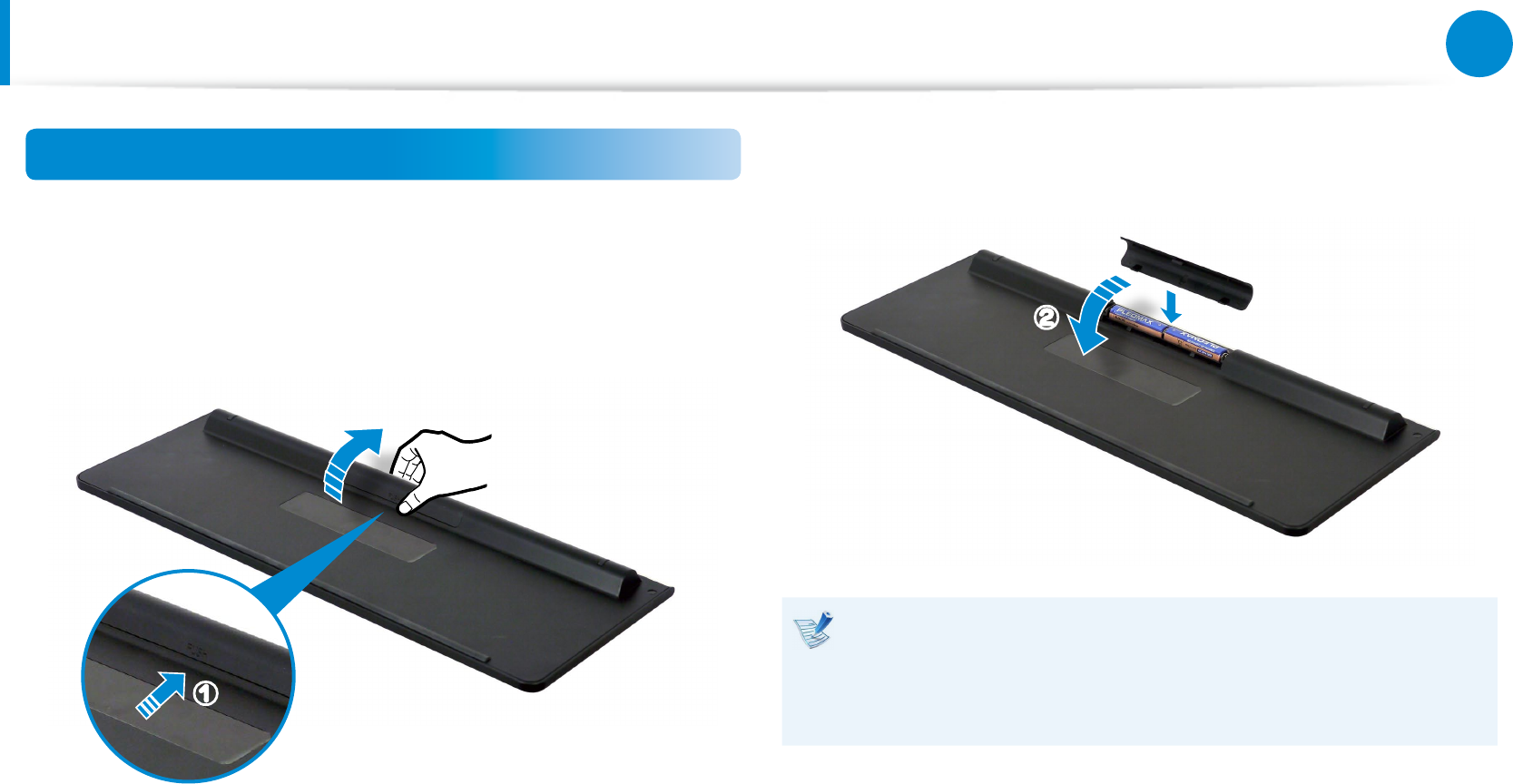
48
Chapter 3.
Using the computer
Using a wireless keyboard/mouse
(Optional)
Wireless keyboard
1
Locate the battery cover at the bottom back of the
keyboard.
Use your ngers to push the cover up.
x
z
2
Insert the batteries and then close the battery cover.
z
x
Be sure to conrm that the polarities (+ / -) of the batteries •
are correct.
Do not recharge the batteries (AAA type) supplied with the •
product.


















