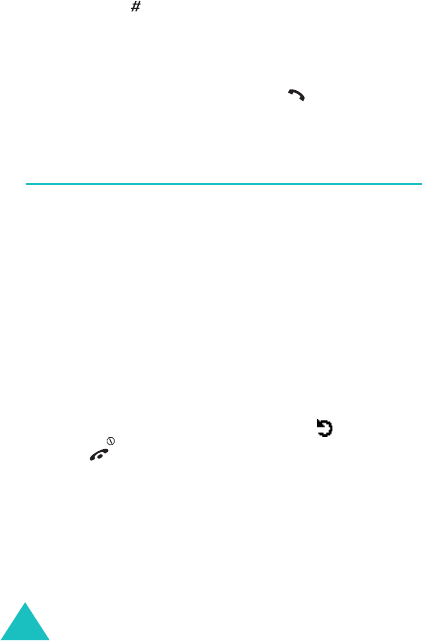
Phonebook menu
80
Dialling a number stored in the SIM card
Once you have stored phone numbers in your SIM
card, you can dial them easily whenever required.
To dial a number stored in the SIM card:
1. Enter the number of the SIM card location where
the number you want to dial is stored.
2. Press the key.
The display shows the name and number stored
in that location.
3. Press the
Dial
soft key or the
key
.
Copy all to phone
(Phonebook 1-4)
You can copy all of the numbers stored in the SIM
card to the phone’s memory.
1. When a confirming message appears, press the
Yes
soft key to copy.
The numbers in the SIM card are copied to the
phone’s memory, labelled with
Mobile
by
default.
Otherwise, press the
No
soft key.
2. When you have finished, press the soft key or
the key to exit.


















