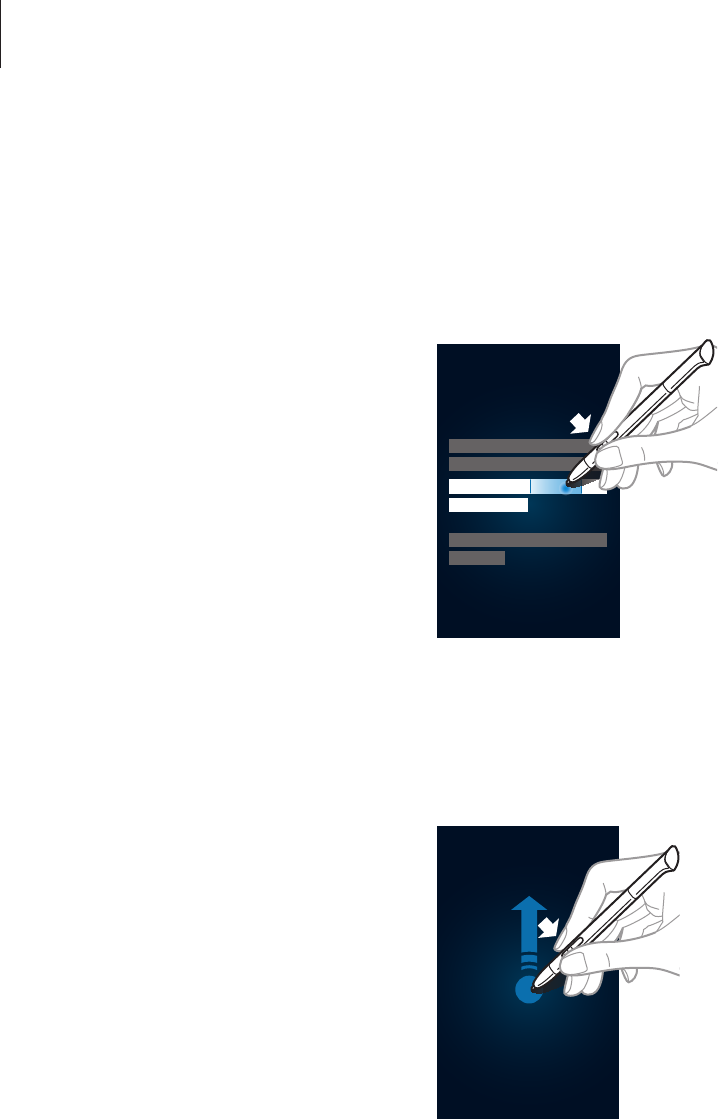
Basics
29
Selecting text
With the S Pen button pressed, drag left or right on the text to select. If you drag between
lines, you may select unwanted text. To select only the text you intend, drag across the middle
of the text or drag the text selection icons.
Samsung UserManual
Launching Quick Command
With the S Pen button pressed, drag the S Pen up the screen to launch Quick Command.
On the Quick Command screen, draw a gesture command to launch the assigned application
or feature.


















