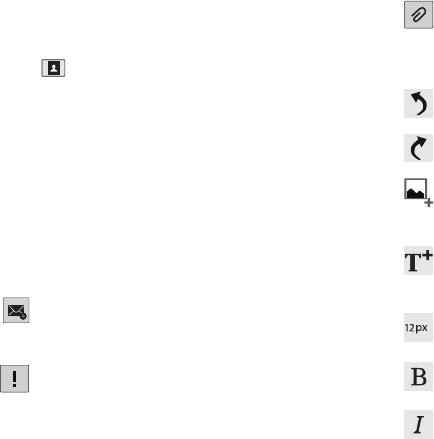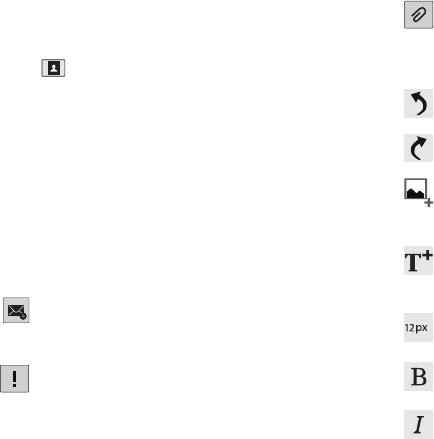
59
•
If you are sending the email message to several recipients,
separate the email addresses with a comma. You can add as
many message recipients as you want.
•
Touch
to add a contact to the field.
•
Touch
+Cc/Bcc
to add additional carbon copy recipients.
–
Use the
Cc
field to carbon copy additional recipients.
–
Use the
Bcc
field to blind copy additional recipients.
•
Touch
+Me
to add yourself as a recipient.
4. Touch the
Subject
field to enter a subject.
5. Touch the body of the email to enter the text of your
email.
6. While composing a message, the following options
may be displayed:
Scheduling options
: Tap the Schedule sending
box and then set the Time and date for which the
email will be sent.
Priority
: Set the email priority. Options are: High,
Normal, or Low.
Attach
: Choose an attachment to add to the
message from the listed apps, such as My Files,
Images, Take picture, Video, Record video,
Audio, S Note, S Planner, Contacts, and Location.
Undo
: Erase the previous input.
Redo
: Restore the previously erased input.
Insert
: Choose an item to insert into the message
from the listed apps, such as Images, S Note, S
Planner, Contacts, and Location.
Insert quick response
: Insert text that you
frequently use in emails. For more information,
refer to “Account Settings” on page 60.
Font size
: Choose a text font size of 9, 10,12, 14,
17, 21, 24, 28, or 36 points.
Bold
: Bold the following text. Touch again to turn
off bold.
Italics
: This action italicizes the subsequent
entered text.