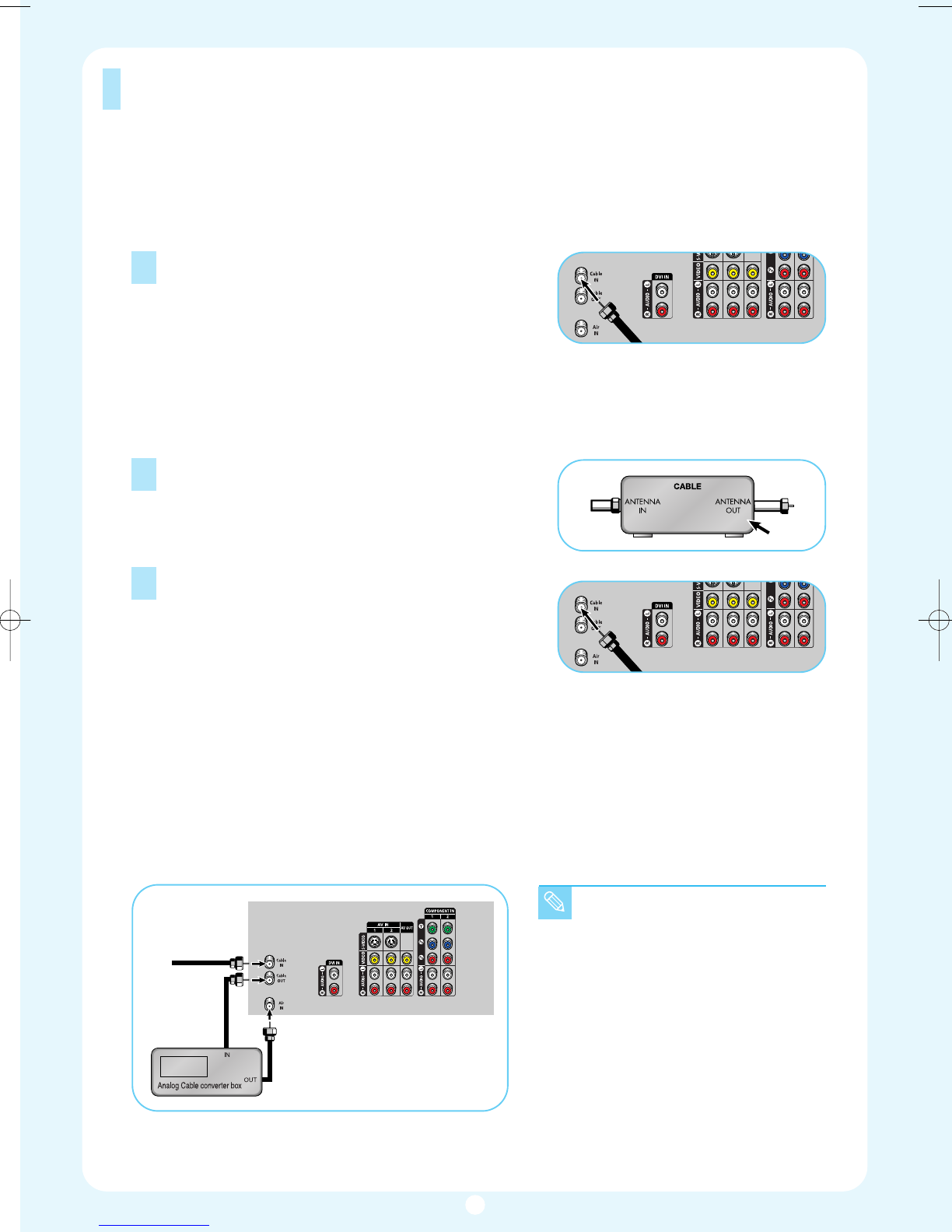
Connecting Cable TV and VCR
• When you use a converter box
with your TV, there may be fea-
tures that you can not program
using the remote control, such
as programming your favorite
channels and blocking chan-
nels.
• The output from "Cable Out" is
not available when "Air/CATV"
is set to "Cable" in the PIP
menu.
1
Plug the incoming cable into the “Cable IN” terminal
on the rear panel.
You can connect different cable systems to your TV, including cable without a cable box, and
cable with a cable box that descrambles some or all channels.
Cable without a Cable Box
If you want to connect cable, and you do not need to use a cable box:
Connecting an Analog Cable Converter Box
This connection allows you to watch cable and premium channels. You should keep your TV
selected to “Cable IN” so that you can use the TV features. When viewing premium chan-
nels, select “Air IN” and tune the TV to channel 3 or 4 (whichever channel is vacant in your
area), then use the converter box to change channels. You will need two coaxial cables.
1
Find the cable that is connected to the ANTENNA
OUT terminal on your cable box. This terminal might
be labeled “ANT OUT”, “VHF OUT” or simply,
“OUT”.
2
Connect the other end of this cable to the “Cable IN”
terminal on the rear panel.
Cable with a Cable Box that Descrambles All Channels
From
Cable
3
BP68-00429A-00Eng 11/10/04 3:18 PM Page 3
Downloaded from www.Manualslib.com manuals search engine


















