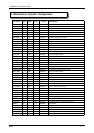M40S
16
SAMSUNG HARD DISK DRIVE
Version of HUTIL.
DOS SHELL
Execute DOS Shell. If you want back to HUTIL, input EXIT.
DRIVE INFORMATION
Open the information window about the target HDD.
Press
ESC
to close.
EXIT TO DOS
End HUTIL program.
3) The others
- Difference of read test and auto test
(Difference from HUTIL user, refer to supplement )
①
How to Read All/From Test: In "read all test" case , only show error status on screen not to
progress D/F(defect free) but to read. This method is available for test
in case of lots of set because we can save D/F time if defects are
occurred.
※
In case of S/C in Europe(All-in), progress the test by using read test(F2).
First, progress "all read" and if defect is occurred during progress, decide failure or
B/I j udgment quickly to select set promptly in state fail limit and B/I limit are decided
according to defect numbers. This progress is available for test in case of lots of set.
A weak point is that limit is hard to be decided because LED user judge "pass" or B/I
"failure" for himself.
※
Pass standard of EDC in case of S/C in Europe(All-in)
: Progress test
⇒
defects are occurred no more than 0 ~ 4
⇒
progress D/F
⇒
judge "pass".
- Standard of B/I test: Progress test
⇒
defect is occurred less than 5 ~ 200
⇒
judge B/I test after B/I down loading.
- F ailure standard: Progress test
⇒
defect is occurred more than 200
⇒
failure
(little bit differ from real case because the standard is a example which HUTIL
user progress the test after data analysis.)
②
How to Short/ Long Test : Head check
→
PES check
→
M/C check
→
media check
If defect is occurred d uring media test,progress D/F keeping on test progress.
In case of Auto test, failure code is appeared on screen so failure is judged commonly.
It takes lots of times because defect is progressed whenever error occurred.
※
Two methods above have weak and strong point both, so apply these to proper condition.
- Standard of failure judgment
(Auto test)
①
Head Check
ⓐ
Write Head: All heads are progressed to write at the last cylinder (ID region).
If it is fail to write due to cylinder error, progress again in the next inner
cylinder. Record failure status to the corresponding head after progress error
check to all 10
cylinders.( e.g.: Head 0
→
Fail, Head 1
→
Pass ... )
ⓑ
Read Head: Seek 100 cylinders per OD, MD, ID regions
→
remark "failure" if error occurred in