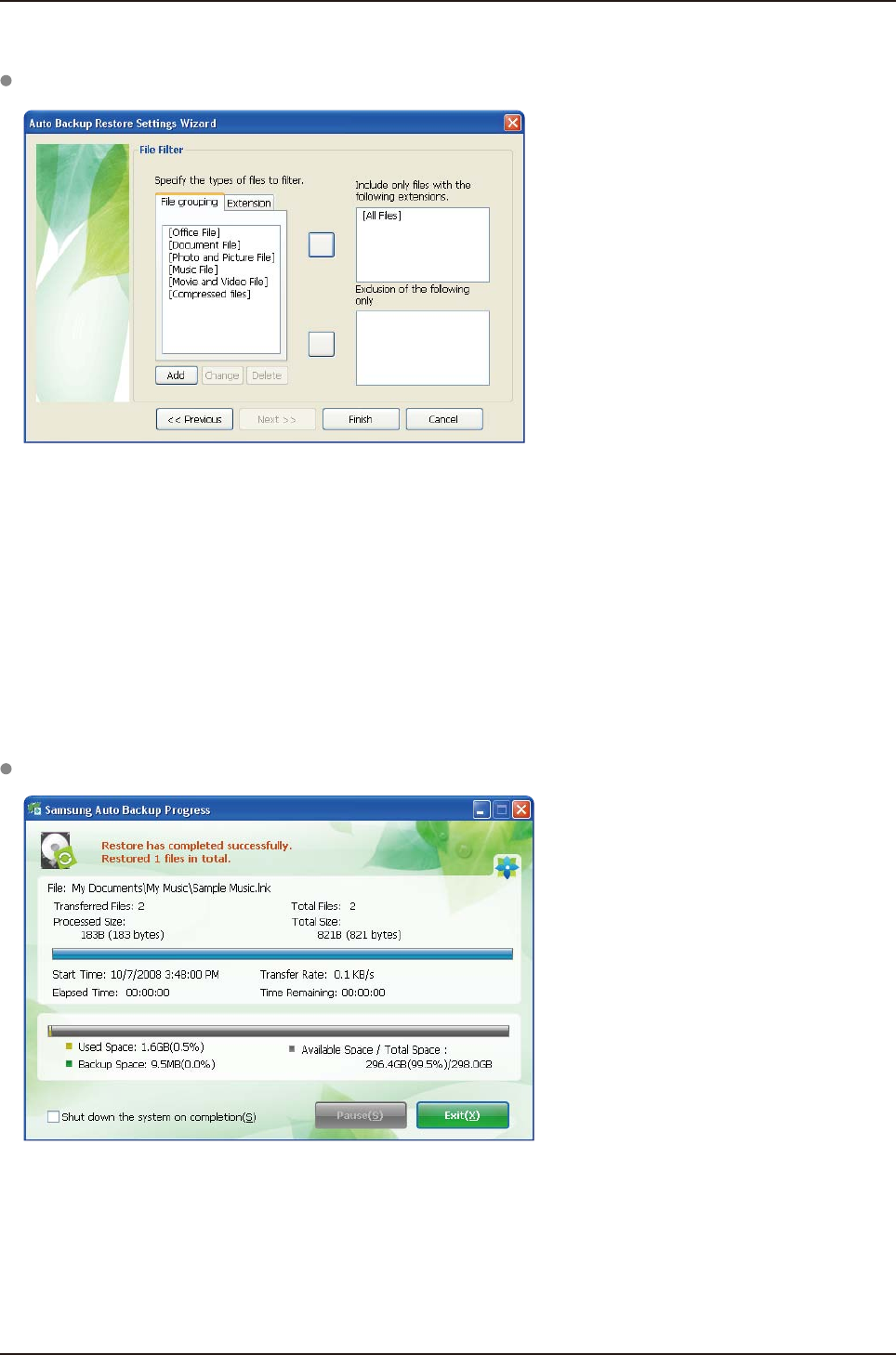
G3 Station External Hard Drive 26
User’s Manual
Restore file filter wizard lets you designate the types of files you wish to restore.
Designate the types of file extensions and/or file groups you wish to restore or exclude from restoring and then
click “Finish.” Clicking “Finish” without making any change in this dialog sets the application to restore all file types.
After configuring the options, click “Finish” to start restoring backup files.
Samsung Auto Backup Engine window will prompt and display the restore progress.
This engine ignores duplicate files and restores only those files with different data or creation date, resulting in much
faster processing times.
Once the process is complete, the following screen will display:
Figure 30. File Filter Screen
Figure 31. Restore Completion Screen


















