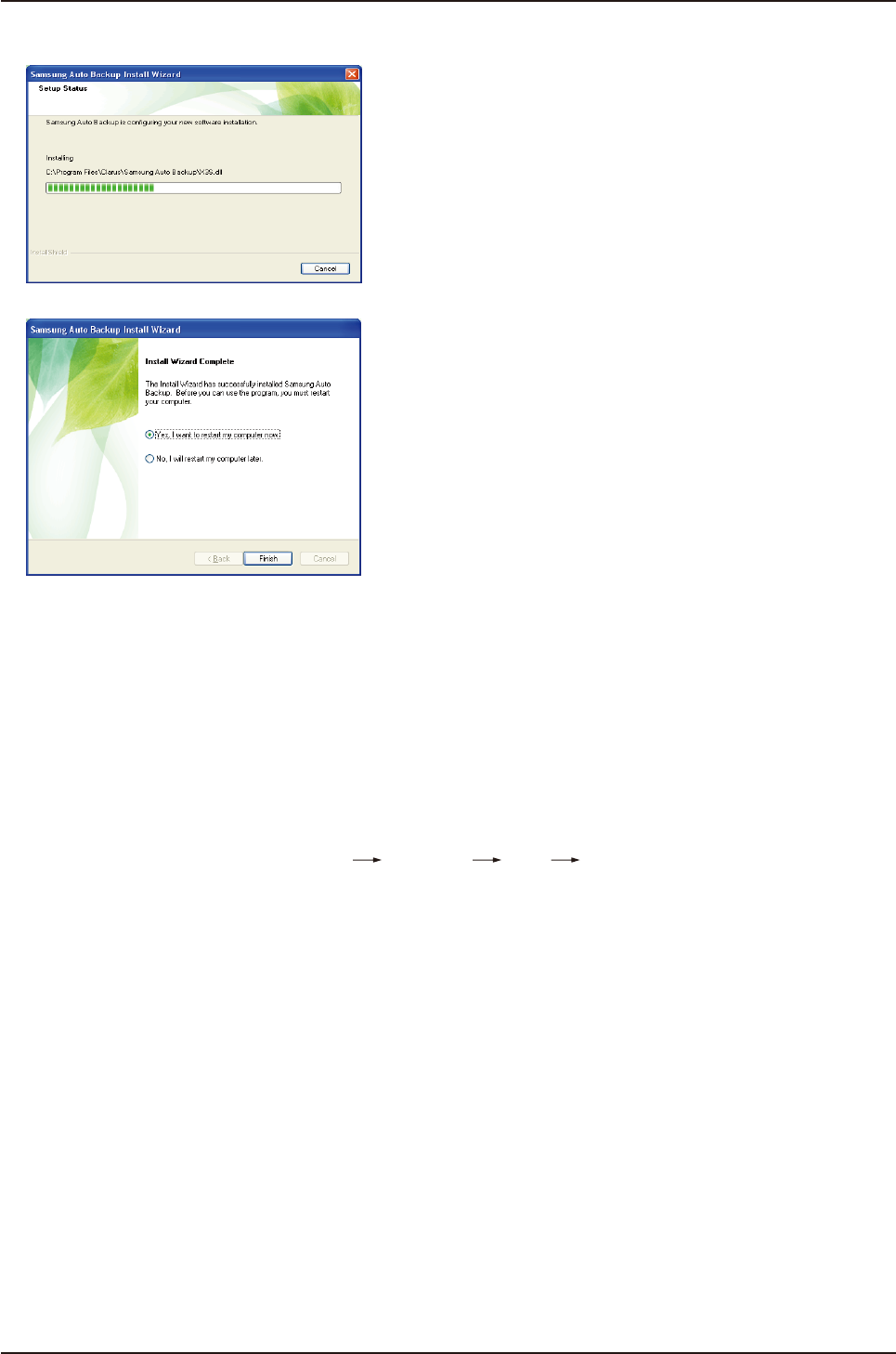
User’s Manual
G2 Portable External Hard Drive
17
9. The dialog will then display the installation progress.
10. Once the installation process is complete, a dialog
requesting your decision on whether to reboot now
or later will prompt. Click “Finish” to exit the installation
wizard.
Select “Yes, I want to restart my computer now” and
then exit the installation wizard in order to finalize
Samsung Auto Backup installation.
There are two ways to backup data:
Data Backup Options
Manual Backup
Quick Backup
You will need to first configure backup options before using Samsung Auto Backup.
Launch Samsung Auto Backup by clicking Start Programs SEC Samsung Auto Backup.
Data Backup using Samsung Auto Backup


















