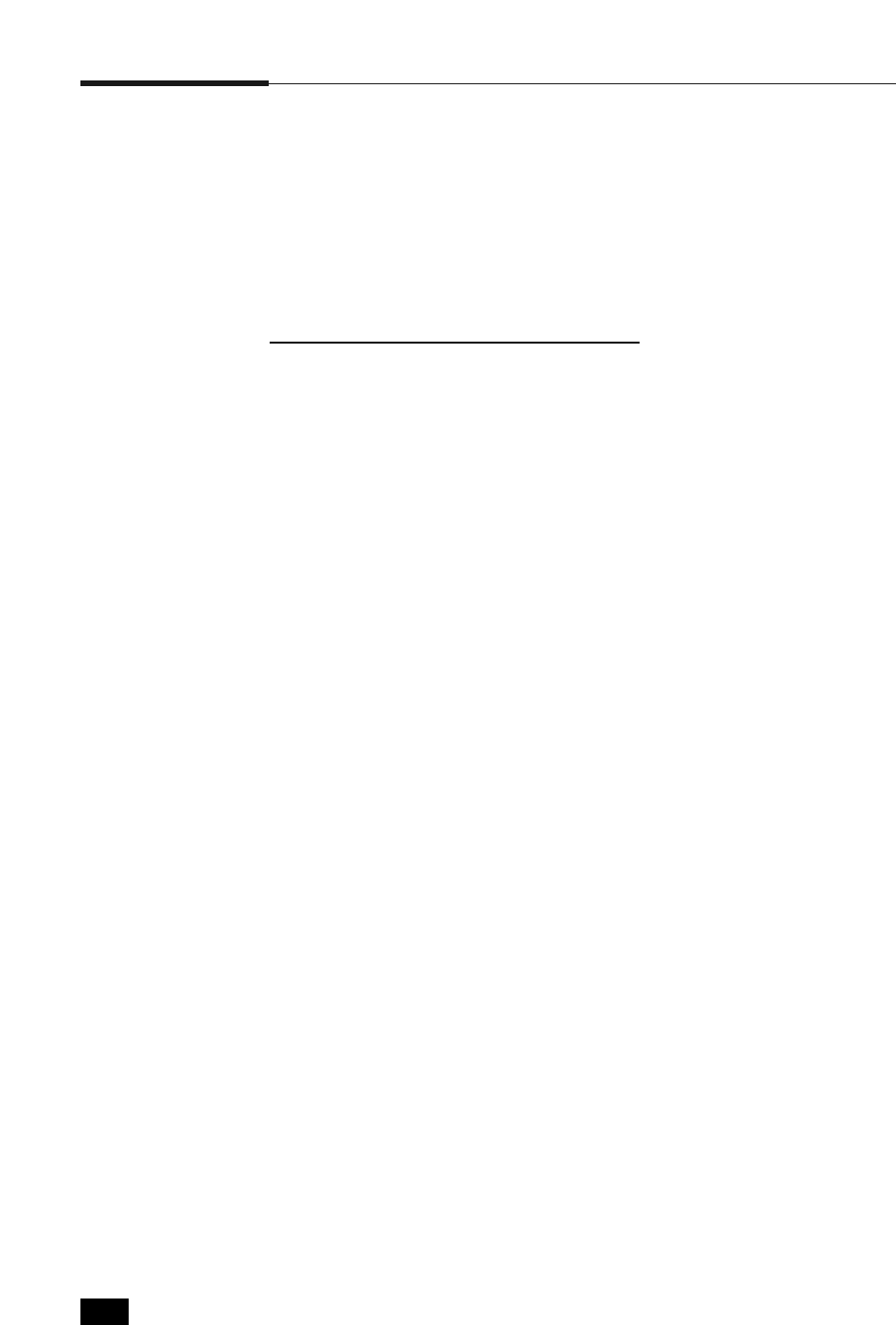
2. 14
Printer Setup
Installing the PostScript PPD
Your ML-6100 CD-ROM contains PostScript printer description (PPD)
files for both Windows 95/98/NT 4.0 and Macintosh.
Installing the PostScript printer driver may require the use of the
operating system files on the original CD-ROM or diskettes that came
with your system.
Windows 95/98 and NT 4.0 Installation
1. Insert the ML-6100 CD-ROM into your CD-ROM drive.
2. Select Run from the Start menu.
3. Type d:\setup.exe on the command line (where “d” is your CD-ROM
drive letter), then click OK.
4. Select the appropriate language.
5. Select PostScript Driver.
6. Click on Have Disk, click Browse, then choose:
• for Windows 95/98, d:\XX\ps\win95_98
• for Windows NT 4.0, d:\XX\ps\winnt
(where “d” is your CD-ROM drive letter and XX indicates the language
code*, i.e. EN for English) and click on OK.
7. Continue following the on-screen instructions to complete the
installation.
* Refer to Chapter 7 for language codes.


















