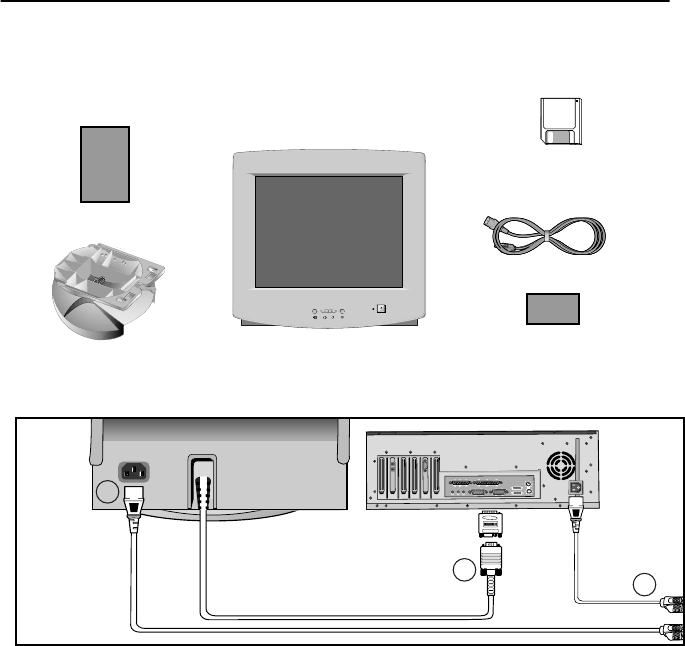
English - 2
Please make sure the following items are included with your monitor. If any items are
missing, contact your dealer.
Connecting Your Monitor
1
Turn off your computer and unplug
the power cord.
2
Signal cable
Connect the end of the signal cable to
your computer’s video port (Video
board, video card, or graphics card). If
you are using a Macintosh computer,
connect the cable to a Macintosh
adapter, and set the pins on your
adapter (Adapter not included).
A PC-compatible computer does not
need an adapter.
3
Power port
Connect the power cord for your
monitor to the power port on the back
of the monitor.
4
Power cords
Plug the power cord for the monitor
and the power cord for your computer
into a nearby outlet.
5
Turn on your computer and monitor.
If your monitor displays an image,
installation is complete.
6
Install monitor driver
•
Insert the provided diskette into the
A drive.
•
Double click the “install.exe” file.
Manual
Stand
Monitor
Power Cord
Warranty card
(Not available in all locations)
Driver Installation Diskette
(Not available in all locations)
EXIT
EXIT
MENUMENU
MENU
3
4
2
Your New Monitor
753DF.book Page 2 Thursday, February 3, 2000 10:43 AM


















