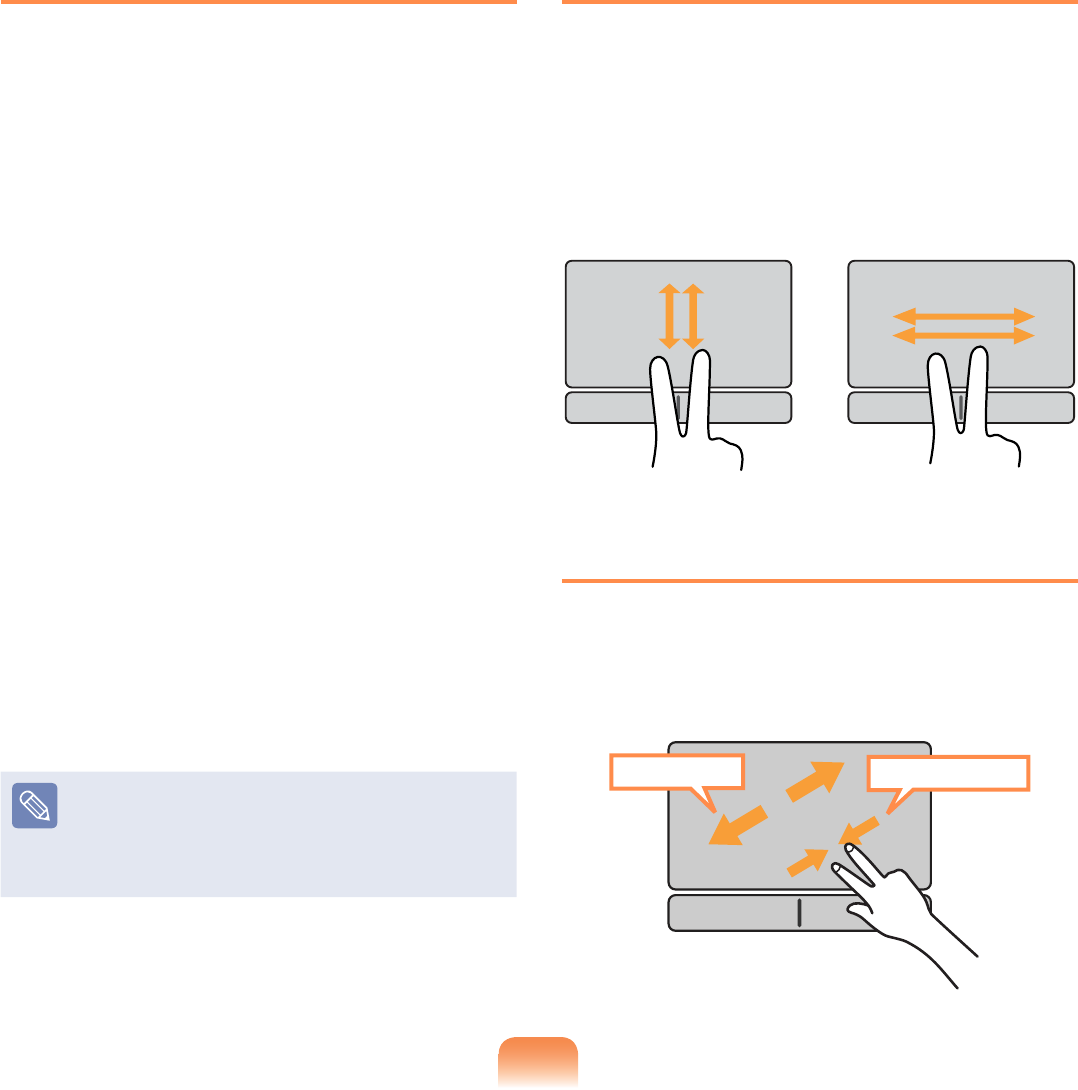
66
Conguring the Gesture Function
If the Gesture function is not activated,
you can activate it according to the
following procedures.
1
The gesture setting path may differ
depending on the model.
▶ A Model
Click the Start > Control Panel >
Hardware and Sound > Mouse
> Device Settings
tab > Settings
button.
▶ B Model
Click the Start > Control Panel >
Hardware and Sound > Mouse >
ELAN > Options
button.
2
The Touchpad Settings window
appears. Click over the corresponding
item to select the item in the Select
an item and click OK.
To cancel the Gesture function,
unselect the corresponding item in
the Touchpad Settings window and
click OK.
The Scroll Function
This function is the same as the scroll
area of the Touchpad.
If you place two ngers over the
Touchpad and move them up, down, left
or right, the screen is scrolled up, down,
left or right.
or
Zoom Functions
If you place two ngers over the
Touchpad together or apart, the current
image or text is zoomed in or out.
or
Zoom-out
Zoom-in


















