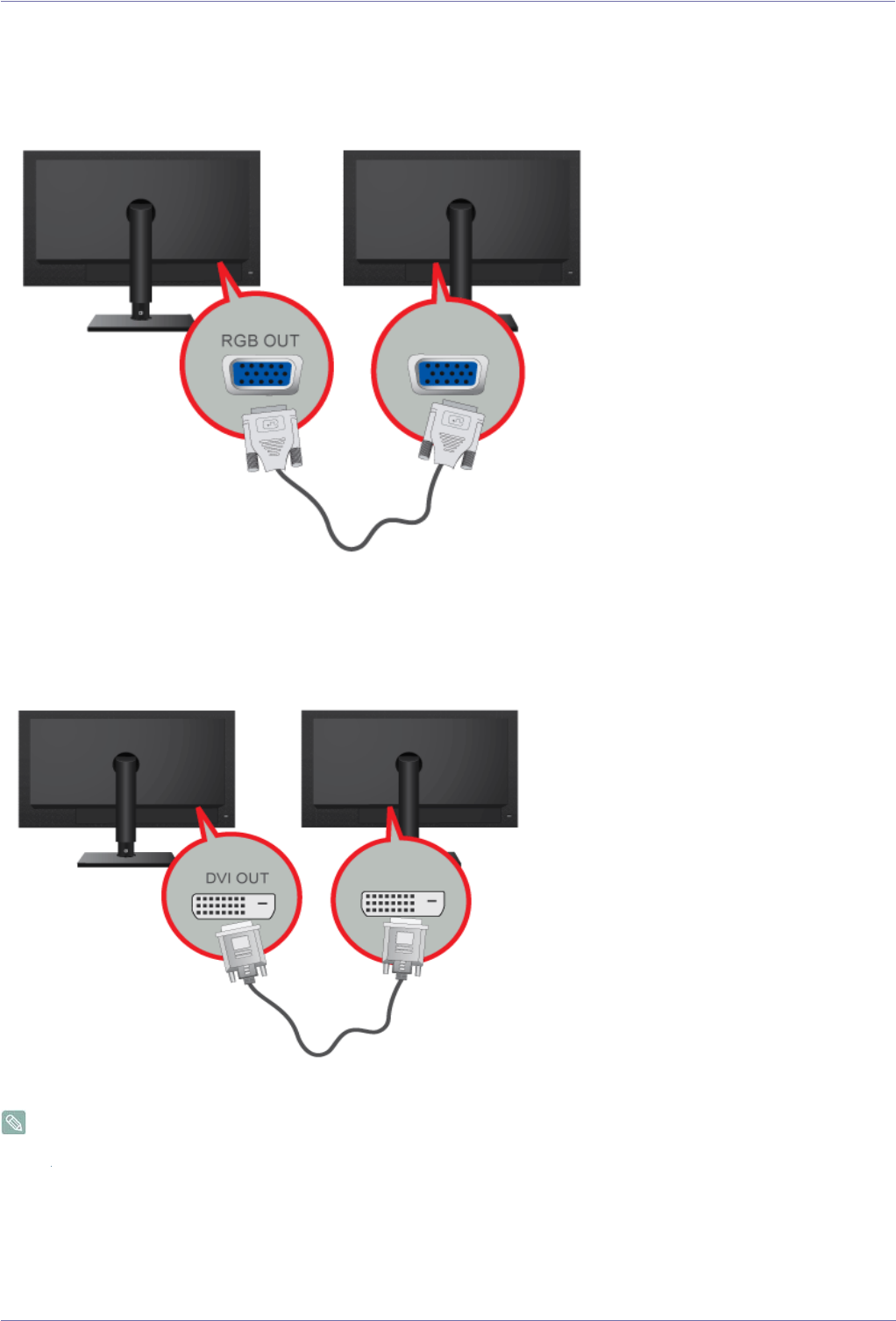
Installing the Product 1-6
1-6 Connecting to another Monitor
Please select the right connection method for your monitor.
• When using the [RGB OUT] port
• Connect between the [RGB OUT] port on the product and the D-Sub port on your monitor using a D-Sub cable.
• When using the [DVI OUT] port
• Connect between the [DVI OUT] port on the product and the DVI port on your monitor using a DVI cable.
Connect to the [DVI OUT], [RGB OUT] port to display the same picture on another monitor such as the projector.
(For presentation purposes)


















