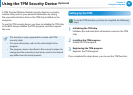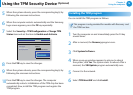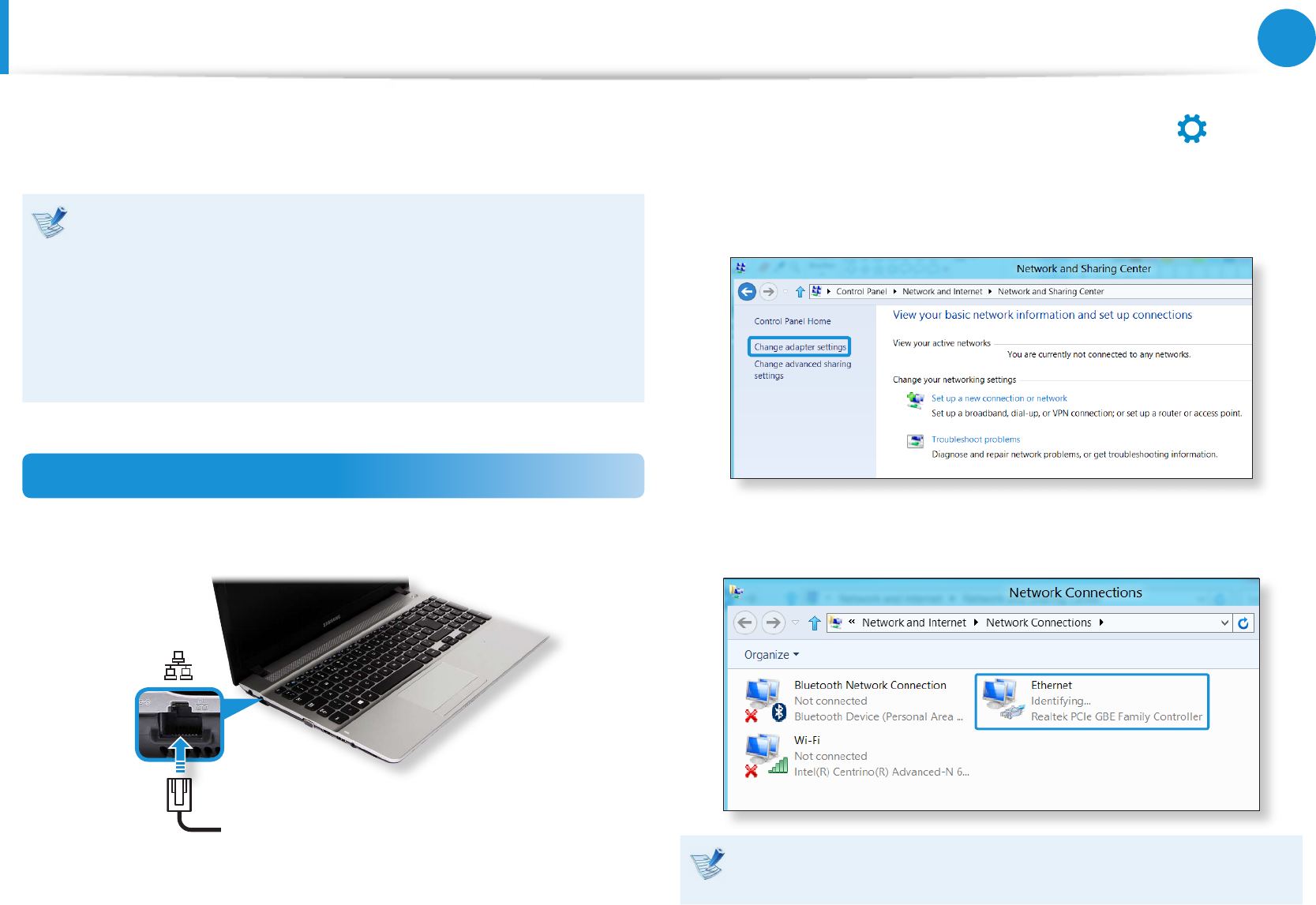
62
63
Chapter 3.
Using the computer
Wired Network
A wired network is a network environment used for a company
network or broadband internet connection at home.
This manual is based on the latest Windows. The content •
or pictures may dier from the actual model, depending
on the Windows version. However, most of the basic
operations are similar as in the previous versions of
Windows operating system.
The gures used for the description are of a representative •
model. Therefore the gures may dier from the real ones.
Connecting to the Wired LAN
1
Connect the LAN cable to the wired LAN port.
2
Click Charms menu on the Desktop > Settings
áᔪ
Ŗᮁ
᯲
ᰆ⊹
ᖅᱶ
>
Control Panel > Network and Internet > Network and
Sharing Center and click on Change adapter settings in
the left menu pane.
3
Select Ethenet and click the right button of the touch pad
and select Properties.
The LAN Device name may dier depending on your
computer’s Network Device.