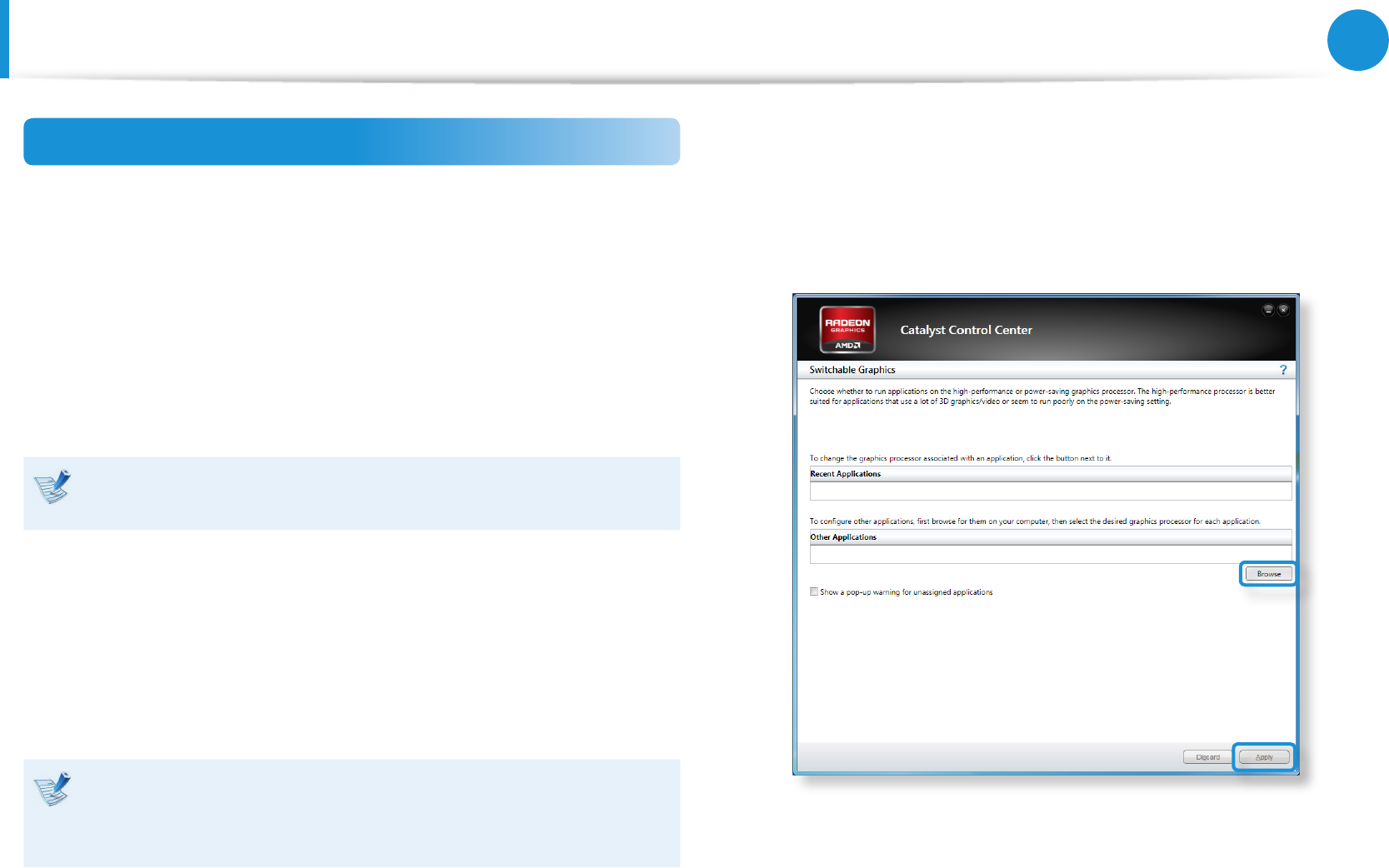
54
55
Chapter 3.
Using the computer
Using AMD Graphics Eectively (optional)
PowerXpress is Switchable Graphics technology that selectively
enables either the internal or external graphics chipset depending
on the program to extend the battery life time while maintaining
the graphics performance.
This technology uses the internal graphics by default to reduce
battery consumption and switches to the external graphics when
the user uses some program functions that require a high graphics
performance such as games and playing videos.
This description is only for Windows 8 and models with •
AMD PowerXpress technology.
►
Adding programs for PowerXpress graphics technology
You have to register the program to run some functions of a
program using the external graphics chipset.
Some programs are pre-registered. To register more programs,
complete the following steps.
Unregistered programs will run using the internal graphics •
chipset.
You can register executable les (EXE) only.•
1
Right-click on the Desktop and select Congure Switchable
Graphics from the popup menu.
2
Click the Browse button and register the software and click
the Apply button.
z
x
3
From now on some of the functions of the registered
program that require a high graphics performance will
run with the external graphics chipset without additional
conguration.
Connecting an External Display Device


















