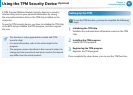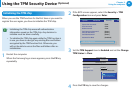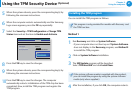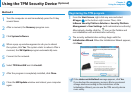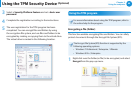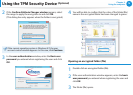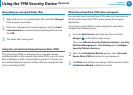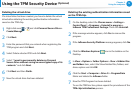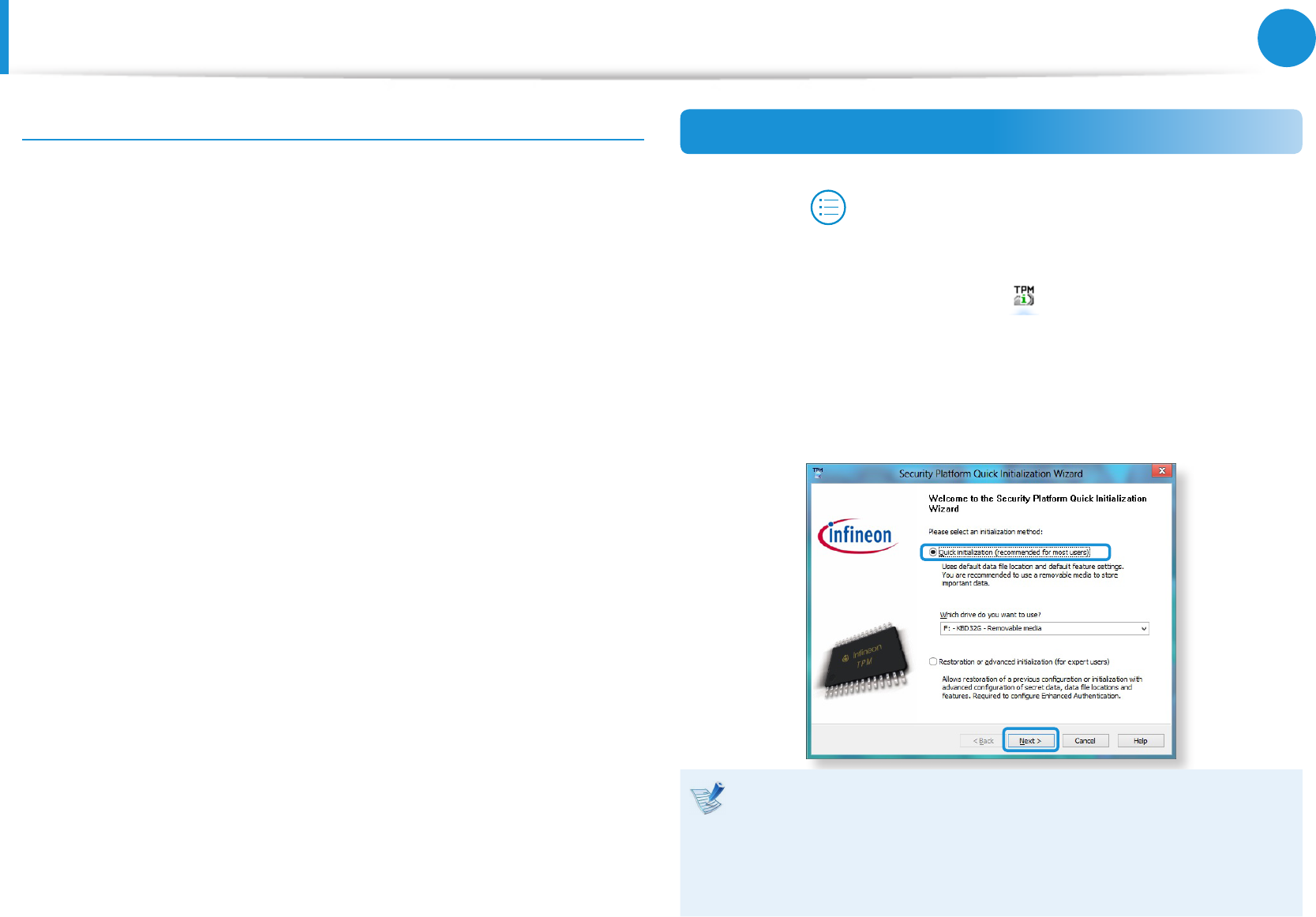
68
Chapter 3.
Using the computer
Using the TPM Security Device
(Optional)
Method 2
1
Turn the computer on and immediately press the F4 key
several times.
2
After a moment, the Recovery program runs.
3
Click System Software.
4
When a pop-up window appears to ask you to reboot
the system, click Yes. The system starts to reboot. After a
moment, the SW Update program automatically runs.
5
Connect to the network.
6
Select TPM Host SW and click Install.
7
After the program is completely installed, click Close.
8
Close the SW Update window and reboot your computer
again.
Registering the TPM program
1
From the Start Screen, right-click any area and select
All apps
in the bottom right corner. Then, click
Inneon Security Platform Solution > Security Platform
Management > User Settings. (with administrator authority)
Alternatively, double-click the
icon on the Taskbar and
run initialization with administrator authority.
2
The security authentication settings begin with the
Initialization Wizard. When the Initialization Wizard appears,
click Next.
If the status not initialized message appears, click Yes.
If you backup the emergency recovery le to an external
storage device according to the instructions of the
Initialization Wizard, you can use the TPM security device
more safely.