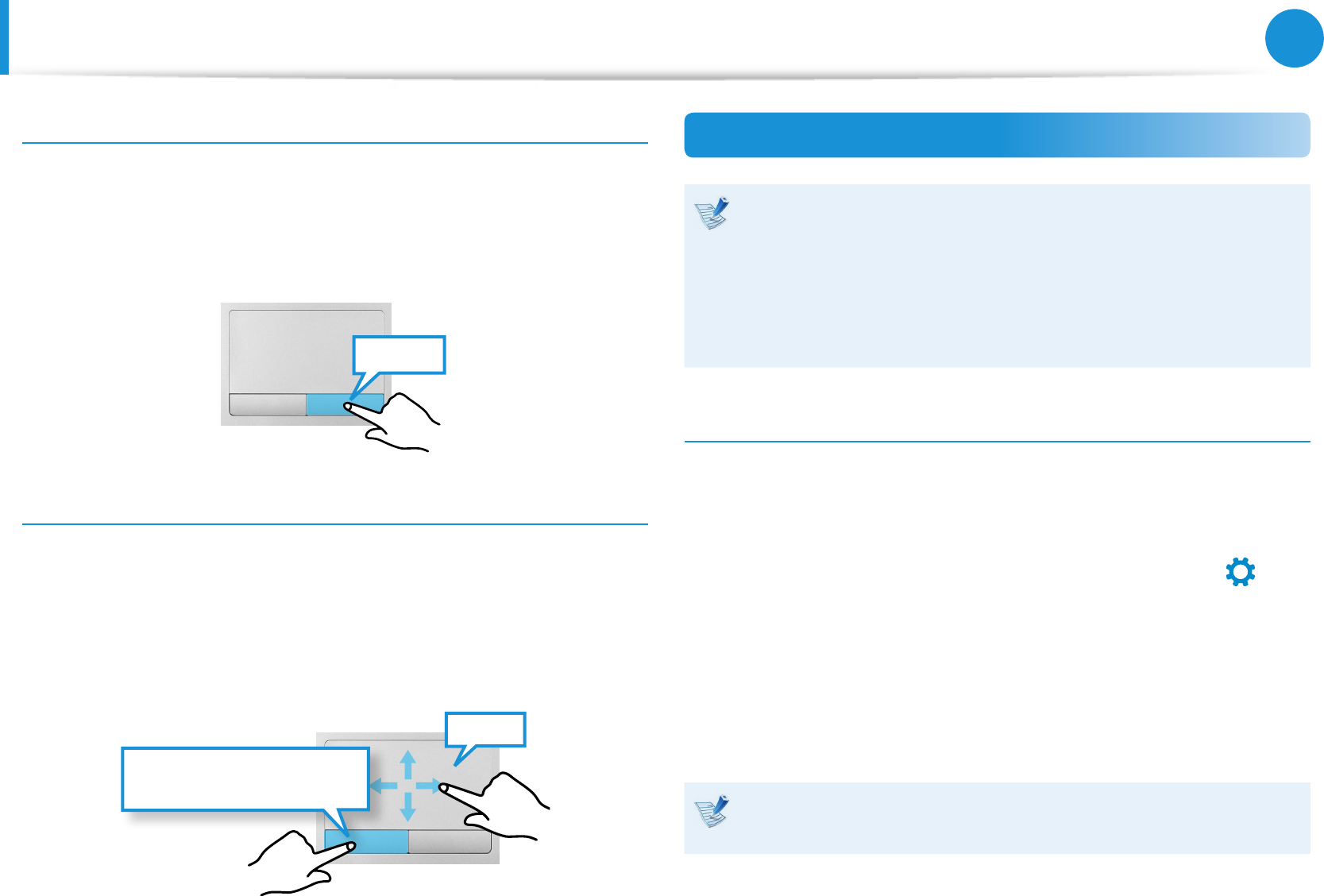
44
45
Chapter 3.
Using the computer
Right Button Function
This corresponds to clicking the right mouse button.
Press the right touchpad button once. The corresponding pop-up
menu appears.
Click
Drag Function
Dragging refers to moving an item to another place after selecting
it.
Press and hold down the left touchpad button over an item you
want to drag and move the item to the new location.
Holding down the left
touchpad button
Move
The Gesture Function of the Touchpad (Optional)
The Touchpad Gesture function may not be provided and •
the version of the function may dier depending on the
model. Some usage procedures may dier depending on
the version.
For detailed usage procedures, refer to the description in •
the Touchpad Settings window.
Conguring the Gesture Function
Some gesture functions may not be congured.
In this case, you can congure them using the following path.
1
On the Desktop, click the Charms menu > Settings
áᔪ
Ŗᮁ
᯲
ᰆ⊹
ᖅᱶ
>
Control Panel > Hardware and Sound > Touchpad.
2
When the Touchpad Settings window appears, click the
corresponding item in the Select an Item to Congure
setting to select the checkbox for the corresponding item.
To cancel the Gesture function, deselect the checkbox for the
corresponding item in the Touchpad Settings window.
To uc h p ad


















