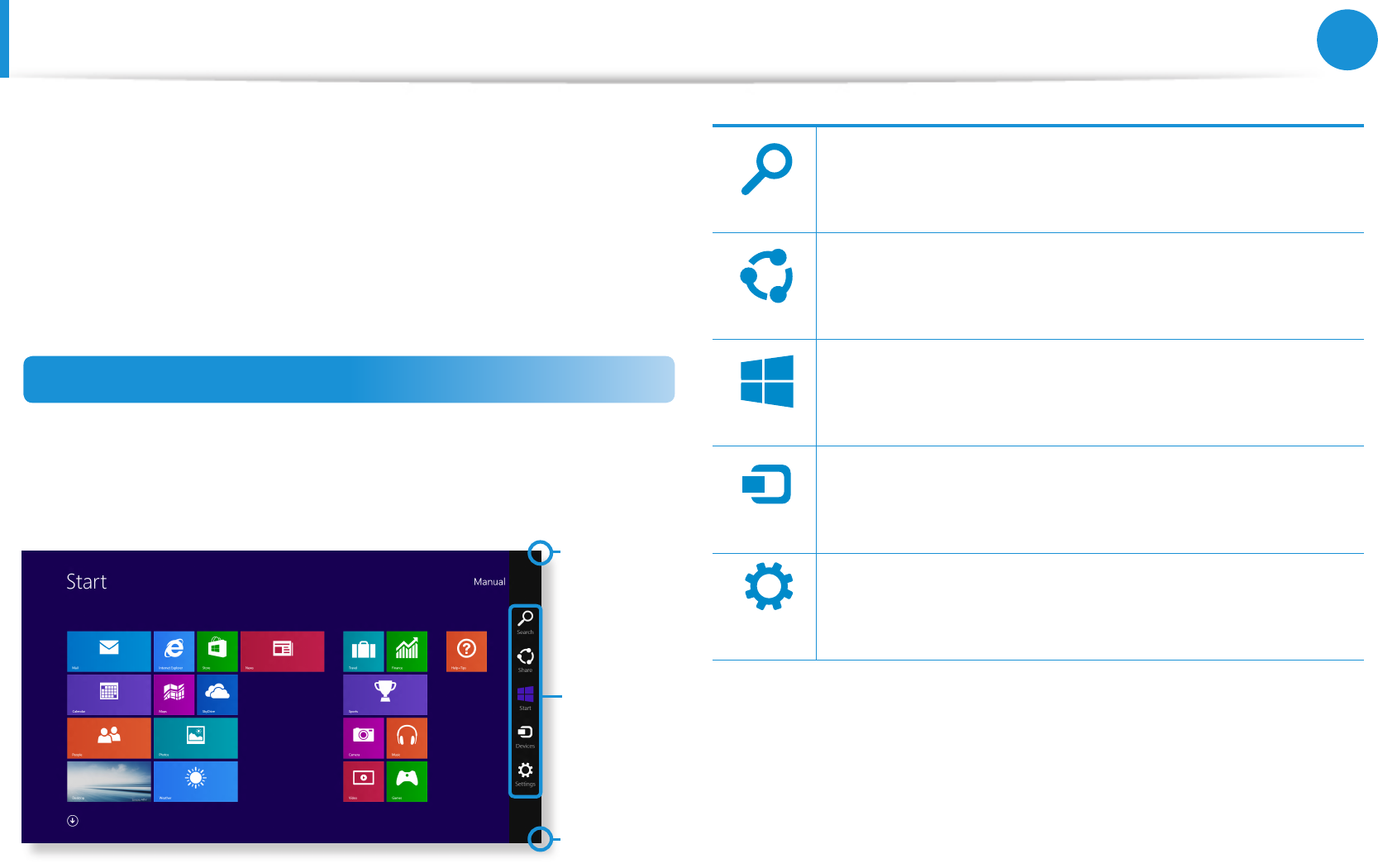
34
Chapter 2
Using Windows
The Charms is a new type of menu that combines the Start menu
with the Control Panel of existing Windows.
The Charms allows you to quickly congure the device(s)
connected to your computer, search for App(s)/le(s), and use the
sharing function, etc.
Activating the Charms
To open the Charms, do the following:
Touchpad/mouse:• Place the mouse pointer over the top- or
bottom-right corner of the screen.
Charms
Displaying
the Charms
Menu
Displaying
the Charms
Menu
Search
Share
Star t
Device
Settings
Perform the keyword search to produce an integrated
list of search results covering apps, les and web pages.
Search
Share
Star t
Device
Settings
Share dierent types of les with others through email
communications.
Search
Share
Star t
Device
Settings
Move to the Start screen or open the last-run app.
Search
Share
Star t
Device
Settings
Find and use connected devices such as printers and
display monitors.
Search
Share
Star t
Device
Settings
Congure the computer or app settings to your
preference.
Using the Charms


















