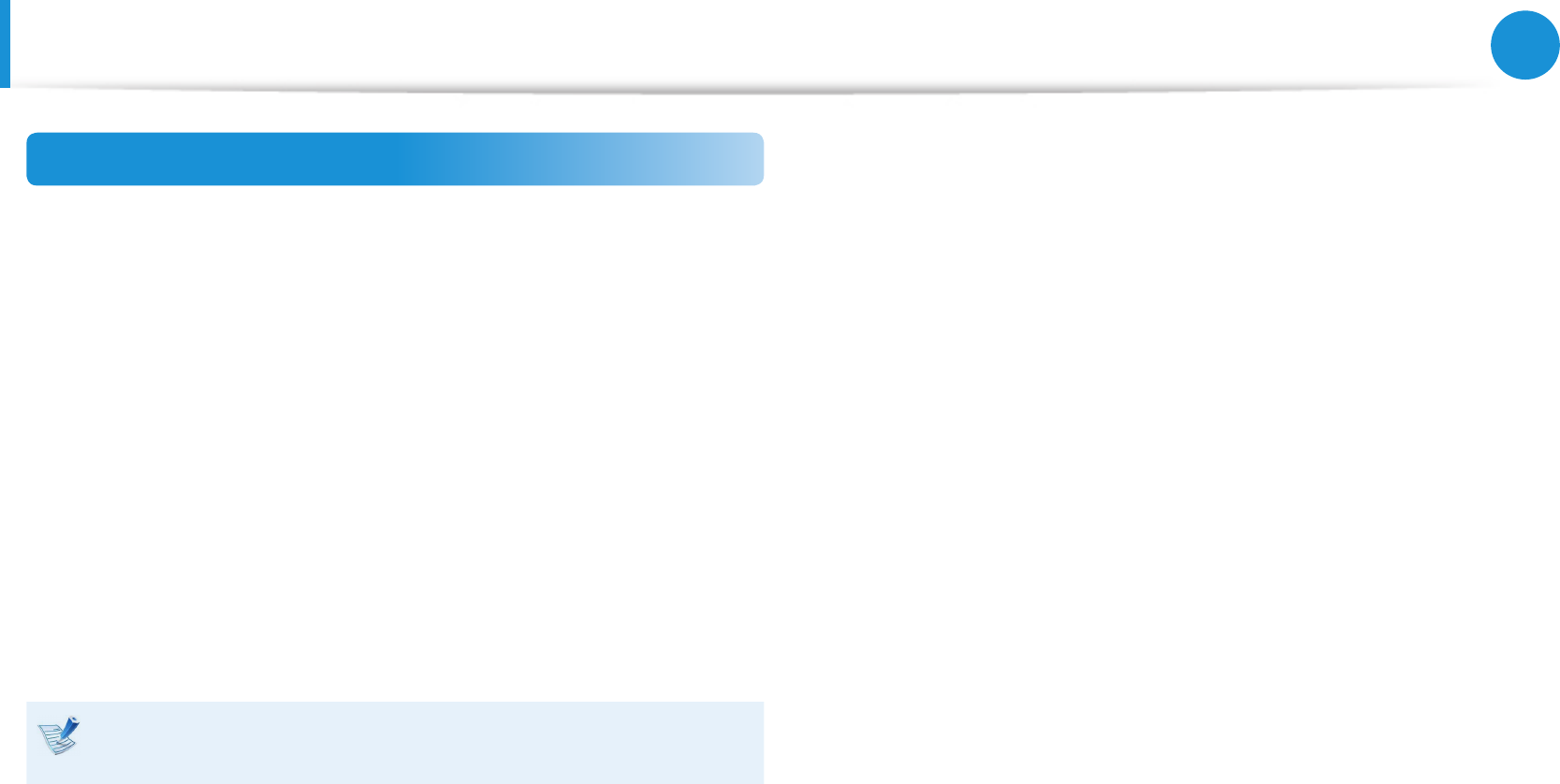
78
Chapter 4.
Settings and Upgrade
Setting a Boot Password
Deactivating the Password
1
Press <Enter> on the password to be deactivated. For
example, to deactivate a supervisor password in the Set
Supervisor Password item, press <Enter>.
2
In the Enter Current Password item, enter the currently
congured password and press <Enter>.
3
Leave the Enter New Password item eld empty, and press
<Enter>.
4
Leave the Conrm New Password eld empty, and press
<Enter>.
The password is deactivated.
For some models the password is only canceled if the
<Enter> key is pressed in the Setup Notice window.


















