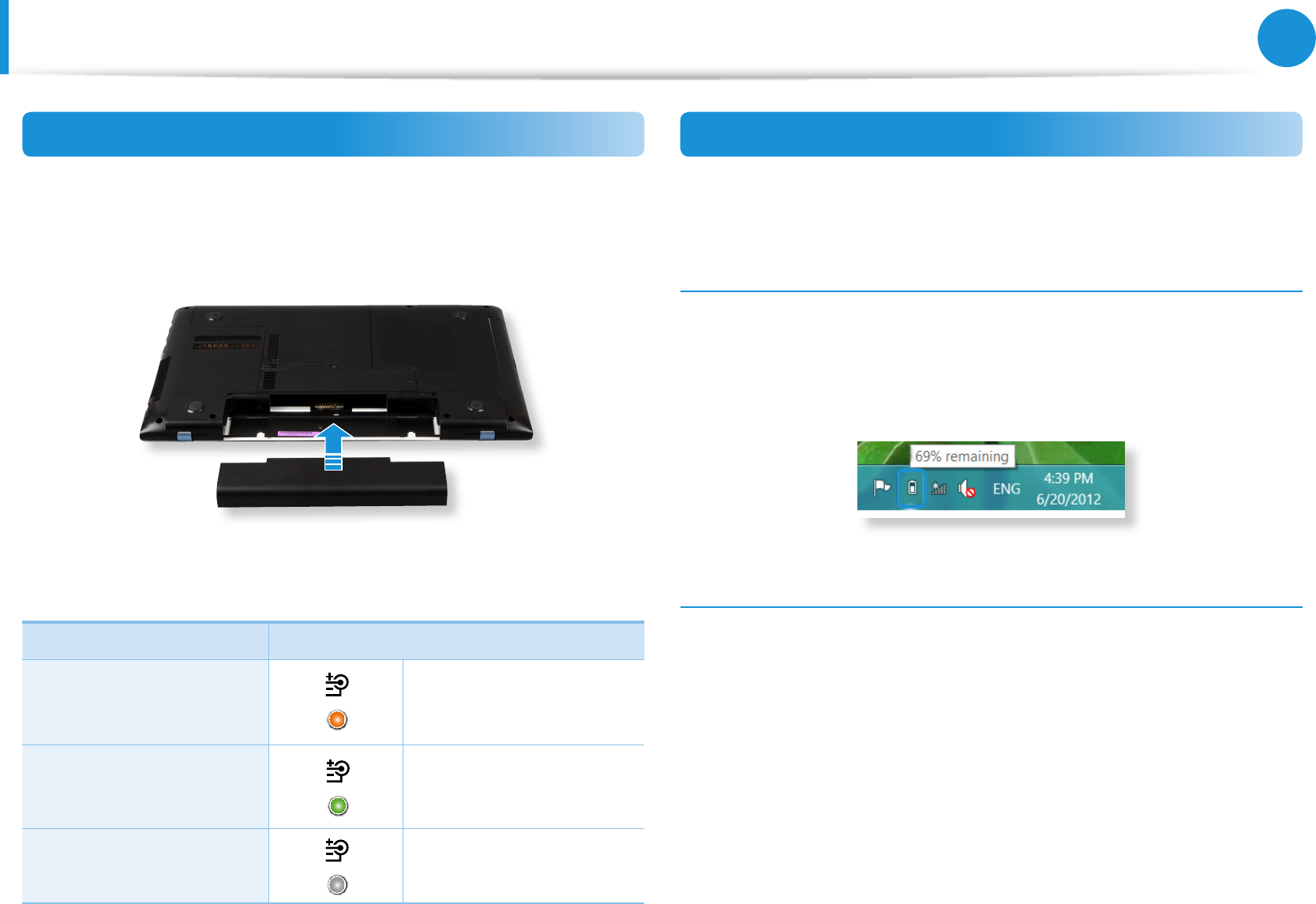
98
99
Chapter 4.
Settings and Upgrade
Battery
Charging the Battery
1
Attach the battery and connect the AC adapter to the DC-in
jack of the computer.
The battery will then start charging.
2
When charging is complete, the Charge LED turns green.
Status Charge LED
Charging
Orange
Charging complete Green
AC adapter not
connected
O
Measuring the Remaining Battery Charge
You can view the battery charge status by completing the
following procedures.
Conrming the battery charge in the Taskbar
Disconnect the AC adapter and move the mouse cursor over
the battery icon in the system tray of the Taskbar to conrm the
remaining battery charge.
Battery Usage Time Information
A battery is an expendable supply, so when using it over a long
time, the capacity/battery life is shortened. If the battery life is
reduced to under half of its initial time, we recommend purchasing
a new battery.
When not using the battery for a long time, store the battery after
charging it to 30-40% of its capacity. This extends the battery life
time.


















