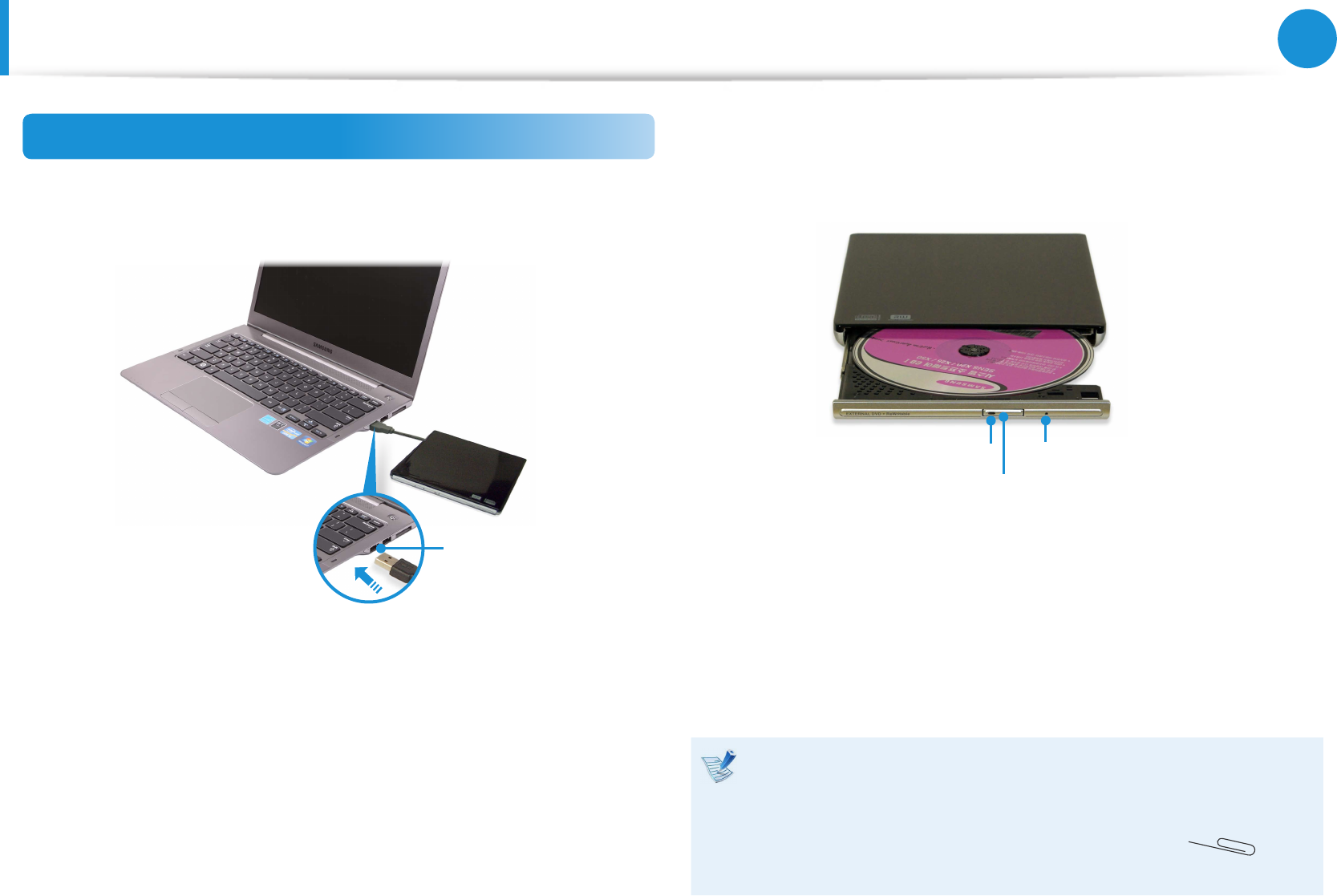
50
51
Chapter 3.
Using the computer
CD Drive
(ODD, Optional)
Using External type CD Drive (To be purchased)
Connect the CD drive to the USB port.
USB port
1
Press the Eject button of the CD drive.
Status Indicator
Eject Button
Emergency Hole
2
When the CD tray opens, insert a CD or DVD and push the
tray in until it clicks.
3
Push the CD tray inward until it clicks.
The CD drive status indicator is turned on.
A CD drive’s reading and writing speed may dier •
depending on the condition and type of the media.
To eject a CD when the CD drive does not work or the •
computer is o, place the end of a paper clip (
) into
the Emergency Hole until the CD tray is ejected.


















