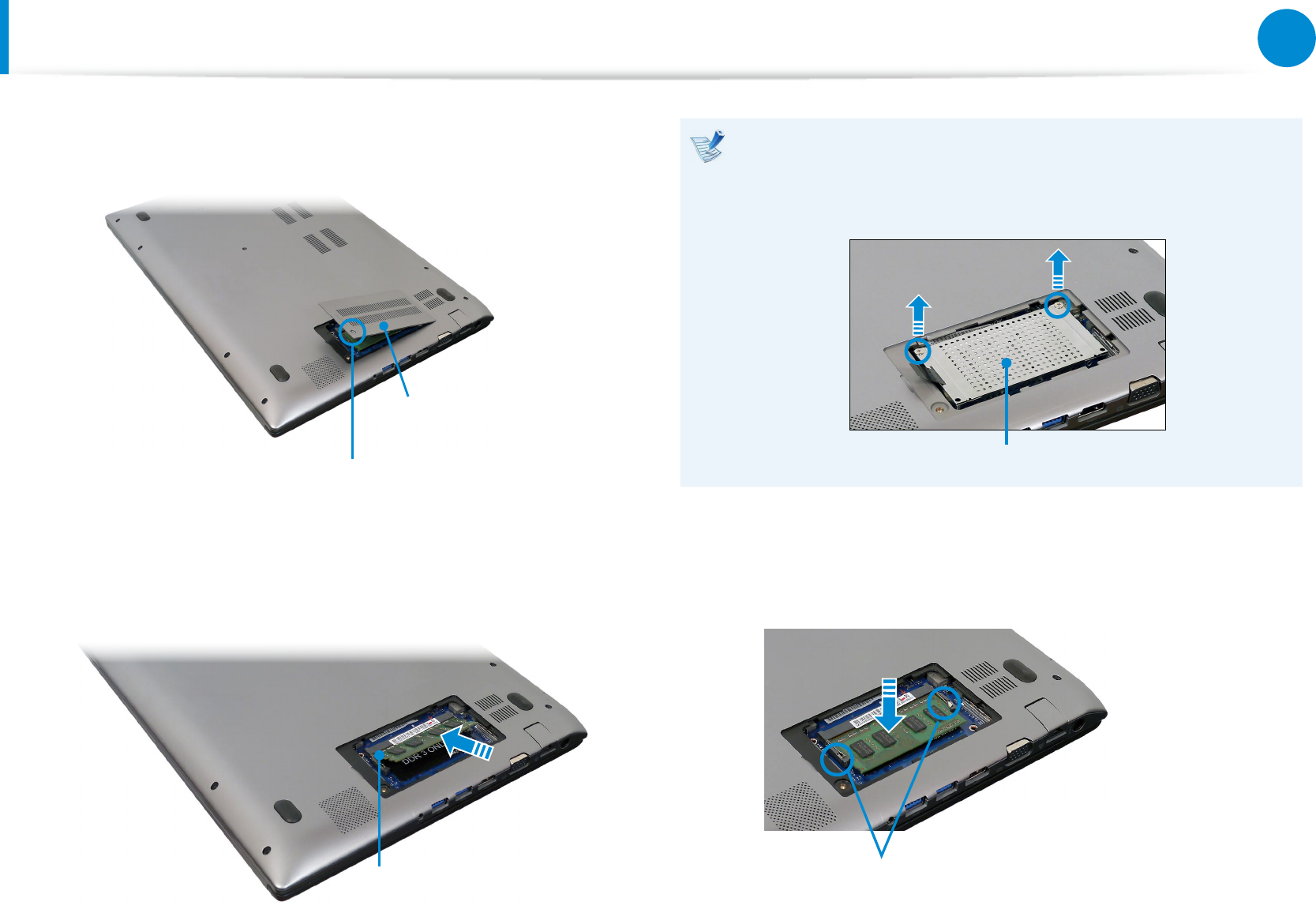
96
97
Chapter 4.
Settings and Upgrade
Upgrading Memory
(Optional)
3
Remove the screw on the memory compartment cover at the
bottom of the computer using a screw driver.
Fixing Screw
Memory
Compartment Cover
4
Insert a new memory module into the memory slot at an
angle of approximately 30 degrees aligning it to the angle of
the memory slot.
Memory Slot
If there is a protective memory cover
Loosen the xing screw to remove the protective cover and
insert the memory module.
Protective Memory Cover
5
Push the memory module down so that it is completely xed.
If the memory does not t easily, push the memory module
down while pulling the memory module latches outward.
Memory Module Latches


















