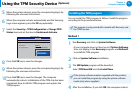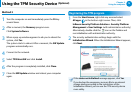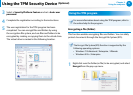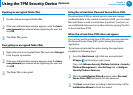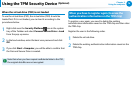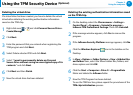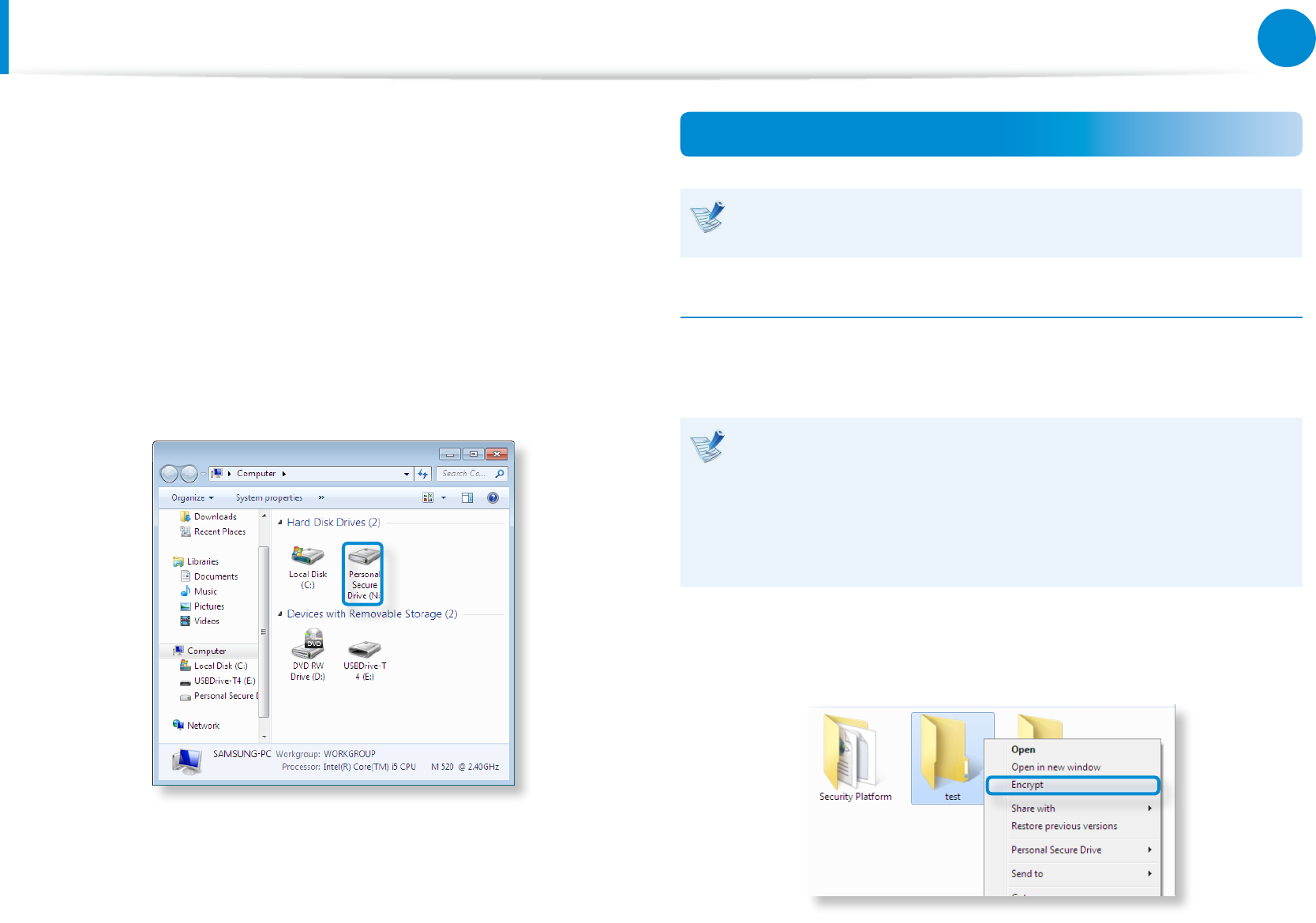
72
73
Chapter 3.
Using the computer
Using the TPM Security Device
(Optional)
3
Select a Security Platform Feature and set a basic user
password.
4
Complete the registration according to the instructions.
5
The user registration for the TPM program has been
completed. You can encrypt les and folders by using
the encryption le system, and use les and folders to be
encrypted by creating or copying them to the virtual drive.
The virtual drive is created in the following location.
Using the TPM program
For more information about using the TPM program, refer to
the online help for the program.
Encrypting a le (folder)
This function enables encrypting les and folders. You can safely
protect documents through the Encrypt File System (EFS).
The Encrypt File System(EFS) function is supported by the
following operating systems.
Windows 7 Professional / Enterprise / Ultimate •
Windows 8 Pro / Enterprise•
1
Right-click over the folder (or le) to be encrypted, and select
Encrypt from the pop-up menu.